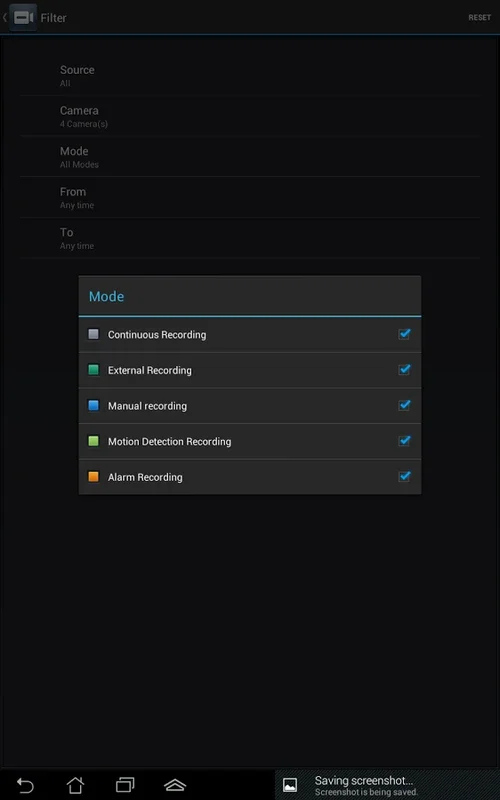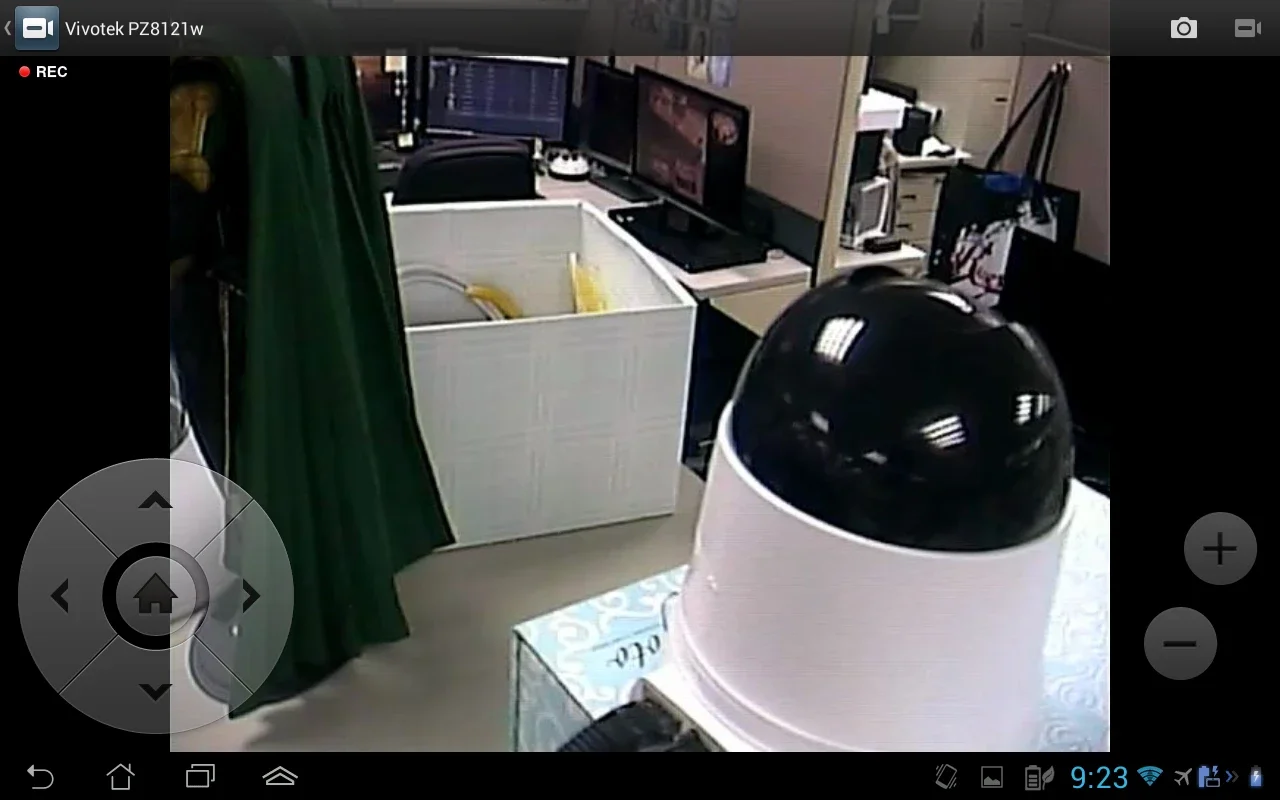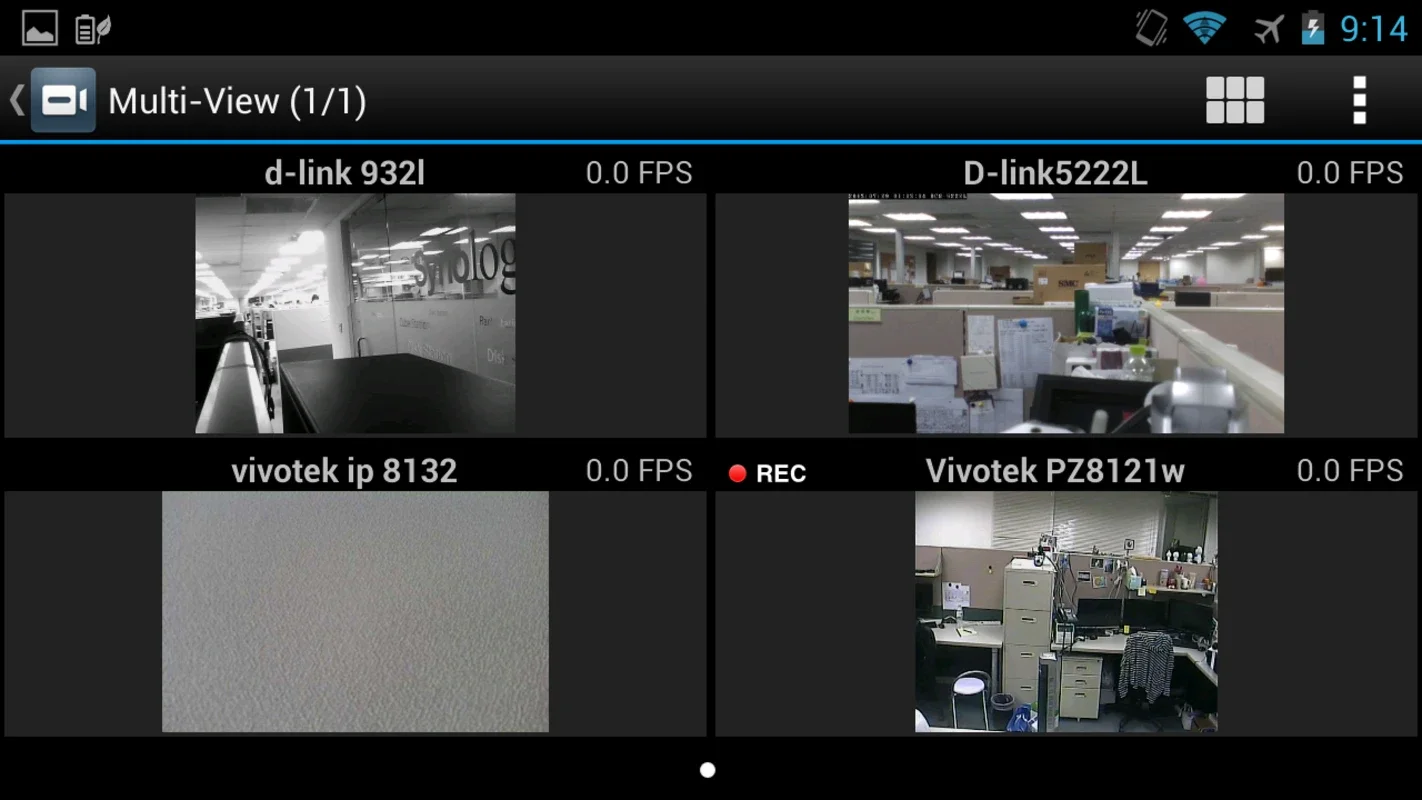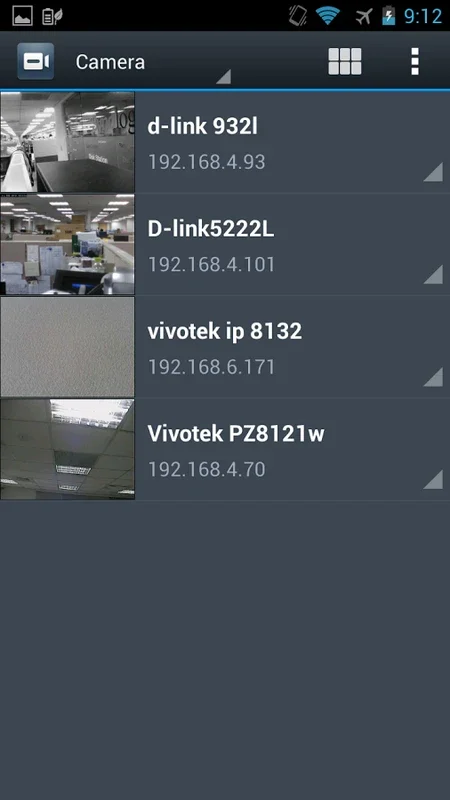DS cam App Introduction
Introduction
In today's fast-paced world, the need for reliable on-the-go surveillance has never been greater. DS cam emerges as a powerful application designed to meet this demand, seamlessly integrating with your Synology NAS and requiring Surveillance Station 9.1.0 for optimal performance. This app serves as a comprehensive monitoring tool, providing users with real-time access to live feeds, the ability to manage camera angles, and instant alert notifications.
Key Features
Live Feed Access
With DS cam, you can effortlessly access live feeds from your surveillance cameras, allowing you to keep a watchful eye on your property from anywhere at any time. Whether you're at work, on vacation, or simply running errands, you can stay connected to your security system and have peace of mind.
Camera Angle Management
Managing camera angles has never been easier. DS cam allows you to adjust and control the viewing angles of your cameras with ease, ensuring that you have a clear view of every corner of your property. This feature is especially useful for covering large areas or hard-to-reach spots.
Instant Alert Notifications
Stay informed about any suspicious activities with instant alert notifications. DS cam can detect and notify you of motion events, allowing you to take immediate action and respond to potential threats. You can customize the notification settings to suit your preferences and receive alerts via email, push notifications, or other channels.
Dynamic PTZ Capabilities
The dynamic PTZ capabilities of DS cam enable you to pan, tilt, and zoom your cameras with precision. This feature gives you complete control over your surveillance system, allowing you to focus on specific areas and track moving objects with ease. Whether you need to monitor a specific entrance or follow a person in motion, DS cam has you covered.
Patrol Execution
Create and execute patrols to ensure continuous monitoring of your property. DS cam allows you to set up predefined patrol routes and schedules, ensuring that your cameras are constantly scanning for any signs of activity. This feature is especially useful for large properties or areas with multiple cameras.
Lens Setting Adjustment
Seamlessly adjust lens settings to optimize your surveillance experience. DS cam provides you with the ability to adjust focus, aperture, and other lens parameters, ensuring that you have clear and sharp images. This feature is especially important for low-light conditions or when you need to capture detailed footage.
Advanced Filtering for Recordings
The platform equips users with advanced filtering options to efficiently sift through recordings. You can quickly identify specific events by applying filters based on time, date, motion detection, and other criteria. This feature saves you time and effort in reviewing recordings and helps you quickly find the information you need.
Management Tasks Made Easy
DS cam simplifies management tasks, allowing you to enable or disable cameras, manage snapshots, and customize various settings with ease. You can also create user accounts and assign permissions, ensuring that your surveillance system is tailored precisely to your needs. This feature gives you full control over your security system and makes it easy to manage and maintain.
Specifications and More
For an in-depth look at the game's features, visit the specifications section under the Surveillance Mobile category. Here, you can find detailed information about the app's requirements, supported devices, and other important specifications. Take advantage of the robust functionality offered by DS cam and ensure peace of mind and heightened security wherever you are.
In conclusion, DS cam is a powerful and versatile on-the-go surveillance application that offers a wide range of features and capabilities. Whether you're a homeowner, business owner, or security professional, DS cam can help you keep your property safe and secure. Download the app today and experience the convenience of on-the-go surveillance with DS cam.