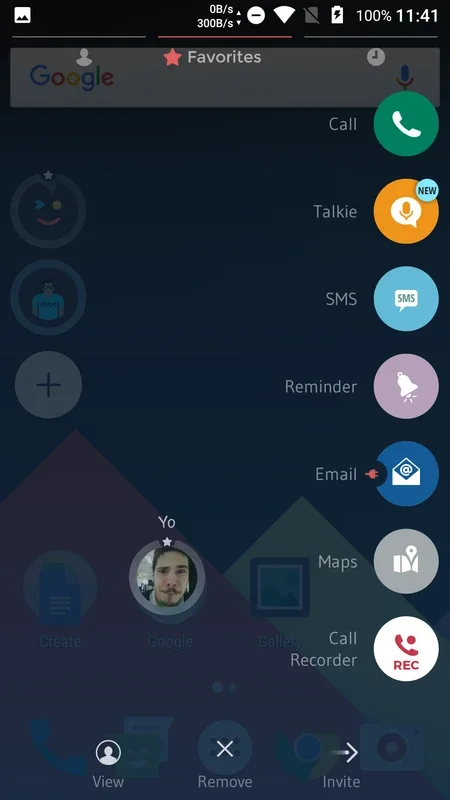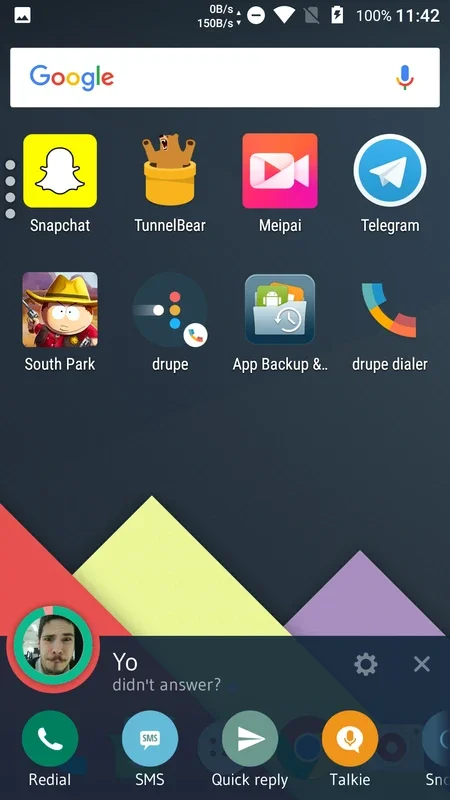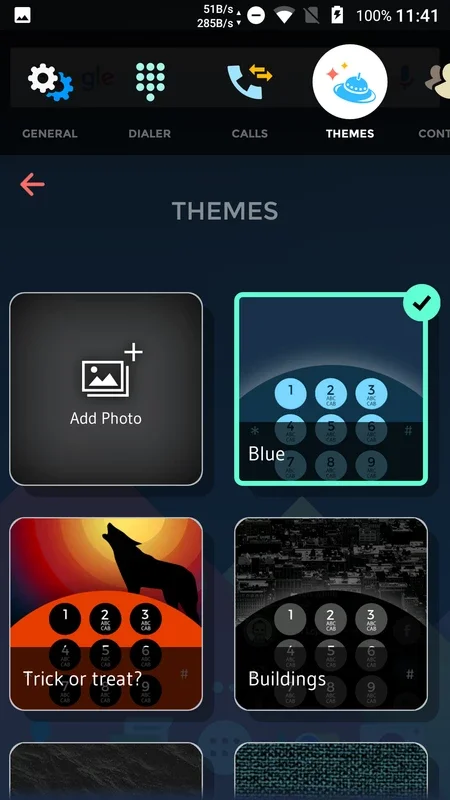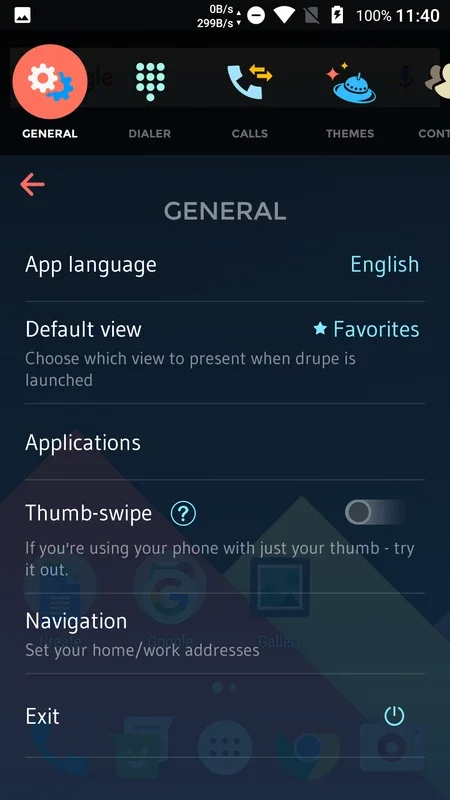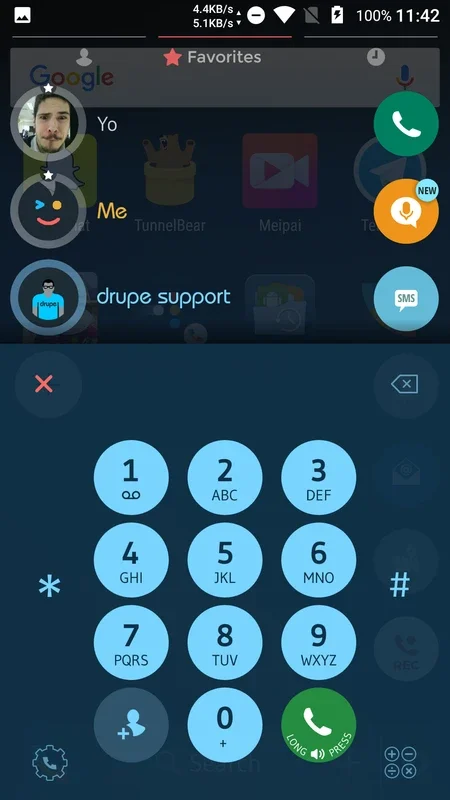drupe App Introduction
Introduction
Drupe is an innovative app that has transformed the way we interact with our contacts. It offers a seamless experience for making calls, sending messages, and much more. In this article, we will explore the various features of drupe, its benefits, and how it stands out in the crowded world of communication apps.
The Basics of drupe
Drupe simplifies the process of reaching out to your contacts. Instead of having to search through multiple apps to find the right contact and the appropriate action, drupe provides a unified interface. The four semitransparent dots on the screen are the gateway to this efficient communication tool. By simply dragging the dots to the right, the app is opened, and then dragging a contact to the desired action on the right side allows for quick execution of tasks such as making a call or sending a message.
This intuitive gesture - based system is what sets drupe apart. It doesn't require users to navigate complex menus or remember multiple steps. Whether it's sending a WhatsApp message, a Facebook message, or making a regular phone call, drupe makes it effortless.
Customization Options
One of the great aspects of drupe is its extensive customization capabilities. In the setup options, users have a plethora of choices to tailor the app to their liking. For instance, the location and size of the dots that open the app can be adjusted. This means that users can place the dots in a position that is most convenient for them, whether it's at the top - left or top - right corner of the screen. The size of the dots can also be modified according to personal preference, making them more or less prominent depending on how often the user intends to access the app.
The choice of themes is another area where drupe shines. Multiple themes are available, allowing users to select a visual style that suits their taste. Whether it's a light - themed interface for better visibility in bright environments or a dark - themed one for a more sleek and modern look, drupe has it covered. Additionally, the ability to change the language of the app makes it accessible to a global audience. This is especially important as it enables users from different regions to use the app in their native language, enhancing the overall user experience.
Activating or deactivating vibration is also a customization option. Some users may prefer to have a tactile feedback when they perform an action in the app, while others may find it distracting. drupe gives the user the power to decide whether they want this feature enabled or not.
Advanced Features
Beyond the basic communication functions and customization, drupe offers some advanced features that add significant value. The ability to send voice messages is a great addition. Voice messages can be a more convenient way to communicate, especially when typing is not an option or when a more personal touch is desired. For example, if you are on the go and don't have time to type a long message, a voice message can convey your thoughts quickly and effectively.
The record phone conversations feature is also quite useful. This can be handy for various reasons, such as keeping a record of important business calls or simply for personal reference. However, it's important to note that the legality of recording phone conversations may vary depending on the jurisdiction, so users should be aware of the laws in their area.
Another interesting feature is the creation of reminders for specific contacts. This can be used in a variety of ways. For example, if you need to call a particular person at a certain time, you can set a reminder so that you don't forget. Or if you promised to send a message to someone later, the reminder will ensure that you follow through.
drupe vs. Other Communication Apps
When compared to other communication apps, drupe has several unique selling points. Many traditional dialer and messaging apps require users to open the app, search for the contact, and then select the appropriate action. This can be a time - consuming process, especially if you have a large number of contacts. drupe, on the other hand, streamlines this process with its gesture - based system.
In terms of customization, not all communication apps offer the same level of flexibility as drupe. Some apps may have limited theme options or no option to change the location and size of access points like drupe does. Additionally, the advanced features such as voice message sending, call recording, and contact - specific reminders are not commonly found all in one app.
Conclusion
Drupe is an app that has a lot to offer in the realm of communication. Its intuitive interface, extensive customization options, and advanced features make it a great choice for anyone looking to simplify and enhance their communication experience on Android. Whether it's for personal or business use, drupe has the potential to become an essential tool in your digital communication toolkit.