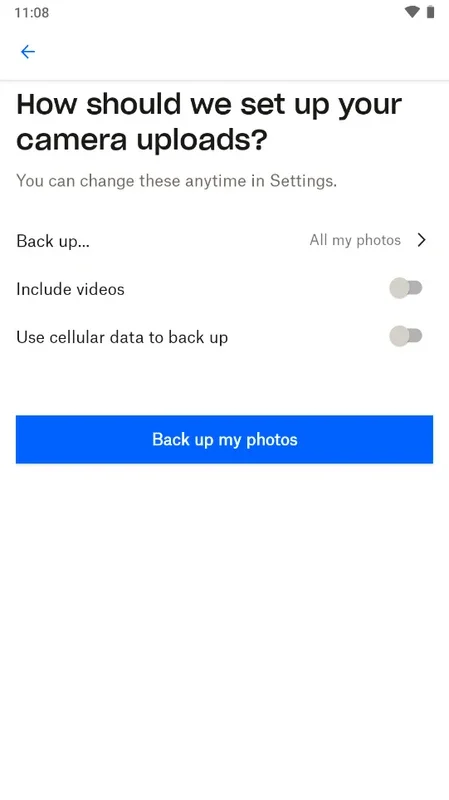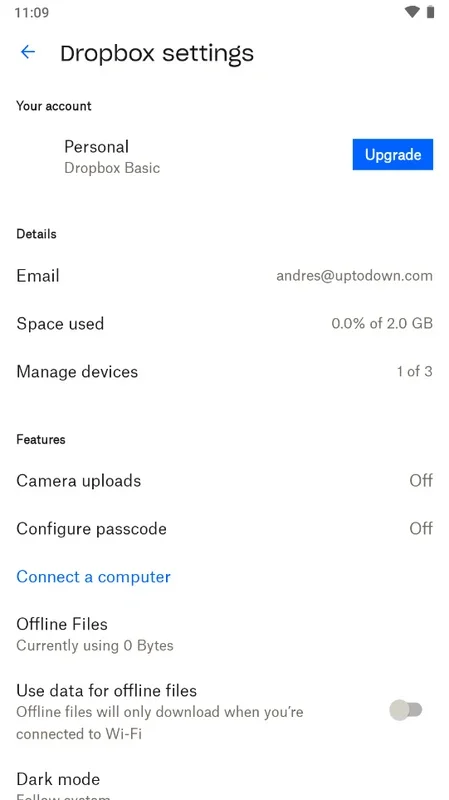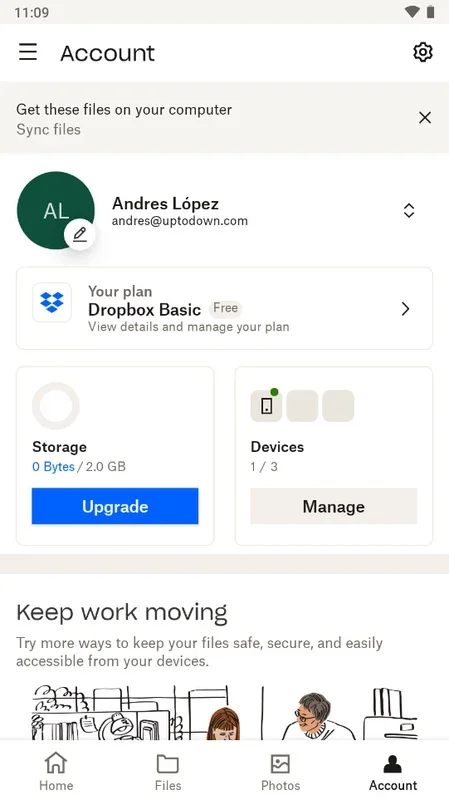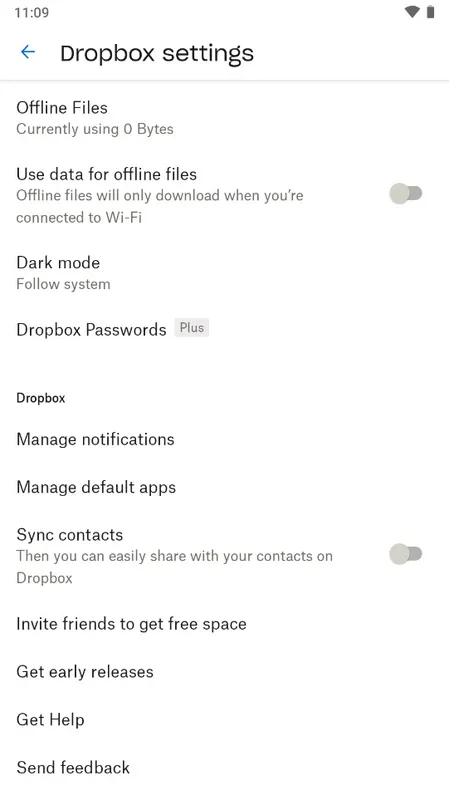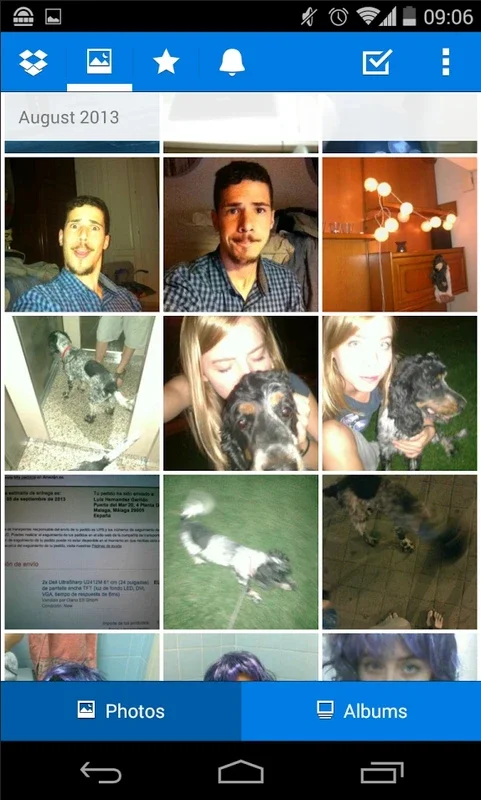Dropbox App Introduction
Introduction to Dropbox
Dropbox has become a household name in the world of cloud storage. It offers a seamless experience for Android users to store, backup, and share their important data. With its user - friendly interface and powerful features, it has revolutionized the way we manage our digital files.
Registration and Subscription Plans
The process of getting started with Dropbox on Android is extremely simple. Creating an account takes just about 30 seconds. All you need to do is enter your email address. The basic subscription that comes with this quick sign - up gives you 2GB of storage space. This allows you to manage your data from up to 3 different devices, which can include Android devices and PCs. However, if you find that 2GB is not enough for your needs, Dropbox offers premium subscription plans. These plans are designed to cater to different storage requirements. For example, you can get up to 3TB of storage for a fixed monthly fee. This is ideal for users who have a large amount of data such as high - resolution photos, videos, and important documents.
Automatic Photo Backup
One of the most convenient features of Dropbox on Android is the automatic photo backup. Every time you take a new photo on your Android device, as long as it is connected to a Wi - Fi network, the photo is automatically backed up to the cloud. This ensures that your precious memories are always safe. You also have the option to customize this backup process. From the app's options menu, you can choose to exclude certain folders from being synchronized. Additionally, you can set it up so that the app backs up your photos even when you are not connected to a Wi - Fi network. All these settings can be easily accessed from the profile tab within the app.
Document Scanning within the App
Dropbox on Android comes with a very useful document - scanning feature. You can use this feature to scan various types of documents directly from your phone. Whether it's your ID card, work badge, receipts, or any other important document, you can scan it and convert it into a PDF format. Once scanned, these documents are automatically synchronized to the cloud. This means that you can access them from anywhere, at any time. So, even if you don't have your Android device with you, as long as you have an internet connection, you can download and view your important documents.
Synchronizing Folders between Devices
The ability to synchronize folders between your PC or Mac and your Android device is another great aspect of Dropbox. When you have Dropbox installed on both your computer and your Android phone, sharing documents and photos becomes a breeze. All the content stored in the shared folders on your PC or Mac can be accessed from your Android device and vice versa. This is extremely beneficial for business travelers. They can carry all their work - related files with them wherever they go. It gives them the flexibility to access and work on their files even when they are away from their desks.
Conclusion
In conclusion, Dropbox for Android is a must - have app for anyone who wants to manage their digital files efficiently. It offers a range of features from automatic photo backup to document scanning and seamless folder synchronization. Whether you are an individual looking to store your personal photos and documents or a business professional who needs to access work files on the go, Dropbox has you covered. With its free 2GB storage for basic users and expandable premium plans, it caters to a wide range of users. So, if you haven't already, download Dropbox for Android and start enjoying the benefits of cloud storage today.