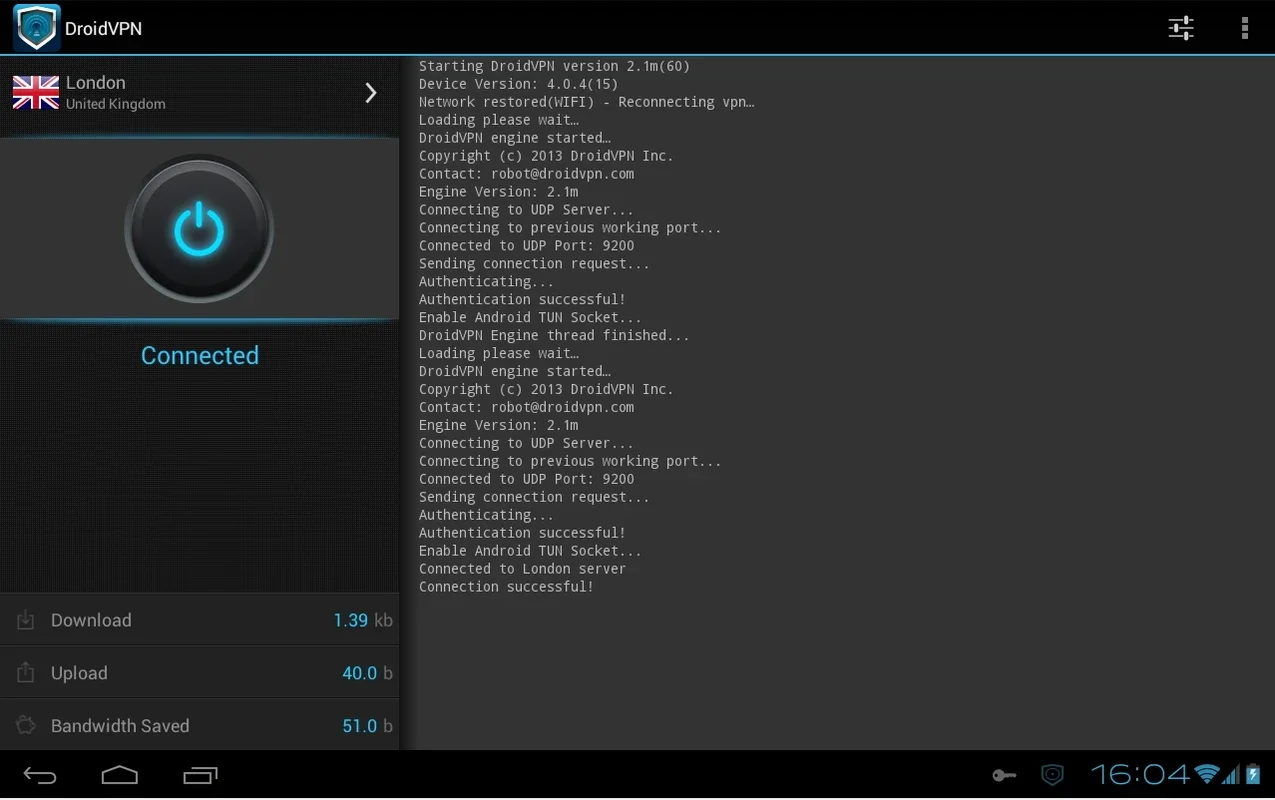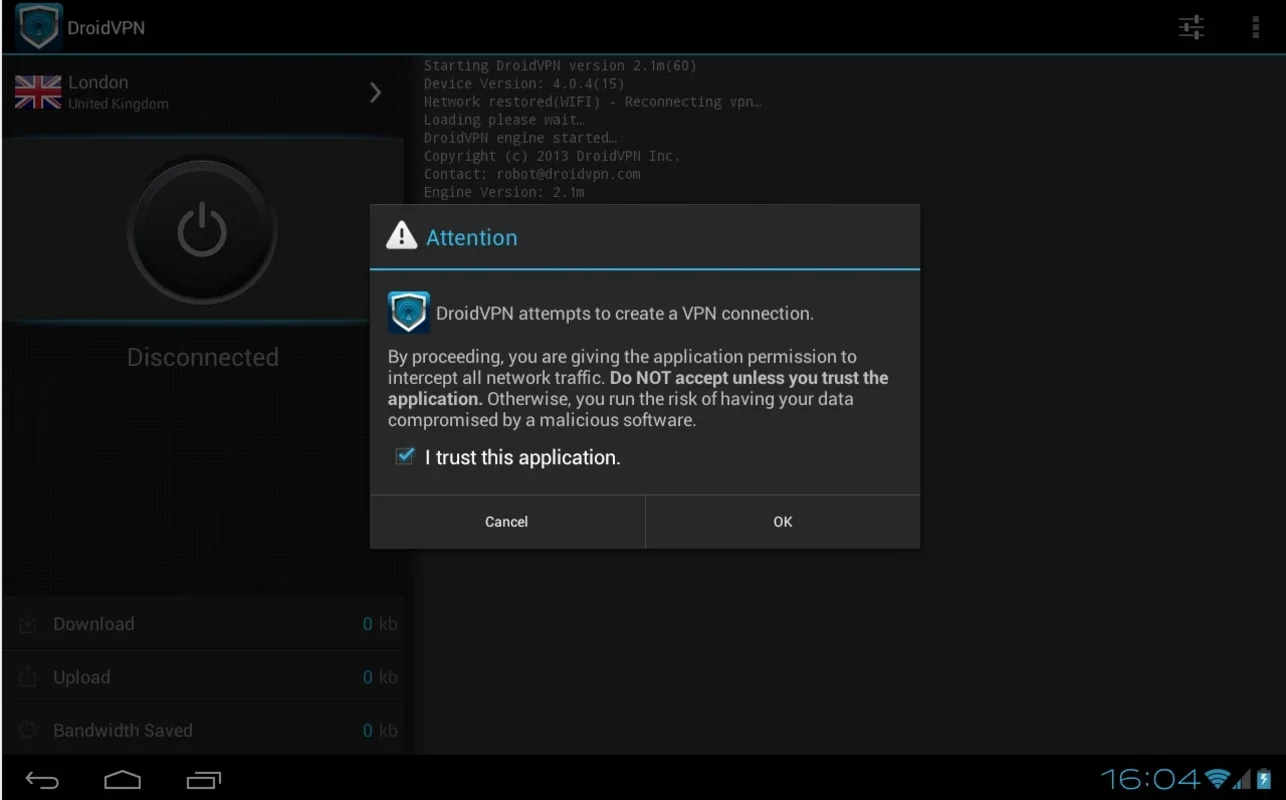DroidVPN - Android VPN App Introduction
DroidVPN - Android VPN is a powerful virtual private network (VPN) application designed specifically for Android devices. It offers users a secure and anonymous way to browse the internet, bypassing geographical restrictions and circumventing firewalls. This comprehensive guide will delve into the features, benefits, and usage of DroidVPN, comparing it to other prominent VPN services available today.
Key Features and Benefits
DroidVPN stands out with its user-friendly interface and robust security features. Key benefits include:
- Enhanced Privacy: Encrypt your internet traffic, masking your IP address and protecting your online activities from prying eyes. This is crucial in public Wi-Fi hotspots where your data is vulnerable.
- Bypass Geo-Restrictions: Access websites and content that may be blocked in your region. This is particularly useful for accessing streaming services or other content unavailable in your location.
- Secure Connections: Establish a secure connection to the internet, protecting your data from interception by hackers or malicious actors.
- Anonymous Browsing: Browse the internet anonymously, preventing websites and advertisers from tracking your online activity.
- Improved Security on Public Wi-Fi: Public Wi-Fi networks are often unsecured, making your data vulnerable. DroidVPN provides a secure tunnel, protecting your information even when using public Wi-Fi.
How DroidVPN Compares to Other VPN Services
Several other popular VPN services exist, each with its own strengths and weaknesses. Let's compare DroidVPN to some of the leading contenders:
| Feature | DroidVPN | ExpressVPN | NordVPN | Surfshark |
|---|---|---|---|---|
| Speed | Moderate | Fast | Fast | Fast |
| Security | Strong encryption, reliable connection | Strong encryption, reliable connection | Strong encryption, reliable connection | Strong encryption, reliable connection |
| Server Locations | Varies, check app for current availability | Extensive global server network | Extensive global server network | Extensive global server network |
| Price | Varies, check app for current pricing | Premium pricing | Premium pricing | Premium pricing |
| User-Friendliness | Excellent, simple interface | User-friendly | User-friendly | User-friendly |
Note: The above comparison is based on general observations and may vary depending on individual experiences and network conditions. Always check the latest reviews and performance data before making a decision.
Setting Up and Using DroidVPN
While DroidVPN offers a straightforward setup process, it's important to understand the steps involved:
- Installation: Download and install the DroidVPN app from a trusted source. Ensure you are downloading from the official app store to avoid malicious software.
- Account Creation: Create a free account to access the service. Free accounts typically have usage limitations, while paid subscriptions offer higher bandwidth and additional features.
- Connection: Once logged in, select a server location and connect to the VPN. The app will automatically encrypt your internet traffic and route it through the selected server.
- Usage: Once connected, you can browse the internet anonymously and securely. Remember to disconnect when you are finished using the VPN.
Troubleshooting Common Issues
While DroidVPN is generally reliable, users may encounter occasional issues. Here are some common problems and their solutions:
- Connection Problems: Check your internet connection and ensure the DroidVPN app is properly configured. Try selecting a different server location if necessary.
- Slow Speeds: Slow speeds can be caused by several factors, including network congestion, distance to the server, and the encryption level. Try connecting to a closer server or adjusting the encryption settings.
- App Crashes: If the app crashes frequently, try reinstalling it or clearing the app's cache and data.
Security and Privacy Considerations
Using a VPN significantly enhances your online security and privacy. However, it's important to choose a reputable VPN provider like DroidVPN that prioritizes user privacy and security. Always review the provider's privacy policy to understand how your data is handled.
Conclusion
DroidVPN - Android VPN provides a simple yet effective solution for those seeking enhanced online privacy and security on their Android devices. Its user-friendly interface and robust security features make it a compelling choice for both novice and experienced users. While free accounts have limitations, the paid subscription options offer greater bandwidth and features for those who need them. Remember to always compare different VPN services to find the best fit for your individual needs and budget. By understanding the features, benefits, and potential issues, you can make an informed decision and enjoy a safer and more private online experience.
This detailed guide provides a comprehensive overview of DroidVPN - Android VPN, addressing its features, benefits, comparisons with other VPNs, setup instructions, troubleshooting tips, and security considerations. It aims to empower users to make informed decisions and utilize the app effectively for enhanced online privacy and security.