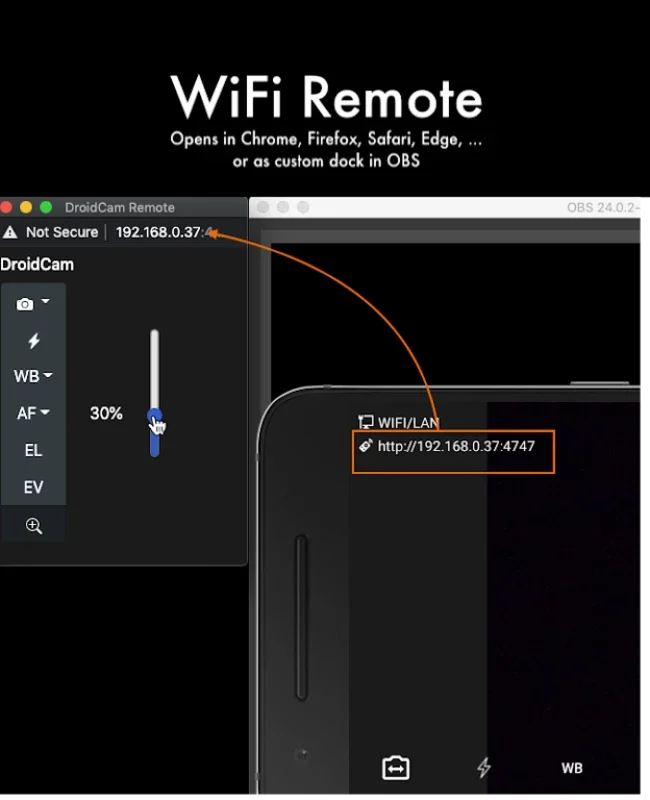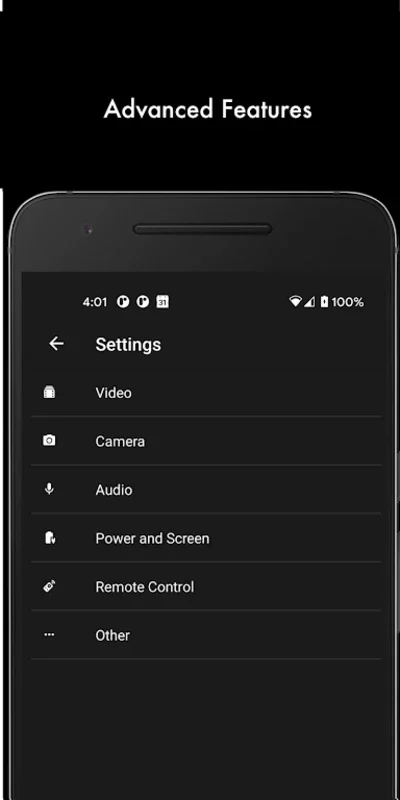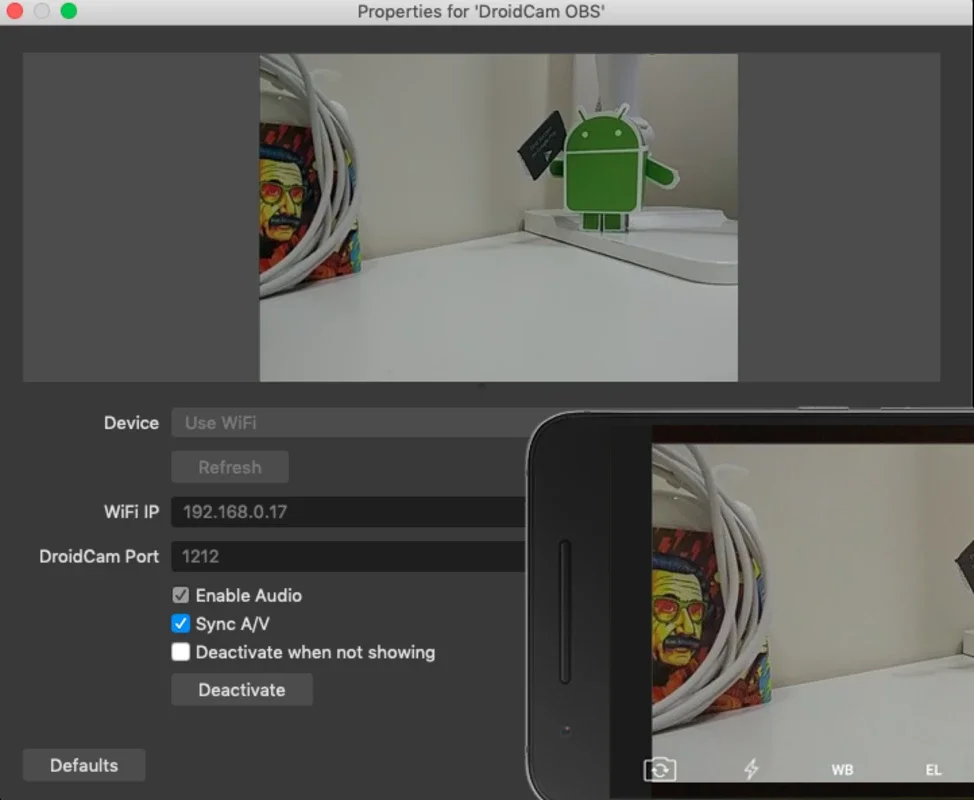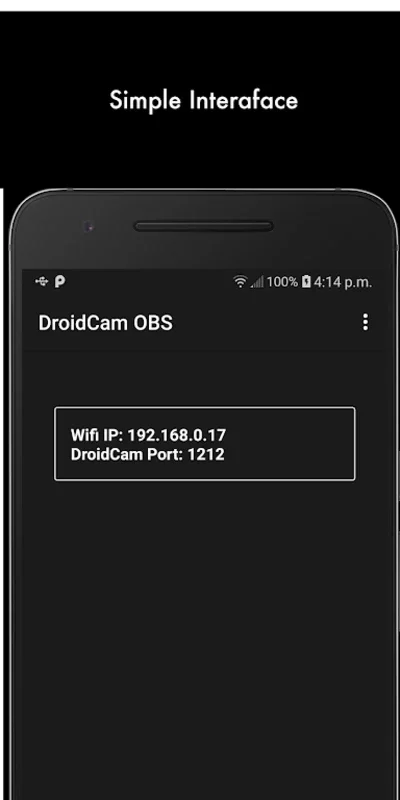DroidCam OBS App Introduction
Introduction
In the modern digital age, the need for webcam functionality has become increasingly important. Whether it's for streaming live videos, conducting online meetings, or recording personal vlogs, a webcam is a crucial tool. However, not everyone has a webcam, or their existing webcam may be of poor quality. This is where DroidCam OBS comes into play, offering a unique solution for Android users.
How DroidCam OBS Works
DroidCam OBS provides a seamless experience for users. It allows you to transform your Android device into a webcam in a matter of seconds. The process is straightforward. You can connect your Android device to your PC either via USB or WiFi. Once the connection is established, you can start using the front or rear cameras on your Android as a webcam. But it doesn't stop there. To use DroidCam OBS effectively, you need to have OBS Studio installed on your Windows PC. OBS Studio serves as the link between your Android device and your PC. If you don't have OBS Studio already, it can be easily obtained from AppHuts.
The Advantages of DroidCam OBS
Multiple Device Linking
One of the standout features of DroidCam OBS is the ability to link multiple devices to the same account. This means that you can stream from any of these devices, or even from several of them simultaneously. You also have the flexibility to switch between devices as per your requirements. This is extremely useful for those who have multiple Android devices or for situations where you may need to quickly change the device from which you are streaming.
Battery Conservation
Another great advantage is the option to use the app with your smartphone screen turned off while connected to your PC via USB. This not only conserves your device's battery but also allows you to record longer videos without any interruptions. It gives you the freedom to record high - quality audio or video without relying on a traditional webcam.
Comparing DroidCam OBS with Traditional Webcams
Traditional webcams have been the go - to option for many years. However, they come with their own set of limitations. For instance, they are often fixed in one location and may not offer the same level of portability as an Android device. DroidCam OBS, on the other hand, gives you the freedom to use your Android device as a webcam, which means you can move around and change the angle of your 'webcam' as you like. Additionally, the quality of modern Android cameras is often on par with, if not better than, some traditional webcams.
Conclusion
DroidCam OBS is a game - changer for those who need webcam functionality but don't have a webcam or want a more flexible option. It offers a simple and effective solution for Android users to transform their devices into reliable webcams. With its multiple features such as multiple device linking and battery conservation, it provides a great user experience. Whether you are a streamer, a content creator, or someone who just needs a webcam for occasional use, DroidCam OBS is definitely worth considering.