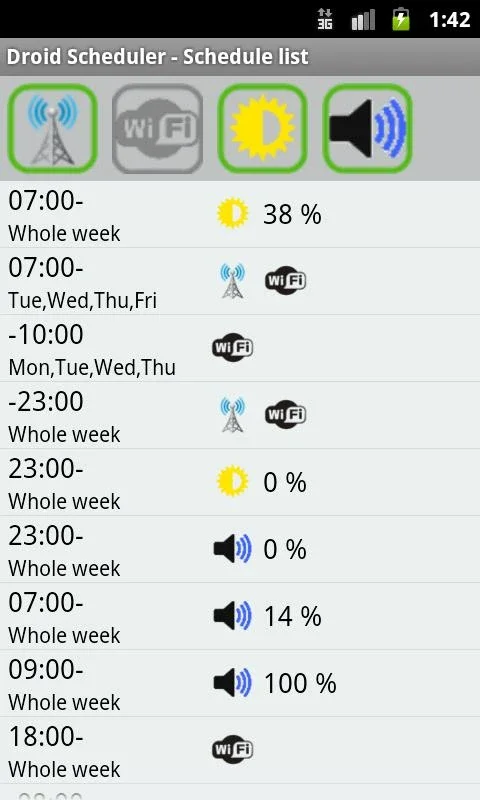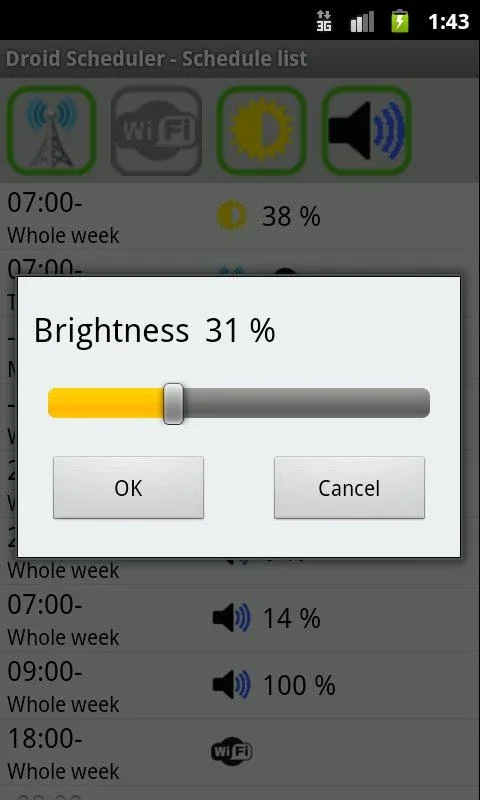Droid Scheduler App Introduction
Droid Scheduler is an exceptional Android app that stands out in the realm of device management. With its innovative features, it offers a seamless experience for users aiming to optimize their daily routines.
Features & Usability
This app boasts a comprehensive set of capabilities. It allows for the management of essential services like WiFi, HotSpot, Bluetooth, screen brightness, and volume settings. The ability to establish weekly schedules is a game-changer, enabling users to automate tasks such as turning WiFi and Bluetooth on or off automatically. This not only saves time but also optimizes the device's performance based on individual needs. Whether it's saving battery life by disabling data services at night or ensuring Bluetooth connectivity during commutes, Droid Scheduler provides versatile functionality.
One of the notable aspects is the unlimited scheduling options. Users can set one-time schedules and have the flexibility to postpone or skip events as required. Widgets add to the usability factor, providing quick access to service switches and upcoming event reminders. Additionally, the app diligently restores ringer settings post-call, ensuring a seamless user experience.
Considerations for Optimal Performance
To achieve optimal performance with Droid Scheduler, users need to be aware of certain factors. Due to battery optimization features on some modern devices, there might be background event delays. To overcome this, adding Droid Scheduler to the exception list in Battery Optimization settings is a recommended step. Moreover, managing APN settings manually may be necessary to ensure continuous mobile data connectivity, especially when uninstalling the app.
In conclusion, Droid Scheduler is a powerful tool that simplifies Android device management. It transforms schedules into a hassle-free, tech-savvy experience, making it an essential app for Android users.