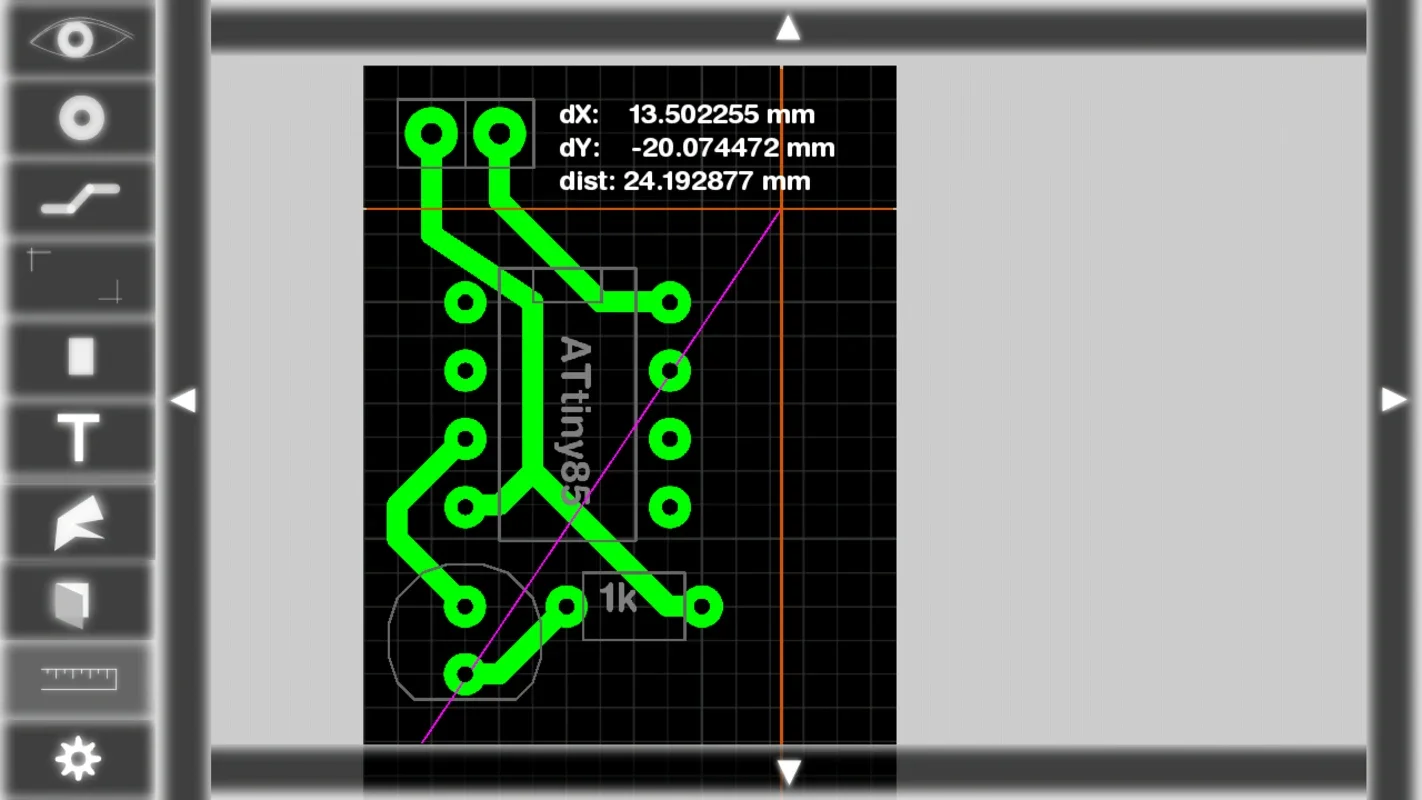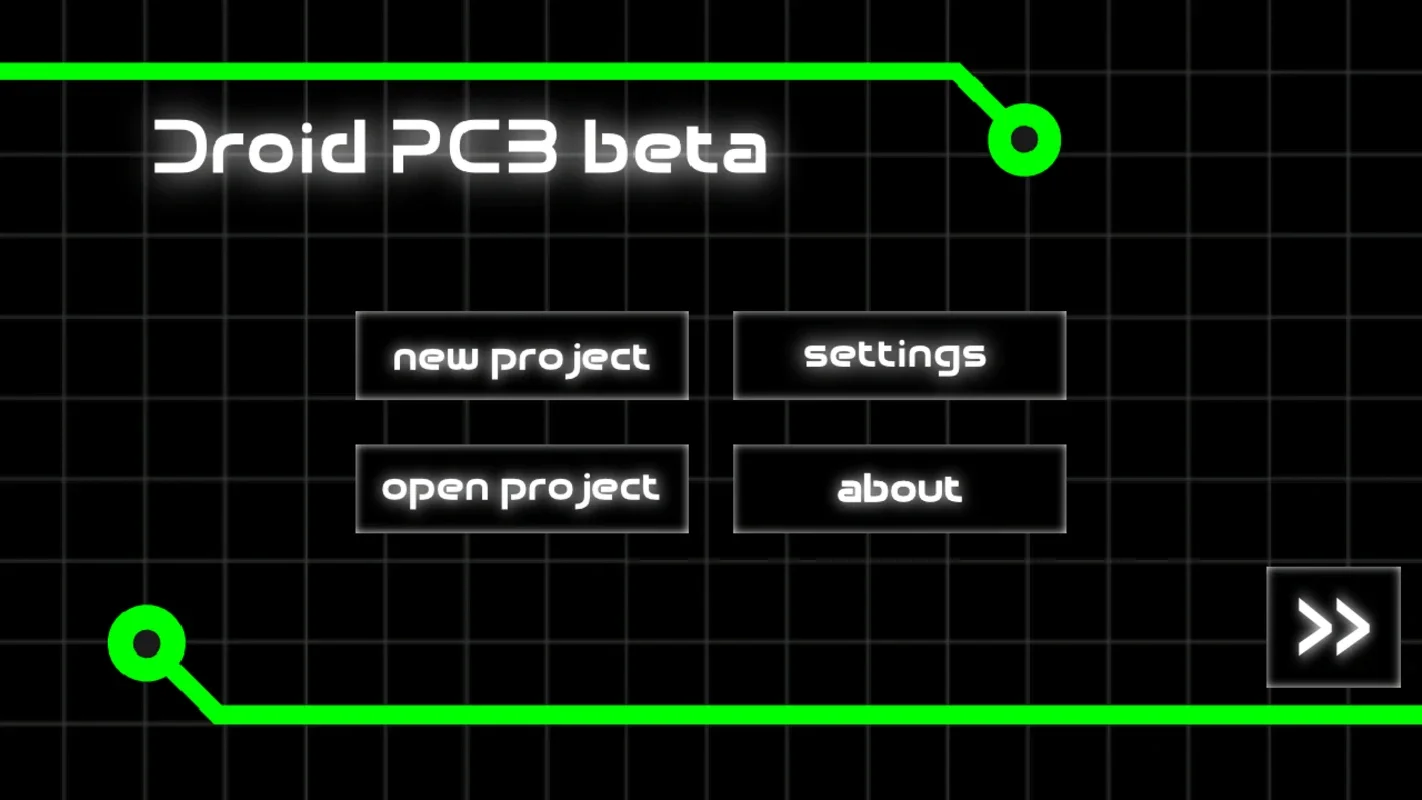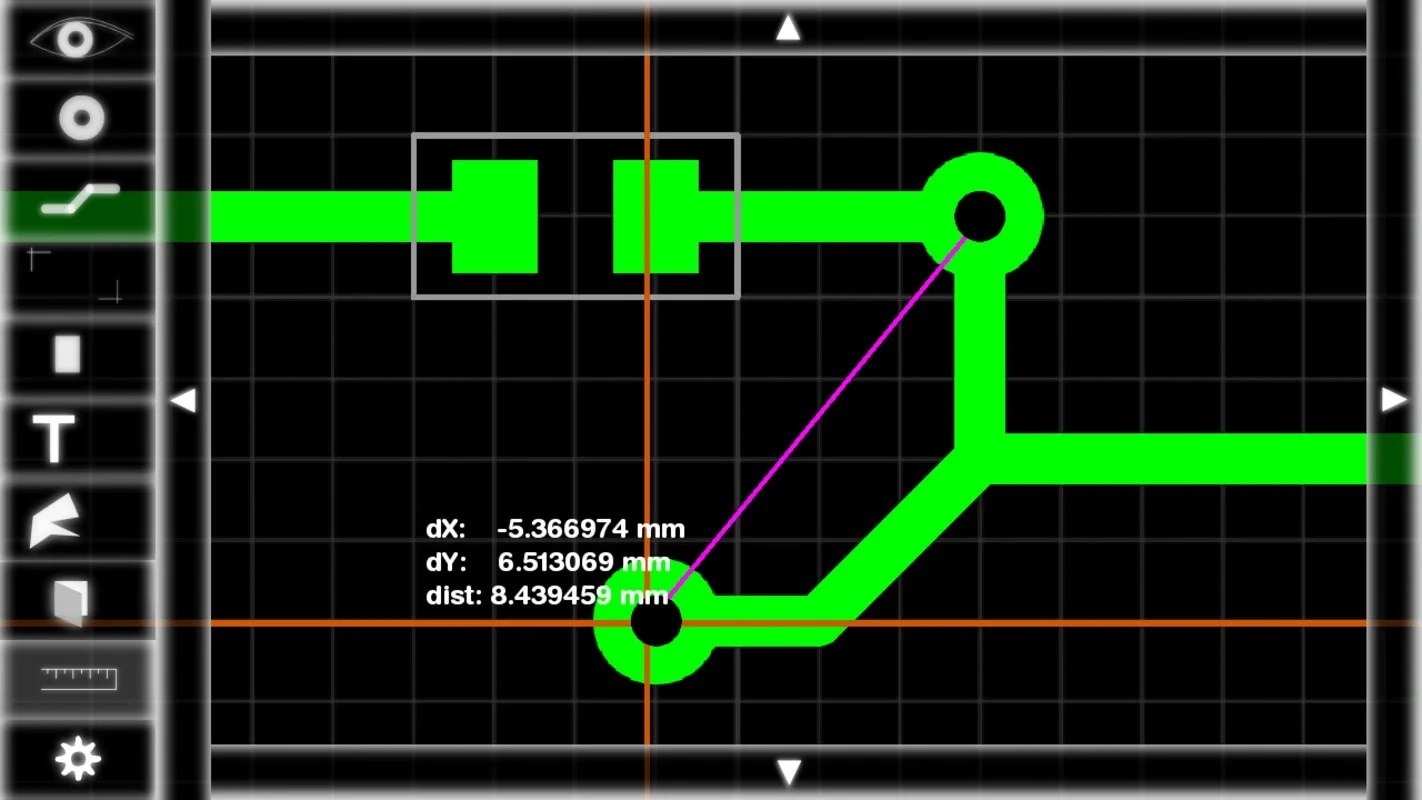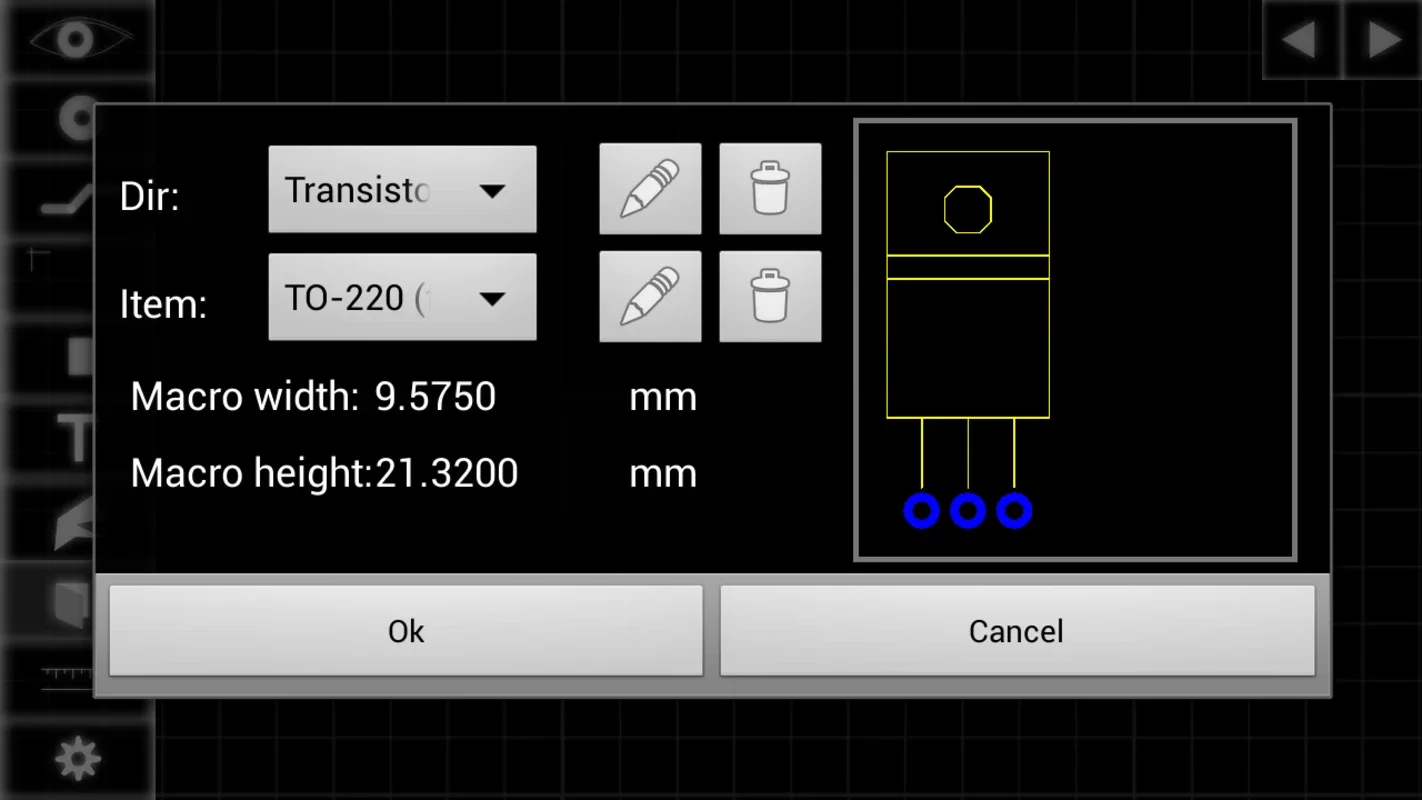Droid PCB App Introduction
Introduction to Droid PCB
Droid PCB is a remarkable software that has transformed the way printed circuit boards (PCBs) are designed, especially for Android users. It has become an essential tool for electronic enthusiasts, hobbyists, and even those involved in educational design. With its user - friendly interface and a plethora of features, it offers a seamless experience in creating custom PCBs.
Designing from Scratch
One of the most appealing aspects of Droid PCB is the ability to start PCB design from the very beginning. Users can use their fingertips to draw lines, place through - holes, and SMD pads precisely where they are needed. This freedom allows for the creation of unique circuit boards that are not restricted to pre - made circuit diagrams. It gives designers the creative control they need, whether they are working on projects related to Raspberry PI, Arduino panels, drones, or 3D printers.
Mobility and Productivity
The mobility aspect of Droid PCB is truly a game - changer. Android users can now design PCBs while on the go. During daily commutes or while traveling, one can work on their PCB designs. The cloud integration feature ensures that the work is synced across devices, allowing for seamless transitions between different Android devices. Additionally, the macro library available in the app aids in the design process. Users can save custom macros for future use, further enhancing productivity.
Collaboration and Sharing
Droid PCB also promotes collaboration among users. Projects can be easily shared with friends or colleagues directly from the app. This sharing feature fosters the exchange of ideas and allows for collective improvement of designs. It is not just a solo design tool but also a platform for teamwork and innovation in the field of PCB design.
Rich Feature Set
The software is rich in features. It allows for the design of double - sided PCBs, and users can switch between layers for better visibility. There is an expanding library of downloadable components, which provides a wide range of options for designers. Moreover, the ability to export finished projects in multiple formats such as PDF, IMG, or GERBER is a great advantage. This ensures compatibility and ease of use in the further stages of the production line.
Support and Improvement
For those who need assistance, Droid PCB offers a detailed official tutorial on its website. This helps users to understand and make the most of the software's functionalities. Additionally, users can engage with the platform by sending feedback or questions through the provided channels. This feedback loop is crucial for the continuous improvement of the tool.
Conclusion
In conclusion, Droid PCB is a must - have for anyone involved in PCB design on Android. Its intuitive interface, extensive feature set, mobility, and collaborative capabilities make it stand out in the market. It has opened up new possibilities for electronic DIY projects and educational design, and it continues to evolve with the help of user feedback.