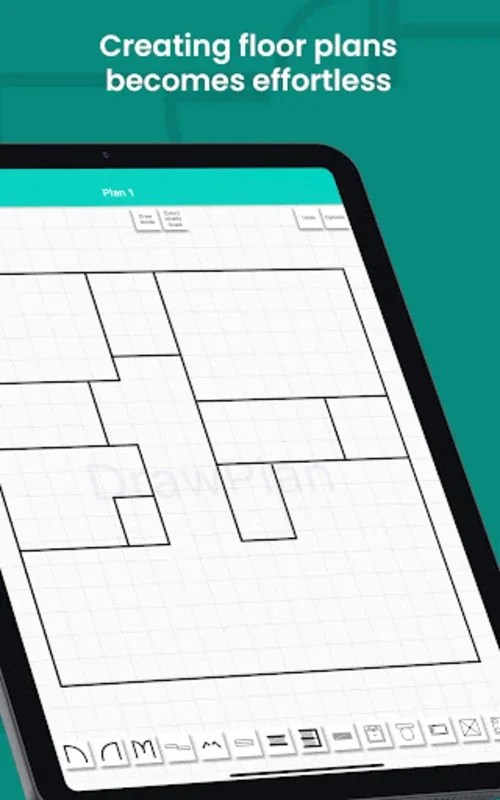DrawPlan App Introduction
DrawPlan is an intuitive app that simplifies the creation of professional-looking plans. Whether it's for house floor plans, office layouts, or electrical schematics, this app has got you covered.
Key Features
Intuitive Interface
The user-friendly interface of DrawPlan makes it accessible to both professionals and casual users. With just a few taps, you can start creating your plans. The straightforward design minimizes the learning curve, allowing you to focus on bringing your visions to life.
Versatile Drawing Tools
Draw precise lines, incorporate text labels, and place various objects with ease. This gives you the flexibility to create detailed and accurate plans that meet your specific needs.
Pro Version Enhancements
The Pro version takes DrawPlan to the next level. It offers the ability to export your creations, save directly to the camera roll, and share your work via SMS or email. This seamless collaboration feature is especially useful for professionals working on projects with colleagues.
Personalized Customization
Users can add their own objects to the plan, allowing for personalized customization. This adds a unique touch to your designs and makes them truly yours.
Use Cases
DrawPlan is ideal for a wide range of applications.
House Planning
Create detailed floor plans of your dream home. With DrawPlan, you can visualize every room and make adjustments before construction begins.
Office Layout Design
Design the perfect office layout to optimize space and improve workflow. DrawPlan's tools make it easy to place desks, chairs, and other furniture elements.
Electrical Schematic Drawing
For electrical engineers and technicians, DrawPlan provides a convenient way to create electrical schematics. Ensure accurate wiring and connections with its precise drawing capabilities.
Benefits
Time-Saving
The app streamlines the design process, saving you valuable time. No more struggling with complex design software or spending hours on detailed drawings.
Convenience
With DrawPlan on your mobile device, you have planning tools at your fingertips wherever you go. Whether you're at home, in the office, or on the go, you can create plans on the fly.
Professional-Quality Results
Despite its ease of use, DrawPlan produces professional-quality plans. The ability to add text labels and objects gives your plans a polished look.
In conclusion, DrawPlan is a must-have app for anyone in need of quick and efficient planning tools. Its intuitive interface, versatile features, and advanced sharing options make it a standout in the world of plan-making. Download DrawPlan for Android today and start creating amazing plans!