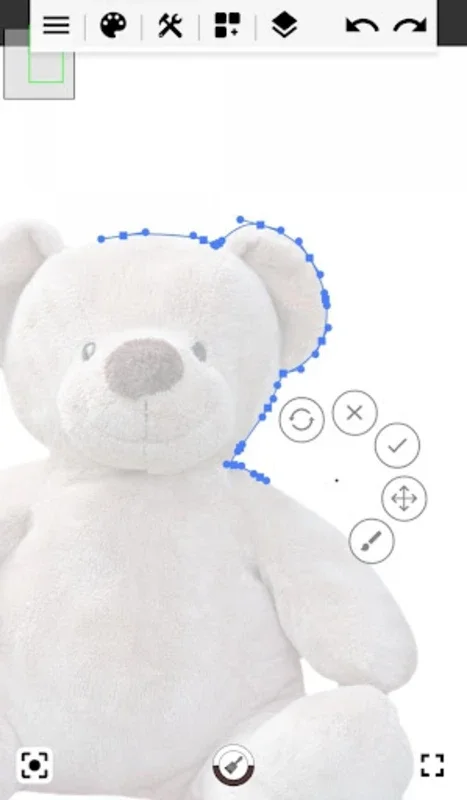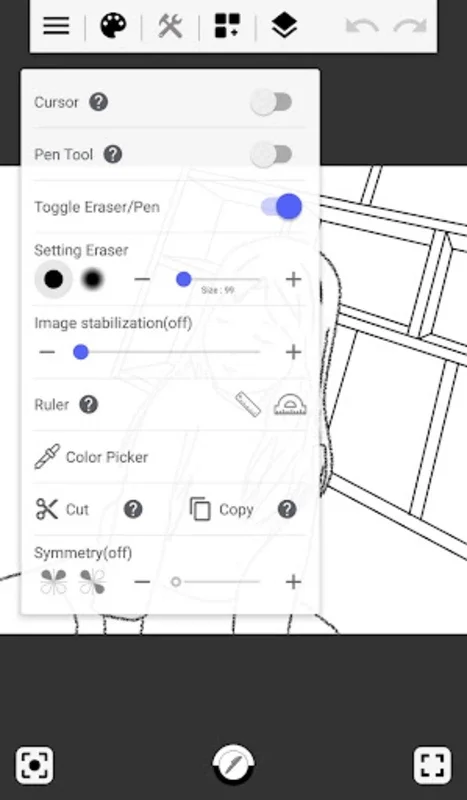Drawing - Sketch App Introduction
Drawing - Sketch is not just an ordinary drawing application; it is a powerful tool that empowers users to bring their artistic visions to life. This comprehensive markdown article explores the numerous features and capabilities that make Drawing - Sketch a standout choice for both novice and experienced artists.
1. Intuitive Drawing Interface
The app offers a user-friendly platform that makes the drawing process effortless. Whether you prefer freehand drawing or using specific shapes like free line, straight line, rectangle, and circle, Drawing - Sketch provides the right tools for any creative project.
2. Rich Pen Options
Users have access to a diverse range of pens, including standard options, paint brushes, neon pens, and specialty choices like gradient and mosaic. This variety allows artists to add depth and texture to their creations, enabling them to express their creativity in a multitude of ways.
3. Personalization Features
The ability to adjust pen thickness, transparency, and color further enhances the personalization aspect of the app. Artists can fine-tune these settings to achieve the desired look and feel for their artwork.
4. Image Stabilization
Stability during drawing is crucial, and Drawing - Sketch addresses this with its image stabilization function. This feature ensures smooth and precise strokes, even for those with less steady hands.
5. Layer Support
For more complex projects, the app supports up to 10 layers. This allows for the creation of intricate designs by enabling users to work on different elements separately and combine them seamlessly.
6. Background Customization
The option to alter background colors adds an extra layer of creativity. Users can choose a color that suits the mood of their artwork, creating a more immersive and engaging visual experience.
7. Precise Detailing Tools
The line picking function is a handy tool that aids in precise detailing. It enables users to create fine lines and add intricate details to their drawings, elevating the overall quality of the artwork.
8. Undo and Redo Functionality
Mistakes are a part of the creative process, and the undo and redo capabilities in Drawing - Sketch make it easy to correct them. This feature provides users with the freedom to experiment and refine their work without the fear of irreversible errors.
9. Ruler and Decalcomania Features
The inclusion of rulers for straight and oval shapes helps users create precise geometric shapes. Additionally, the decalcomania feature adds a unique touch to the drawings, allowing for more creative expression.
10. Import and Export Options
Users have the flexibility to import photos from an album or directly from the camera, adding an extra dimension to their canvas. Moreover, the ability to save masterpieces and retrieve them at convenience, along with the option to add text, makes the app a complete creative solution.
In conclusion, Drawing - Sketch for Android is a remarkable digital art app that combines a wide range of features with ease of use. It provides a platform for artists to explore their creativity, create stunning artworks, and share their masterpieces with the world.