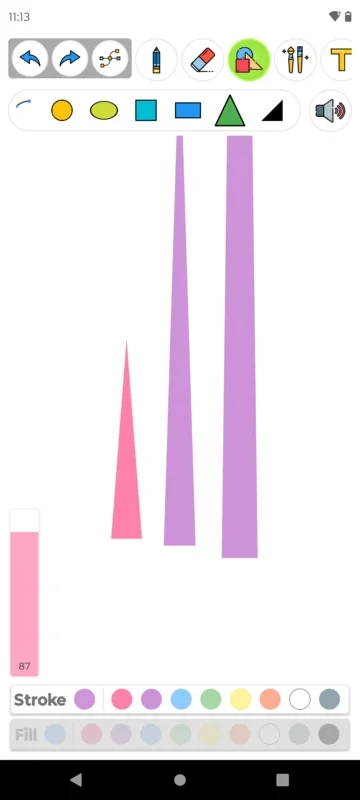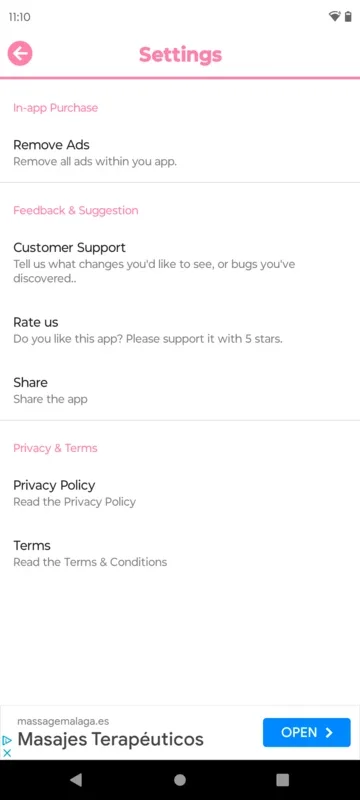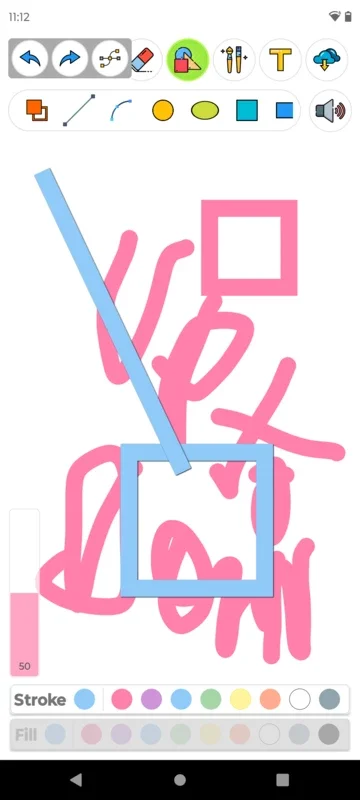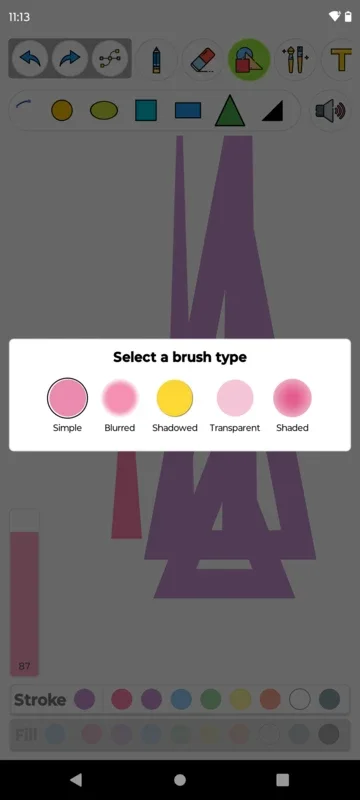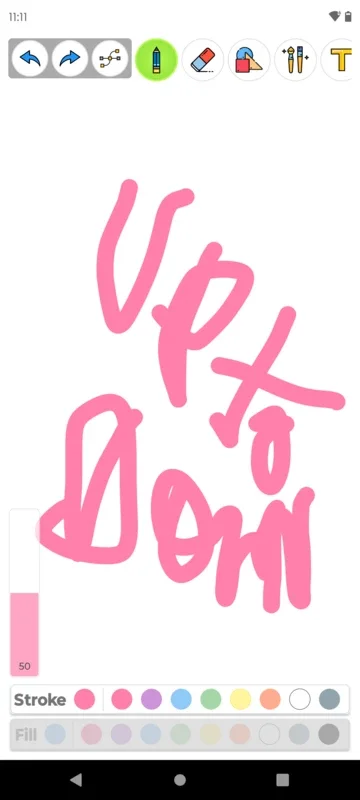Drawing Pad Pro App Introduction
Drawing Pad Pro is a remarkable drawing app designed specifically for Android devices. It transforms your Android device into a versatile digital sketchbook, offering a plethora of features and tools to unleash your creativity.
How to Use Drawing Pad Pro
When you open the app, you are greeted with two options: Portrait Mode and Landscape Mode. Portrait Mode is ideal for taking notes and quick doodles, while Landscape Mode is better suited for more precise drawing, especially on larger Android tablets. In both modes, you have access to the same comprehensive set of drawing tools and options.
To start drawing, simply open a new sketchbook and use your fingers. In Portrait Mode, the tools are located at the top of the screen, while in Landscape Mode, they are on the right. You can choose from a wide variety of brushes, an eraser, a geometric shape generator, and much more. Additionally, the app allows you to undo the last few changes made to the drawing, providing flexibility and ease of use.
Transform Your Drawings
One of the standout features of Drawing Pad Pro is the ability to transform specific parts of your drawing. Simply select a part of your sketchbook and tap on the Transform button. You can then move, rotate, resize, and even distort the selected area, adding a new dimension to your creative process.
Saving Your Creations
With Drawing Pad Pro, you can save your masterpieces in any format you desire and store them in your Android device's memory. This ensures that your artistic endeavors are safely preserved and easily accessible.
In conclusion, Drawing Pad Pro is a must-have app for anyone who loves to draw. Whether you are an aspiring artist or just looking for a fun way to pass the time, this app provides a seamless and enjoyable drawing experience on your Android device.