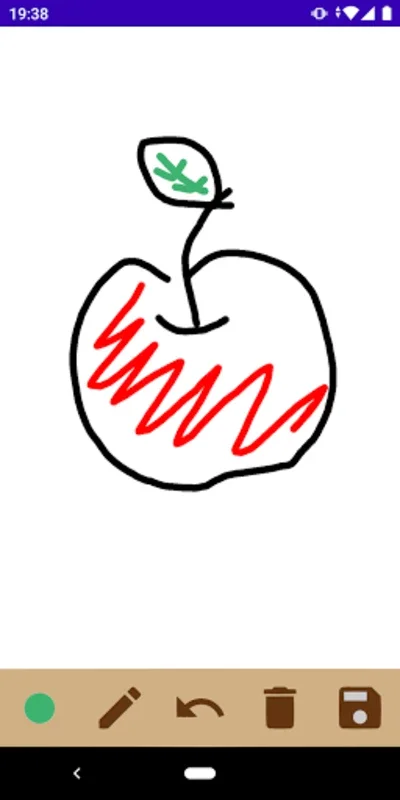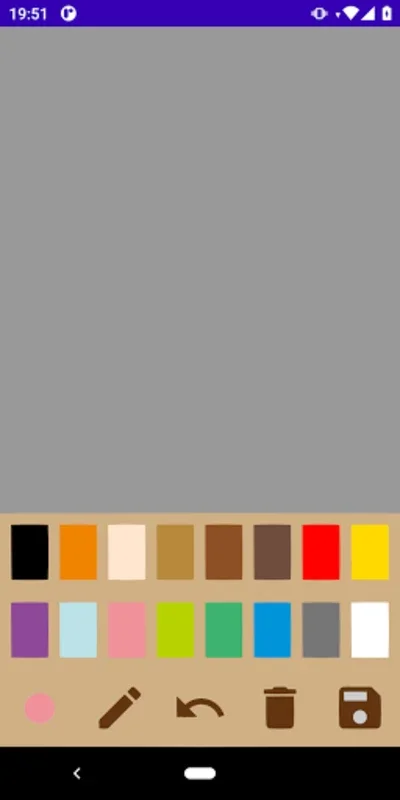Drawing Pad App Introduction
Drawing Pad is a remarkable application that offers a seamless and intuitive platform for users to express their creativity. This comprehensive article will delve into the various features, benefits, and uses of Drawing Pad, highlighting why it has become a favorite among artists and note-takers alike.
1. Introduction to Drawing Pad
Drawing Pad is not just another drawing app; it is a powerful tool that combines simplicity with functionality. Whether you are a professional artist or a beginner looking to explore your creative side, this app provides a user-friendly interface and a wide range of features to meet your needs.
2. Key Features
- Customizable Brushes: With an array of brushes at your disposal, you can create a variety of strokes and effects, allowing you to bring your artistic vision to life.
- Vibrant Colors: Choose from 16 vibrant colors to add depth and dimension to your drawings.
- Adjustable Pen Thickness: Customize the pen thickness to add detail and texture to your creations.
- Image Saving: Easily save your work to ensure you never lose your precious creations.
- Export Options: Share your art with the world by exporting your projects in popular image formats.
3. User-Friendly Interface
The app is designed to be intuitive and easy to navigate. Even if you are not tech-savvy, you will find it effortless to start creating right away. The interface is clean and uncluttered, allowing you to focus on your creativity without any distractions.
4. Ideal for Various Users
- Artists: Whether you are a professional artist or an enthusiast, Drawing Pad provides the tools and flexibility to create stunning digital art.
- Note-Takers: It is also a great tool for taking handwritten notes. You can jot down your thoughts, ideas, and reminders in a visually appealing way.
5. How to Use Drawing Pad
Getting started with Drawing Pad is a breeze. Simply open the app and start drawing. You can select your desired brush, color, and pen thickness and begin creating. The app also offers tutorials and tips to help beginners get started.
6. Comparisons with Other Drawing Apps
While there are many drawing apps available in the market, Drawing Pad stands out for its unique features and user-friendly interface. Compared to some other apps, Drawing Pad offers more customization options and a smoother drawing experience.
7. The Future of Drawing Pad
The developers of Drawing Pad are constantly working to improve the app and add new features. With regular updates, users can expect even more exciting capabilities in the future.
In conclusion, Drawing Pad is a must-have app for anyone who loves to create. Whether you are looking to create digital art, take handwritten notes, or simply have some fun with drawing, this app has everything you need. So, download it today and start unleashing your creativity!