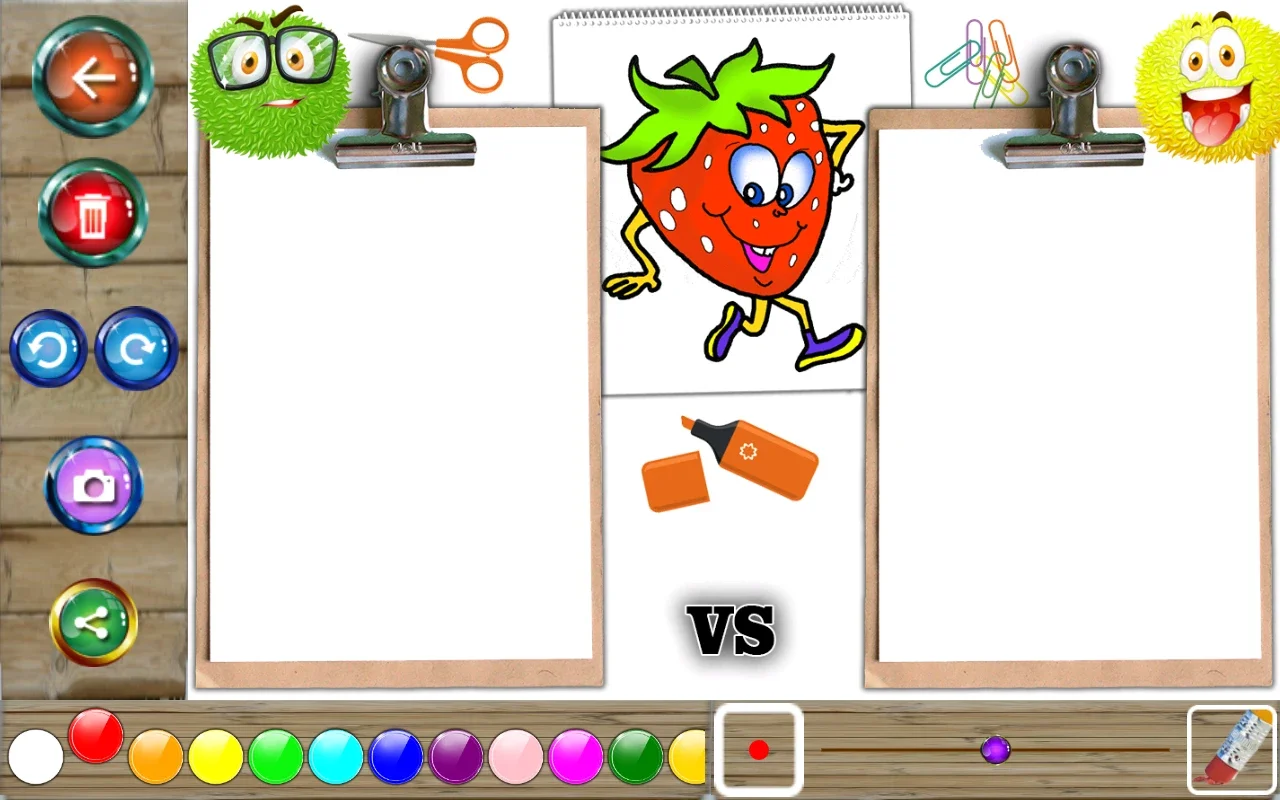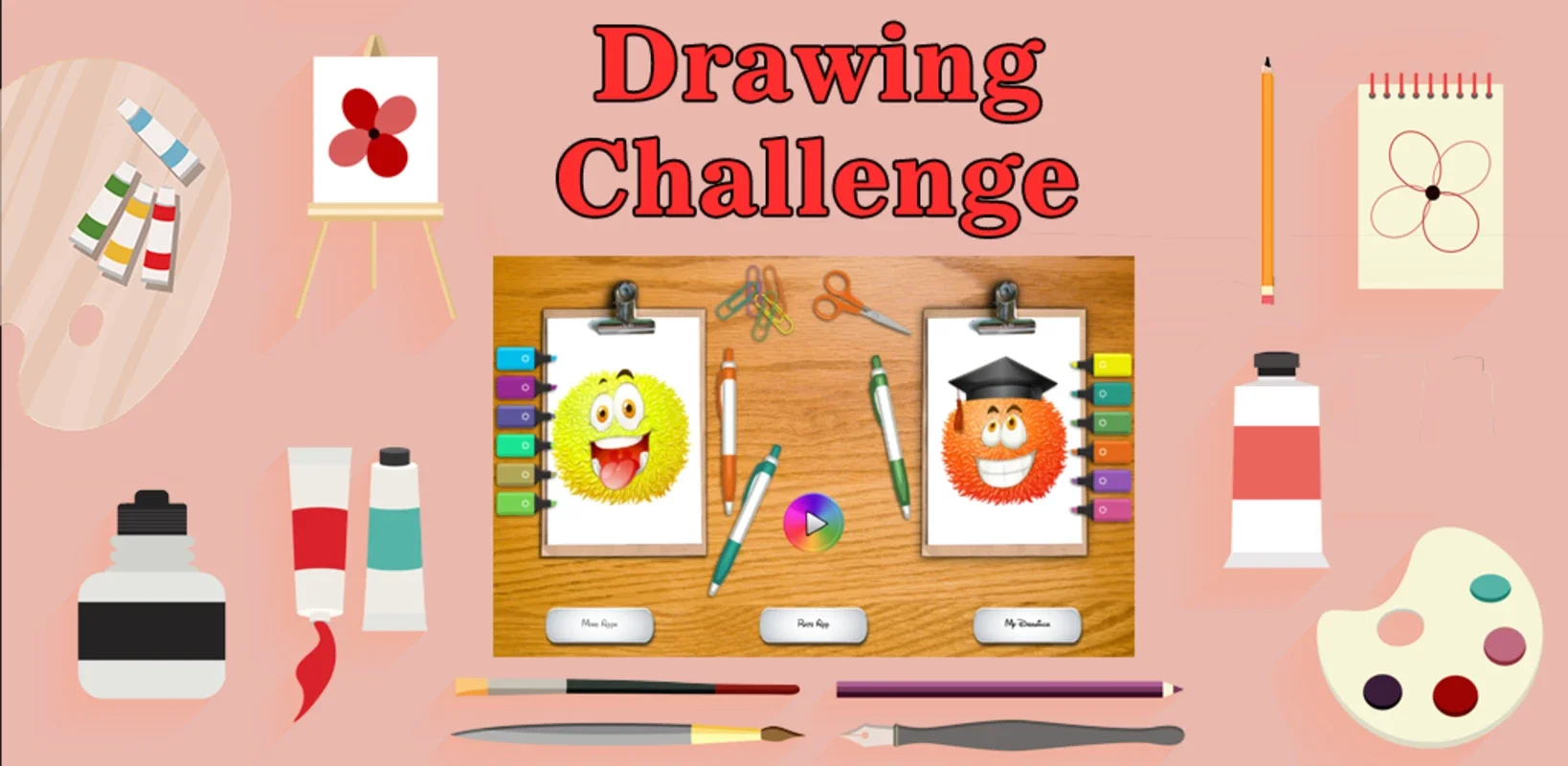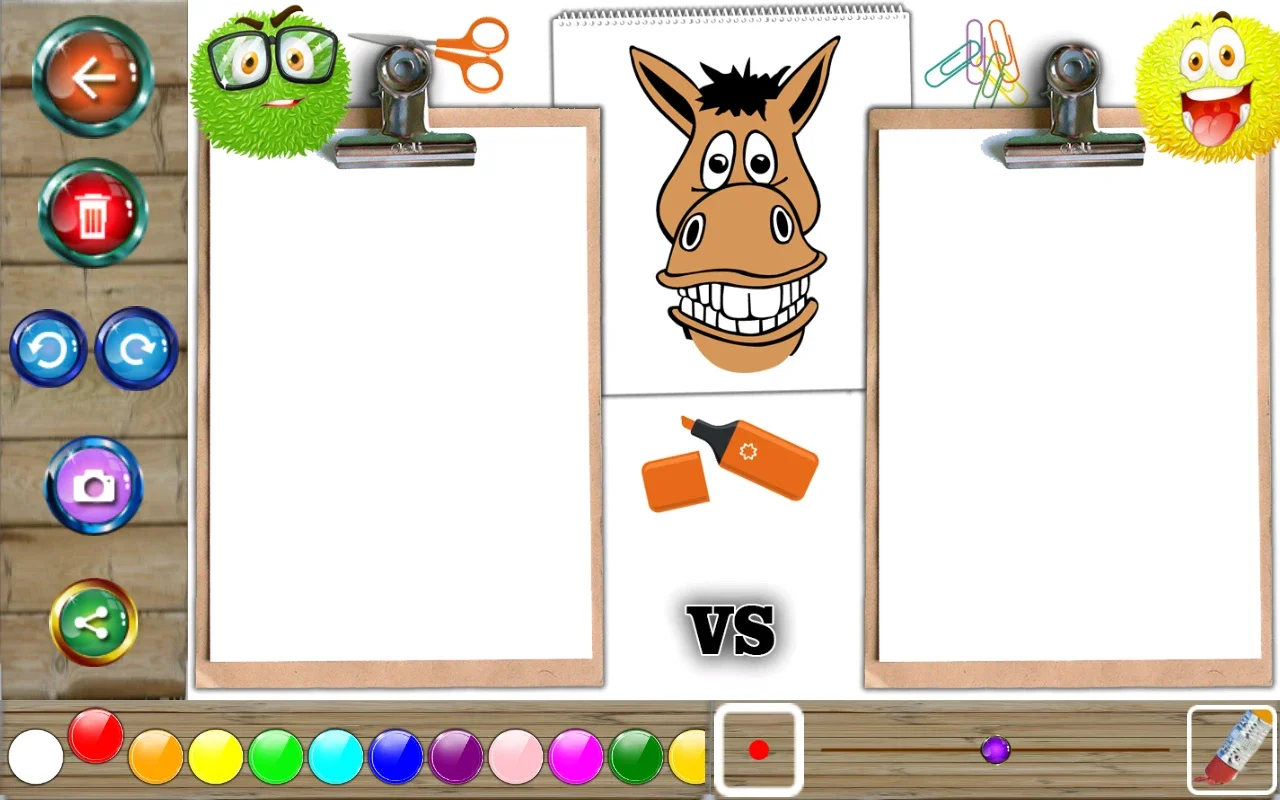Drawing Challenge App Introduction
Drawing Challenge is a remarkable application designed specifically for Android users. It offers a unique and engaging platform for individuals to explore their artistic potential and bring their imagination to life. In this comprehensive article, we will delve into the various features and benefits of Drawing Challenge, as well as provide insights on how to make the most of this creative tool.
Introduction
Drawing Challenge is not just another drawing app; it is a platform that encourages users to think outside the box and create truly unique artworks. Whether you are an aspiring artist or simply looking for a fun and creative way to pass the time, this app has something to offer.
Key Features
- Rich Toolset: The app provides a wide range of drawing tools, including brushes, pencils, erasers, and more. Users can choose from a variety of colors and stroke styles to create their masterpieces.
- Collage Maker: With the collage maker feature, users can combine multiple images and elements to create stunning visual compositions. This adds an extra layer of creativity to the drawing experience.
- Layer Support: The layer functionality allows users to work on different elements of their drawing separately. This makes it easier to make adjustments and add details without affecting the rest of the artwork.
- Social Sharing: Users can share their creations with the world by directly posting them on social media platforms. This not only allows them to showcase their talent but also inspires others to get creative.
How to Use Drawing Challenge
- Download and Install: Head to the Google Play Store and search for Drawing Challenge. Once downloaded, install the app on your Android device.
- Launch the App: Open the Drawing Challenge app and familiarize yourself with the interface.
- Choose a Project: Decide whether you want to create a drawing from scratch or make a collage.
- Select Tools and Colors: Start using the available tools and choose the colors that suit your creative vision.
- Build Your Artwork: Begin adding elements, details, and textures to your drawing or collage. Take your time and let your creativity flow.
- Save and Share: Once you are satisfied with your creation, save it and share it on social media to inspire others.
Who is Suitable for Using Drawing Challenge
This app is perfect for a wide range of users. Artists and designers can use it to develop their skills and explore new creative ideas. Hobbyists can enjoy the therapeutic benefits of drawing and express their creativity. Kids can also have fun with the app, as it provides a great way to develop their artistic abilities from an early age.
The Benefits of Using Drawing Challenge
- Enhances Creativity: By providing a platform for unrestricted creativity, Drawing Challenge helps users unlock their hidden artistic potential.
- Relieves Stress: Engaging in creative activities like drawing can be a great stress reliever. It allows users to focus on the present moment and forget about their worries.
- Builds Confidence: Seeing your creations come to life and receiving positive feedback from others can boost your confidence and self-esteem.
- Connects with a Community: Sharing your work on social media allows you to connect with other artists and enthusiasts, creating a sense of community and inspiration.
In conclusion, Drawing Challenge is a must-have app for Android users who have a passion for creativity. With its user-friendly interface, rich features, and endless possibilities, it offers a truly immersive drawing experience. So, what are you waiting for? Download Drawing Challenge today and start your creative journey!