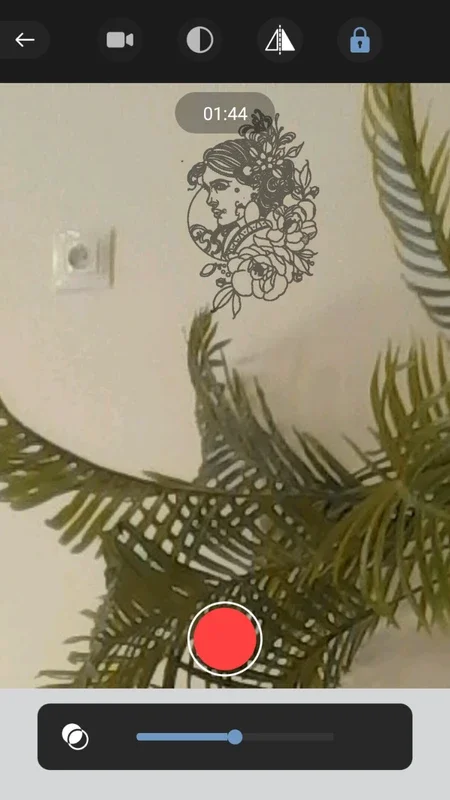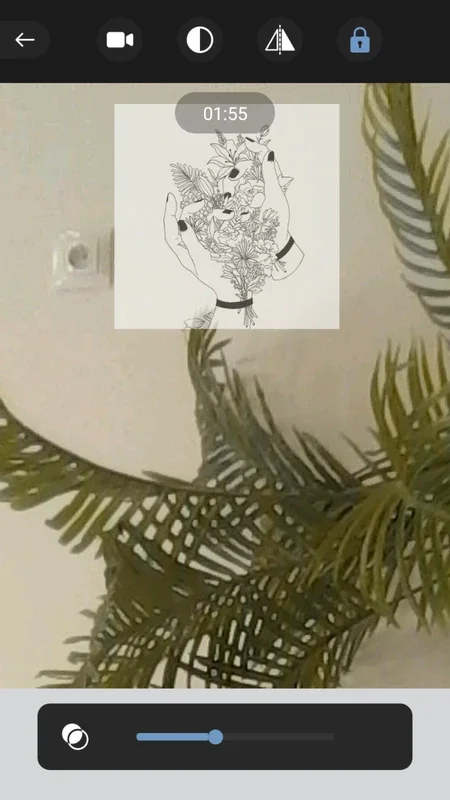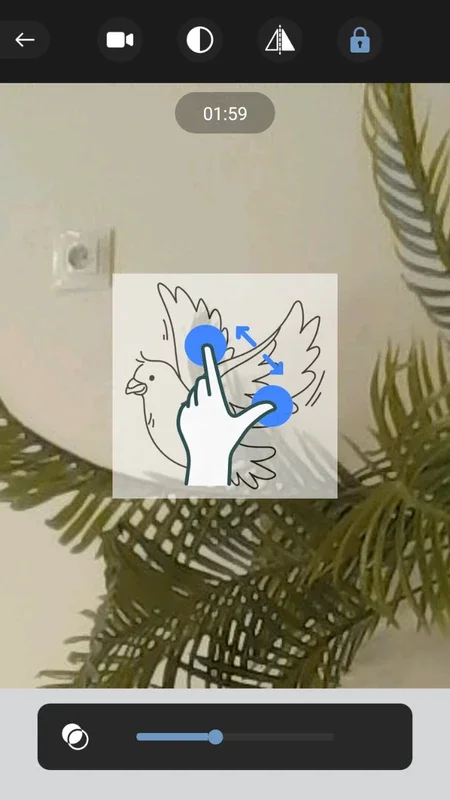Draw Sketch & Trace App Introduction
Draw Sketch & Trace is a revolutionary mobile application designed to help users of all skill levels improve their drawing and sketching abilities. This innovative tool leverages the power of your smartphone's camera to transform the way you approach art, offering a unique blend of tracing, sketching, and creative exploration. Unlike other drawing apps, Draw Sketch & Trace focuses on practical application and skill development, making it an invaluable resource for both beginners and experienced artists.
Key Features: Bridging the Gap Between Screen and Paper
The core functionality of Draw Sketch & Trace revolves around its ability to seamlessly transfer digital artwork onto physical paper. This process is incredibly intuitive: simply select an image within the app, position your smartphone's camera over your paper, and begin tracing the on-screen image. The app's clear display and responsive interface ensure a smooth and accurate transfer, allowing you to replicate intricate details with ease.
This feature is particularly beneficial for:
- Beginners: It provides a structured approach to learning, allowing users to practice fundamental techniques like line control, shading, and proportion. By tracing existing artwork, users can develop a strong foundation before venturing into freehand drawing.
- Intermediate artists: It serves as a powerful tool for practicing complex compositions and refining existing skills. Users can experiment with different styles and techniques by tracing a variety of images, expanding their artistic repertoire.
- Experienced artists: It offers a convenient method for quickly transferring sketches and ideas from digital to physical media, streamlining the creative workflow.
Customizable Parameters for Personalized Artistic Expression
Draw Sketch & Trace goes beyond simple tracing. The app offers a range of customizable parameters to personalize your drawing experience. Users can adjust the size, orientation, brightness, and contrast of the on-screen image to perfectly match their drawing needs. The screen lock feature prevents accidental movements, ensuring a focused and precise tracing process.
For those seeking greater creative freedom, Draw Sketch & Trace allows users to import their own images from their device's gallery. The app's built-in background removal tool isolates the outline of the image, providing a clean and uncluttered canvas for tracing and sketching. This feature opens up a world of possibilities, allowing users to trace photographs, illustrations, and even their own previous artwork, fostering continuous learning and artistic growth.
Beyond Tracing: Cultivating Artistic Skills
While tracing is a core feature, Draw Sketch & Trace is more than just a tracing tool. It's a comprehensive learning platform that encourages artistic growth. The app's diverse range of pre-loaded images, categorized by subject and complexity, provides a wealth of material for practice. Users can gradually progress through different levels of difficulty, honing their skills and expanding their artistic vocabulary.
The app's focus on practical application sets it apart from other drawing apps. Instead of simply providing digital drawing tools, Draw Sketch & Trace bridges the gap between the digital and physical worlds, fostering a more tangible and rewarding artistic experience. This hands-on approach encourages users to develop a deeper understanding of form, perspective, and composition, leading to significant improvements in their overall drawing abilities.
Comparison with Other Drawing Apps
Many drawing apps focus solely on digital creation, offering a wide array of digital tools and effects. While these apps are valuable for digital art, they often lack the tactile and practical learning experience offered by Draw Sketch & Trace. Draw Sketch & Trace stands out by emphasizing the transfer of digital skills to traditional media, providing a unique and effective learning pathway.
Other apps may offer tracing functionality, but often lack the comprehensive customization options and user-friendly interface of Draw Sketch & Trace. The ability to adjust image parameters, lock the screen, and remove backgrounds significantly enhances the precision and control offered by the app, leading to a more satisfying and productive drawing experience.
Conclusion: A Powerful Tool for Artistic Growth
Draw Sketch & Trace is more than just a drawing app; it's a powerful tool for artistic development. Its unique combination of tracing, customization, and practical application makes it an invaluable resource for artists of all levels. Whether you're a complete beginner or an experienced artist looking to refine your skills, Draw Sketch & Trace provides a fun, engaging, and effective way to improve your drawing technique and unleash your artistic potential. The app's intuitive design and comprehensive features make it an essential addition to any artist's toolkit.
This app is a game-changer for anyone looking to improve their drawing skills. Its innovative approach to learning, combined with its user-friendly interface, makes it a must-have for both aspiring and experienced artists alike. The ability to seamlessly transfer digital artwork onto paper is a game-changer, allowing for a unique blend of digital and traditional art techniques. The customizable parameters and diverse range of pre-loaded images further enhance the app's versatility and appeal, making it a truly comprehensive tool for artistic growth.