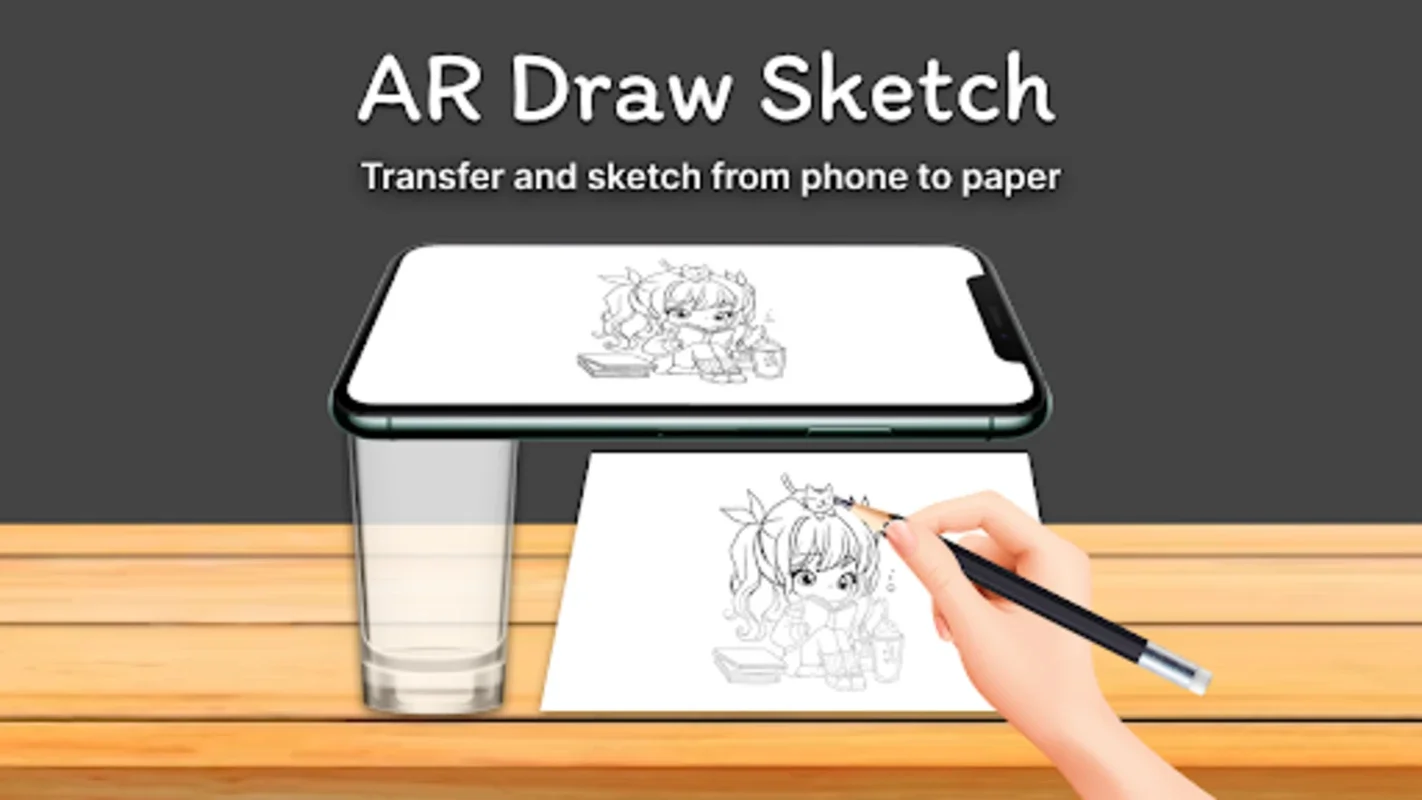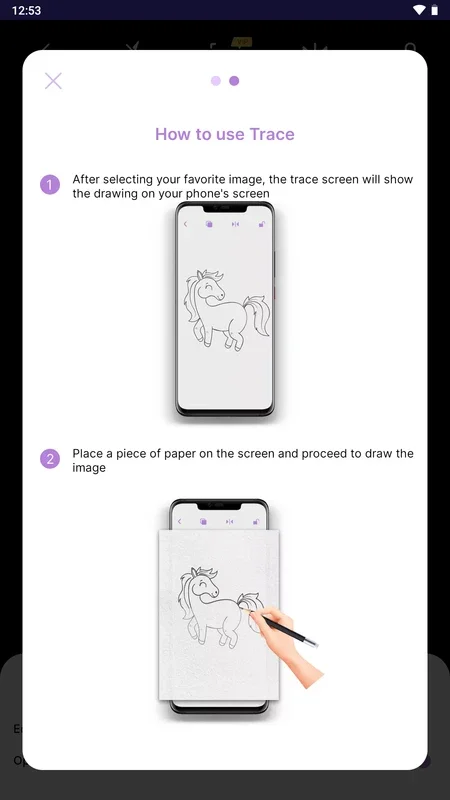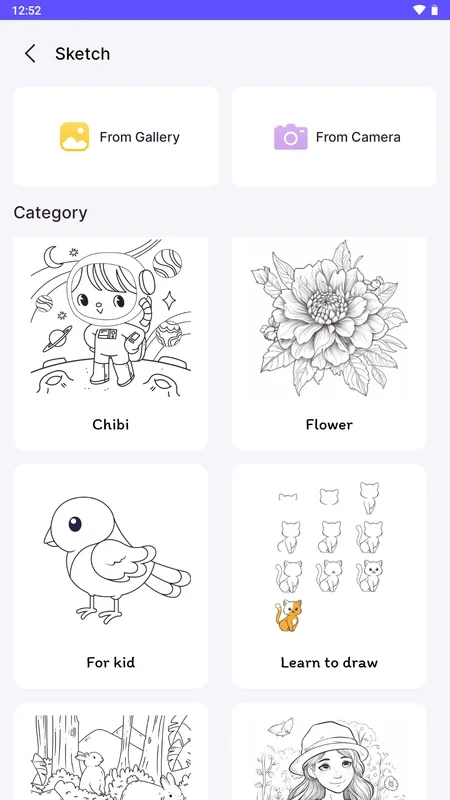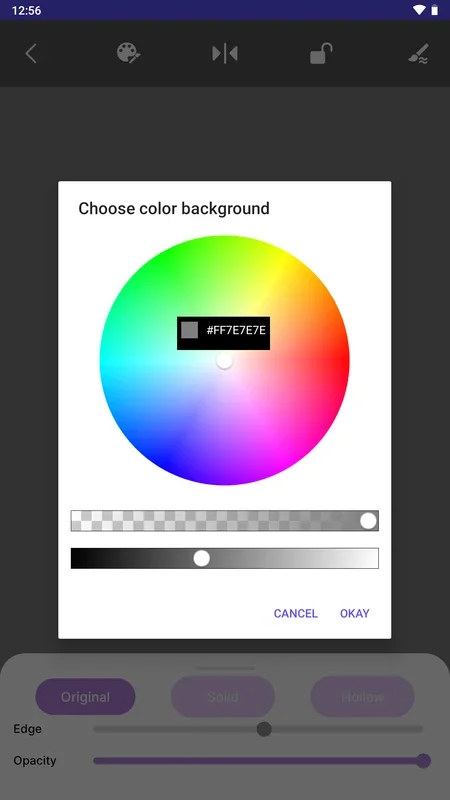Draw Sketch App Introduction
Draw Sketch is an innovative Android application designed to help users of all skill levels learn to draw. Unlike traditional drawing apps that focus solely on digital creation, Draw Sketch offers a unique approach that combines the ease of digital technology with the tactile experience of traditional drawing methods. This allows users to trace existing images or copy them using their device's camera, providing a guided learning experience that's both fun and effective.
Trace, Copy, or Create: A Multifaceted Approach to Drawing
Draw Sketch provides two primary modes of operation: tracing and copying. The tracing mode is ideal for beginners. Users place a piece of paper over their device's screen and trace the displayed image. This method provides a tactile learning experience, allowing users to feel the lines and develop their hand-eye coordination. The app offers a wide variety of templates, ensuring there's something for everyone, from simple cartoons to intricate anime characters.
The copying mode offers a more advanced approach. Users place their device on a stand or other support, allowing them to use the device's camera to copy images from real-world sources. This mode allows for greater flexibility and creativity, enabling users to draw from life or from other images. The adjustable opacity feature further enhances the copying experience, allowing users to see the source image clearly while still focusing on their own drawing.
A Diverse Library of Templates and Images
Draw Sketch boasts an extensive library of templates covering a wide range of subjects. Whether you're interested in drawing cute animals, vibrant flowers, expressive characters, or detailed landscapes, you'll find plenty of options to inspire your creativity. The app also allows users to import their own images from their device's gallery or from other sources, providing endless possibilities for drawing practice.
The app's versatility extends beyond its template library. Users can also flip images horizontally to practice drawing from different perspectives and even record themselves while drawing, providing a valuable tool for self-assessment and tracking progress. This feature is particularly useful for identifying areas for improvement and celebrating successes along the way.
Beyond the Templates: Exploring Your Own Artistic Vision
While the pre-loaded templates offer a great starting point, Draw Sketch truly shines in its ability to let users explore their own artistic vision. The option to import custom images opens up a world of possibilities. Users can transform photographs, screenshots, or any other image into a drawing, allowing them to practice their skills on subjects that are personally meaningful or challenging.
This feature transforms Draw Sketch from a simple drawing tutorial app into a powerful tool for artistic exploration. It encourages users to experiment with different styles, techniques, and subjects, fostering a deeper understanding of the drawing process and their own artistic capabilities.
Draw Sketch: A Comprehensive Learning Experience
Draw Sketch is more than just a collection of drawing tools; it's a comprehensive learning experience designed to help users develop their drawing skills gradually and effectively. The combination of tracing, copying, and custom image import provides a flexible and engaging approach to learning, catering to different learning styles and skill levels.
The app's intuitive interface and user-friendly design make it accessible to users of all ages and technical abilities. The wide variety of templates and the ability to import custom images ensure that users will always have something new and exciting to draw. While the app does contain advertisements, these are generally unobtrusive and do not significantly detract from the overall user experience.
Comparison with Other Drawing Apps
Compared to other popular drawing apps, Draw Sketch stands out due to its unique approach to teaching drawing. Many other apps focus primarily on digital drawing tools and techniques, offering a less tactile and potentially more challenging learning experience for beginners. Draw Sketch's emphasis on tracing and copying provides a more accessible entry point for those new to drawing.
While some apps offer similar tracing features, Draw Sketch's combination of tracing, copying, and custom image import makes it a more versatile and comprehensive learning tool. Its focus on guided learning, coupled with its extensive template library, sets it apart from apps that primarily focus on providing a blank canvas and a set of digital tools.
Conclusion: A Valuable Tool for Aspiring Artists
Draw Sketch is a valuable tool for anyone looking to improve their drawing skills. Its unique approach to teaching drawing, combined with its user-friendly interface and extensive features, makes it a must-have app for aspiring artists of all levels. Whether you're a complete beginner or an experienced artist looking for a new way to practice, Draw Sketch offers a fun, engaging, and effective way to unleash your inner artist.
The app's versatility and ease of use make it a great choice for both casual users and those seeking a more structured learning experience. With its wide range of templates, the ability to import custom images, and its unique tracing and copying modes, Draw Sketch provides a comprehensive and enjoyable way to learn to draw and explore your artistic potential.