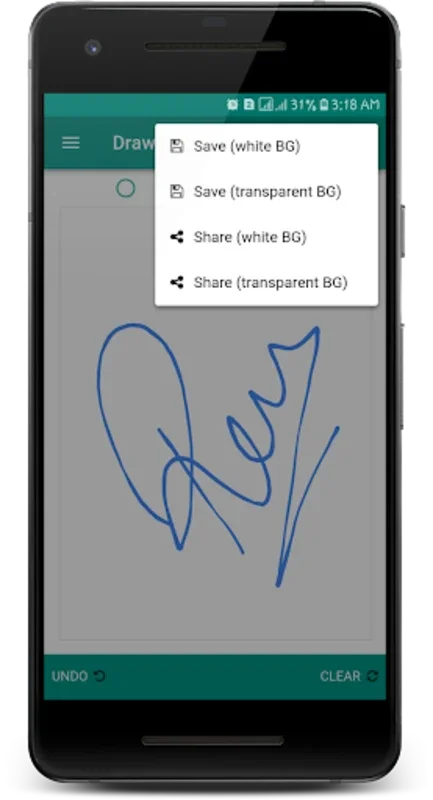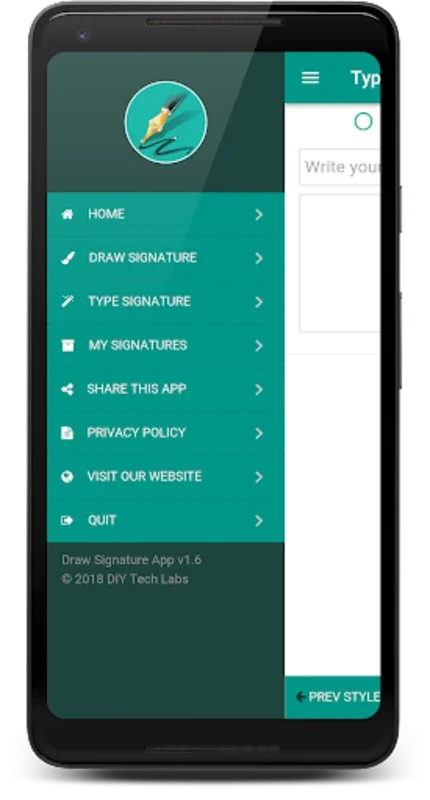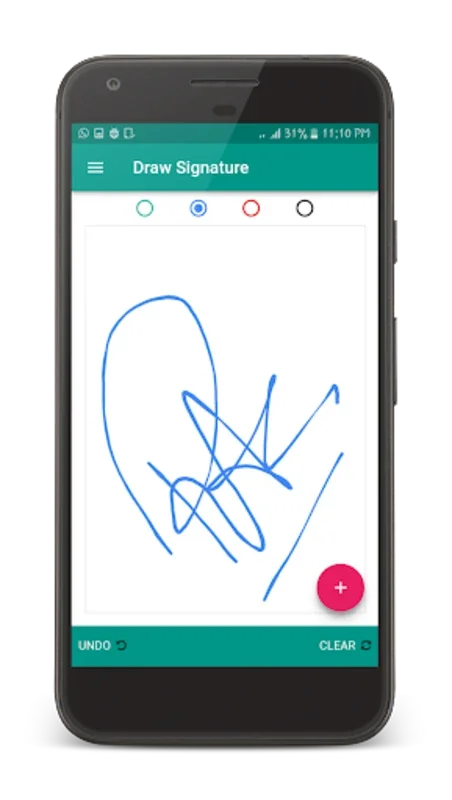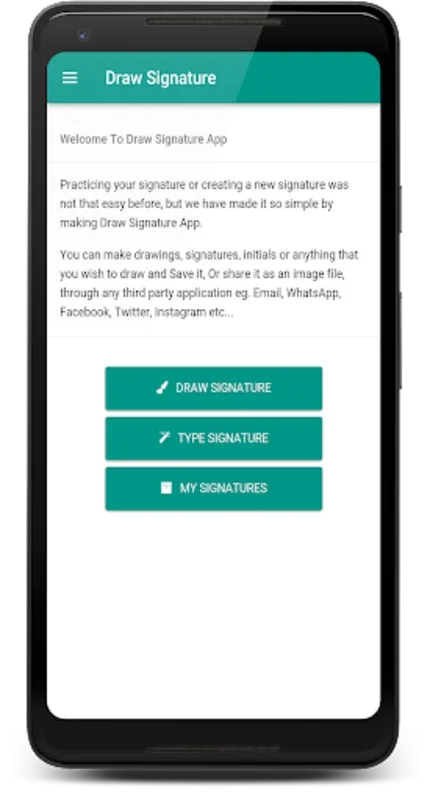Draw Signature App Introduction
Draw Signature is an intuitive application that caters to both personal and professional needs. Whether you're looking to perfect your signature or explore your creative side through drawing, this app has got you covered.
Highlighting Features
Seamless Creation and Sharing
The application provides a user-friendly interface that makes it easy to create and share your digital signatures and art. You can send or store your creations directly, with support for integrations like Email, WhatsApp, Facebook, Instagram, and more. This allows you to share your work with others effortlessly.
User-Friendly Environment
With high-quality drawing capabilities, variable pen colors, and adjustable pen thickness, Draw Signature offers a versatile drawing experience. It adapts to various stylizations and preferences, making it suitable for users of all levels.
Saving and Sharing with Transparent Background
One of the standout features is the ability to save and share your signature with a transparent background. This enhances the usability of your digital signatures across different media and documents, giving you more flexibility.
Direct Storage Options
For added convenience, the app offers direct storage options to Google Drive and Microsoft OneDrive. You can also add your signature directly to PDFs or documents, making it a valuable tool for business applications.
Remembering Last Used Settings
Draw Signature remembers your last used pen color and size, saving you time and ensuring a smooth drawing experience. This small detail adds to the overall convenience of the application.
Constant Updates and Reliability
Based on user feedback, the app undergoes constant updates to continuously evolve and meet your digital drawing and signature needs. It capitalizes on the latest technology used by leading e-signing applications, ensuring robust and reliable functionality.
In conclusion, Draw Signature is a powerful tool that combines ease of use, versatility, and reliability. Whether you're a professional or a creative individual, this app is worth exploring for all your digital signature and art needs.