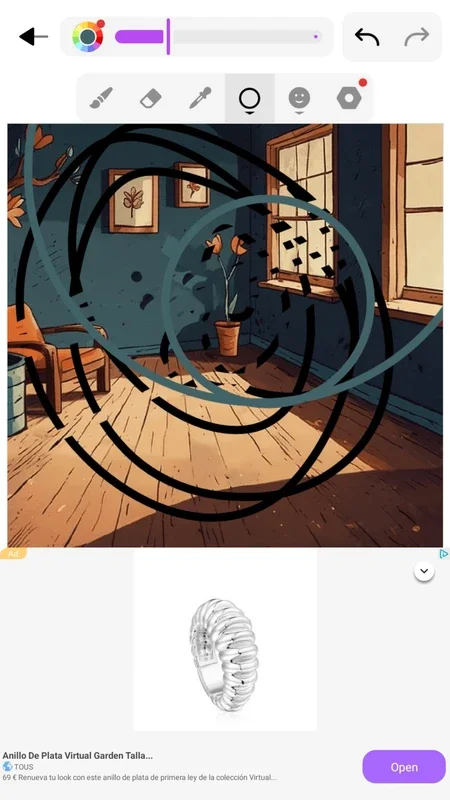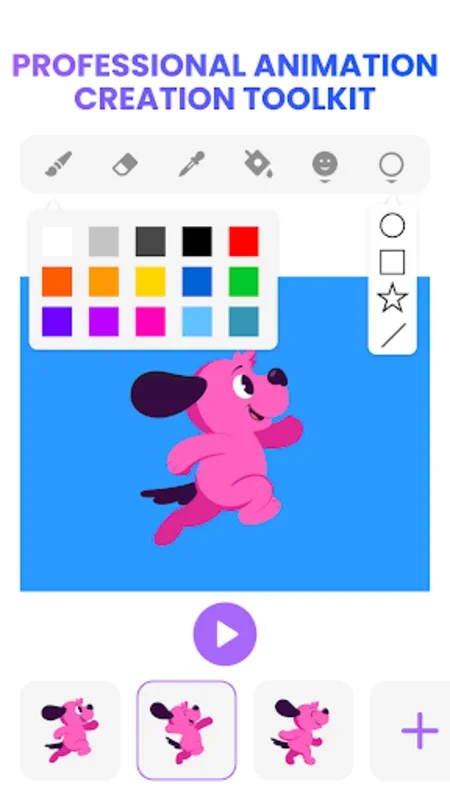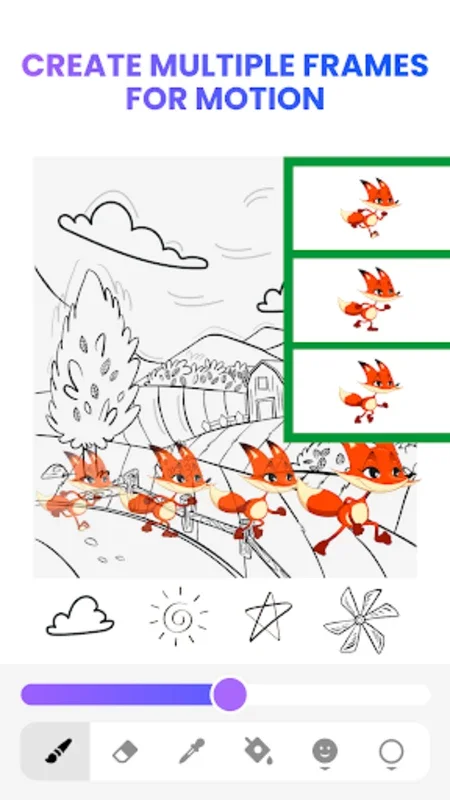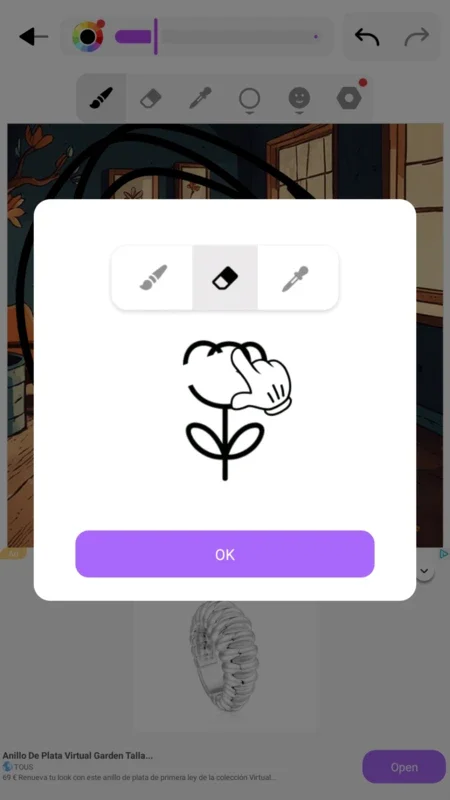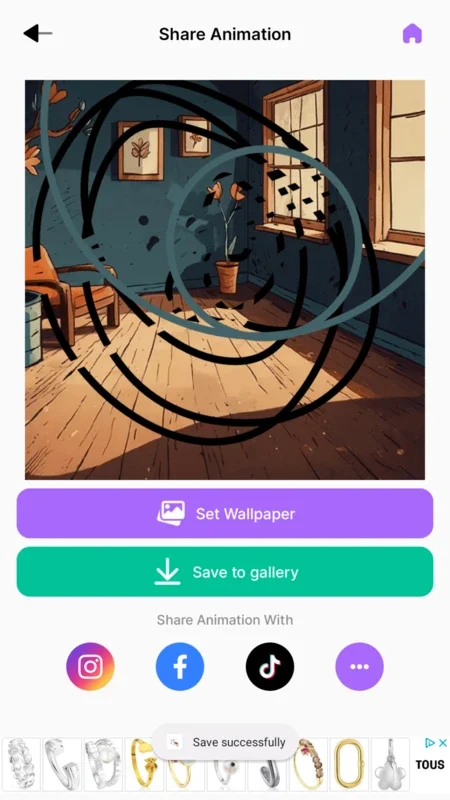Draw Animation Marker App Introduction
Draw Animation Marker is a remarkable application that has been designed to bring out the creativity in both novice and experienced artists. It provides a platform where one can transform their simple sketches into engaging animations right on their Android smartphones.
Drawing Tools Galore
The app offers a wide array of drawing tools. There are brushes, pencils, and a vast selection of colors. These tools can be customized according to the user's needs. One can adjust the opacity, thickness, and style of each tool. For example, if a user wants to create a soft, hazy effect, they can lower the opacity of the brush. The thickness can be adjusted to create fine lines for detailed work or thick lines for bold strokes. The style of the tool can also be changed to mimic different types of traditional drawing implements.
Working in layers is another great feature. It allows artists to build complex drawings without the fear of losing any details. Each layer can be worked on separately, and then combined to form the final piece. This is especially useful when creating animations as different elements can be animated independently on different layers.
Animation Features
The animation features of Draw Animation Marker are intuitive and user - friendly. The frame - by - frame animation capabilities give the user complete control over every movement in the animation. They can decide how each frame progresses from the previous one, creating a seamless flow of action.
Real - time preview is a great advantage. Users can see how their animation is shaping up as they work on it. This allows for immediate adjustments to be made. If the speed seems too fast or too slow, it can be adjusted easily. Any errors in the movement or the appearance of the elements can be corrected on the spot before finalizing the project.
The ability to choose the number of frames used in each animation is also a significant feature. This gives the user more control over the overall look and feel of the animation. A higher number of frames can create a smoother, more fluid animation, while a lower number can give a more choppy, stylized effect.
Creativity Unleashed
Draw Animation Marker is not just a tool for creating animations; it is a platform for expressing creativity. Whether it's a simple doodle or a complex, multi - layered animation, the app provides the means to bring ideas to life. It allows users to experiment with different drawing techniques and animation styles.
For beginners, it is an excellent starting point to learn about animation. They can start with simple sketches and gradually learn how to add movement and life to them. Experienced artists, on the other hand, can use the app to quickly prototype their ideas or create animations for fun or for sharing on social media.
Comparing with Other Apps
When compared to other drawing and animation apps, Draw Animation Marker stands out in several ways. Some apps may offer more complex features but at the cost of a steeper learning curve. Draw Animation Marker, on the other hand, is designed to be accessible to all levels of users. It has a simple and intuitive interface that doesn't require hours of learning to start creating.
Other apps may focus more on either drawing or animation, but Draw Animation Marker combines both aspects effectively. It provides a seamless experience where the drawing tools are integrated well with the animation features. This means that users don't have to switch between different apps or modes to create their animations.
Conclusion
Draw Animation Marker is a must - have app for anyone interested in drawing and animation. It offers a great set of tools for drawing, along with easy - to - use animation features. Whether you are a beginner looking to explore the world of animation or an experienced artist wanting a convenient way to create animations on your Android device, Draw Animation Marker has something to offer. It provides a platform where creativity can be expressed freely, and ideas can be transformed into engaging animations.