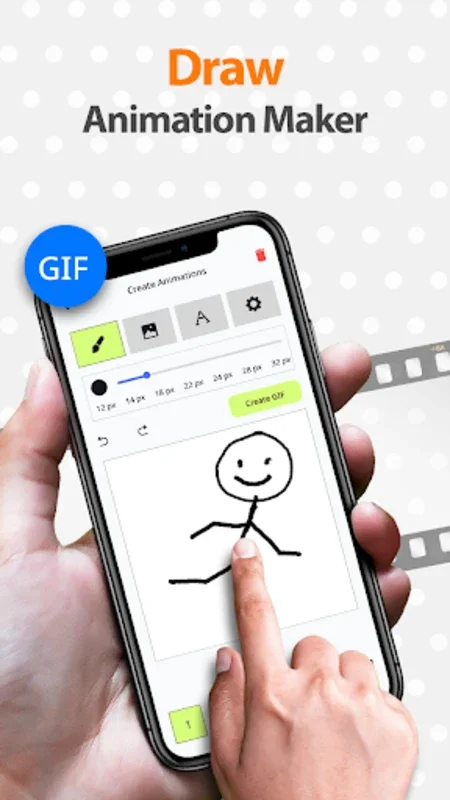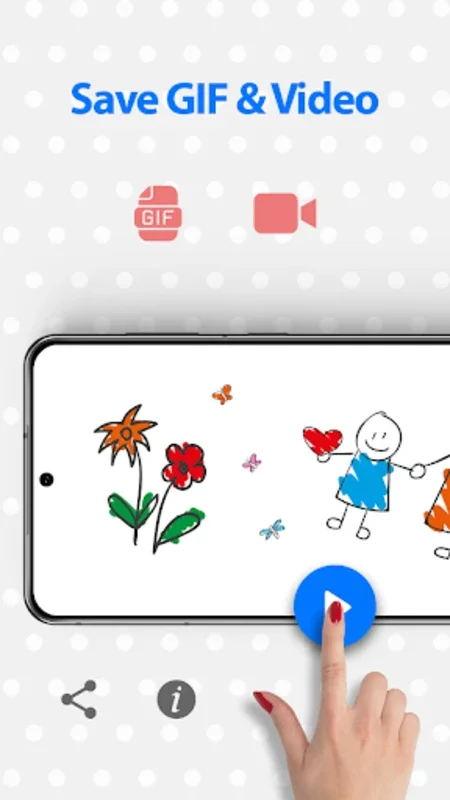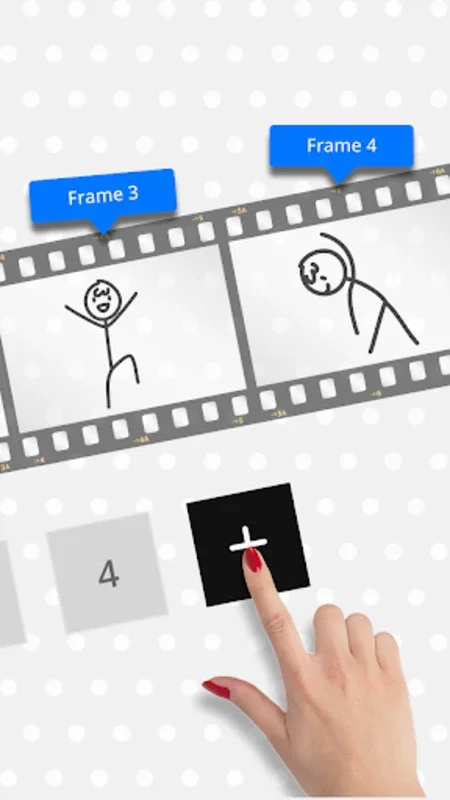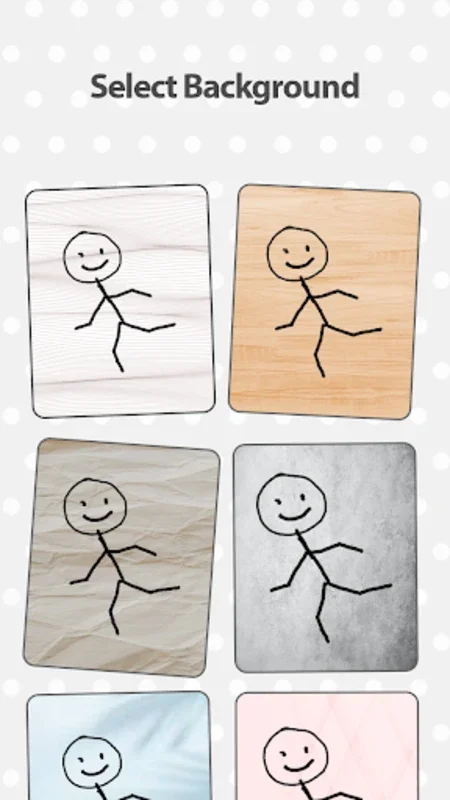Draw Animation Maker App Introduction
Introduction to Draw Animation Maker
Draw Animation Maker is a remarkable software that has revolutionized the way people create animations. It provides a platform where users can transform their creative ideas into engaging animations, specifically focusing on stickman characters and flipbooks. This software is not just a tool but a gateway to a world of imagination and self - expression.
Features of Draw Animation Maker
- Frame - by - Frame Animation
- One of the most significant features of Draw Animation Maker is its ability to create animations frame by frame. This is similar to the traditional method used in professional anime films. Users can carefully craft each frame, ensuring that the movement and flow of the animation are just as they envision. For example, when creating a stickman running, each position of the stickman's limbs can be adjusted in each frame to create a smooth running motion.
- This frame - by - frame approach allows for a high level of detail and control. It gives the animator the power to bring their unique style and creativity to the forefront. Whether it's a simple gesture of a stickman waving or a complex action sequence, the possibilities are endless.
- Character Design
- The software offers a great set of tools for character design. Users can start from scratch and draw their own stickman characters. They can customize the shape, size, and appearance of the stickman. For instance, adding different hats, accessories, or body postures to make the character more distinct.
- In addition to stickman characters, users can also create other types of characters or objects within the app. This flexibility in character design is crucial for creating diverse and interesting animations. It allows animators to tell different stories with a variety of characters.
- Narrative Building
- Draw Animation Maker enables users to build narratives. Animators can plan out a story, whether it's a short and funny skit or an epic adventure. They can decide on the plot, the sequence of events, and how the characters will interact within the story.
- This narrative - building aspect is what makes the software more than just an animation tool. It becomes a medium for storytelling. For example, a user can create a story about a stickman's journey through a magical forest, encountering various obstacles and making new friends along the way.
- Format Export
- Once the animation is complete, the software allows users to export their creations in different formats. It supports GIF and MP4 formats. The GIF format is great for sharing on social media platforms as it is lightweight and can loop continuously, while the MP4 format is more suitable for longer and more complex animations that may be shared on other platforms or saved for personal viewing.
User Experience with Draw Animation Maker
- For Beginners
- Draw Animation Maker is extremely beginner - friendly. The interface is intuitive, with all the necessary tools easily accessible. Beginners can quickly learn how to draw simple stickman characters and start animating them. The step - by - step process of creating an animation, from drawing the first frame to adding movement, is clearly explained within the app.
- For example, a novice user who has never created an animation before can start by drawing a stickman in the first frame. Then, they can use the app's guidance to add a second frame with a slightly different position of the stickman, and before they know it, they have created their first animation.
- For Aspiring Animators
- Aspiring animators will find that Draw Animation Maker offers a great platform to practice and develop their skills. They can experiment with different animation techniques, such as timing, spacing, and easing. The ability to create complex narratives and detailed character animations helps them to grow as animators.
- For instance, an aspiring animator can use the app to create a short film with multiple characters and a detailed story. They can study how to make the characters' movements look natural and how to build suspense and emotion within the story.
Comparison with Other Animation Tools
- Simplicity vs. Complexity
- Compared to some professional - grade animation software, Draw Animation Maker stands out for its simplicity. While professional software may offer a vast array of features and a high level of customization, they often come with a steep learning curve. Draw Animation Maker, on the other hand, focuses on providing the essential tools for creating animations in a straightforward manner.
- However, this does not mean that it lacks functionality. It offers enough features to create engaging and high - quality animations, especially for those focused on stickman - based or simple animations.
- Mobile - Focused vs. Desktop - Focused
- Many traditional animation tools are designed for desktop use, requiring a powerful computer and a large amount of disk space. Draw Animation Maker, being a mobile - based app, offers the convenience of creating animations on the go. Users can use their smartphones or tablets to create animations, which is a great advantage for those who are always on the move or prefer the portability of mobile devices.
- Of course, desktop - based animation tools may have some advantages in terms of processing power and more extensive feature sets for more complex animations, but Draw Animation Maker fills a niche for mobile - only or mobile - first animators.
Conclusion
Draw Animation Maker is a valuable software for anyone interested in animation. Whether you are a beginner looking to explore the world of animation or an aspiring animator wanting to practice and develop your skills, this app has something to offer. Its unique combination of features, user - friendly interface, and mobile - focused design make it a great choice for creating stickman animations and flipbooks.