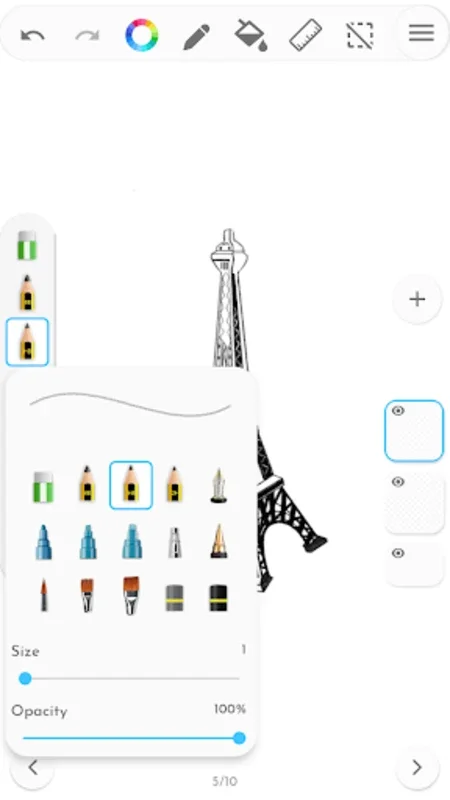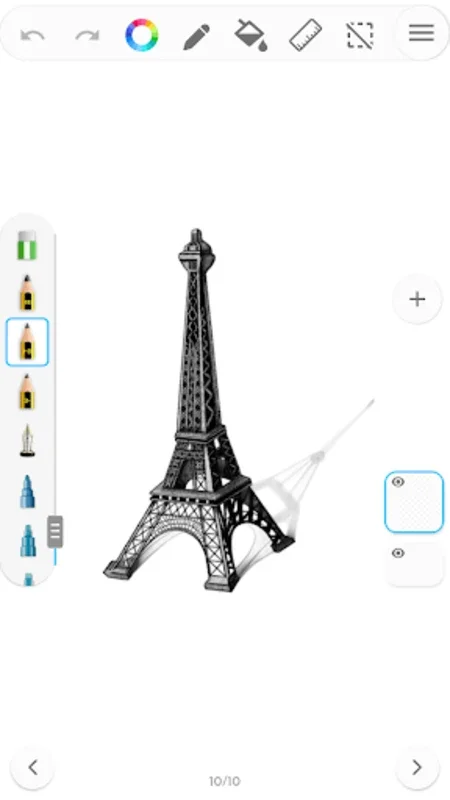Draw 3D App Introduction
Draw 3D is not just an ordinary drawing application; it is a revolutionary tool that opens up a whole new dimension of creativity. This software is specifically designed for Android users, providing them with an unparalleled experience in the world of 3D drawing.
1. User-Friendly Interface and Intuitive Design
The app boasts a user-friendly interface that makes it accessible to artists of all skill levels. Whether you are a beginner or an experienced artist, Draw 3D provides a seamless and intuitive drawing experience. The animated step-by-step instructions guide users through the process of creating anamorphic drawings, making the complex technique of 3D art accessible to everyone.
2. Comprehensive Feature Set
The software comes with a comprehensive suite of features. It offers a wide array of brushes, pencils, and pens, allowing users to experiment with different tools and styles. The intuitive editing tools, such as the zoom function for perfecting details, the eraser, color picker, and layer editor, enhance the precision of the artwork. Additionally, the undo/redo actions, various rulers, and multitouch gestures for making adjustments further ease the drawing process.
3. Learning and Self-Improvement
Draw 3D is not only a tool for creating art but also a platform for learning and self-improvement. With a variety of objects to draw, artists can refine their skill set at their own pace. The in-depth tutorials on bringing iconic structures to life provide valuable insights and techniques, enriching the artistic journey.
4. Sharing and Community
One of the standout features of Draw 3D is the ability to export and share creations with friends or with the app's community. This not only allows users to showcase their work but also provides a platform for inspiration and feedback from other artists.
In conclusion, Draw 3D is a game-changer in the world of 3D drawing. It empowers users to explore their creative horizons, master a new art form, and share their creations with the world. Whether you are looking to unwind, develop your artistic skills, or simply have fun, Draw 3D is the perfect choice for Android users.