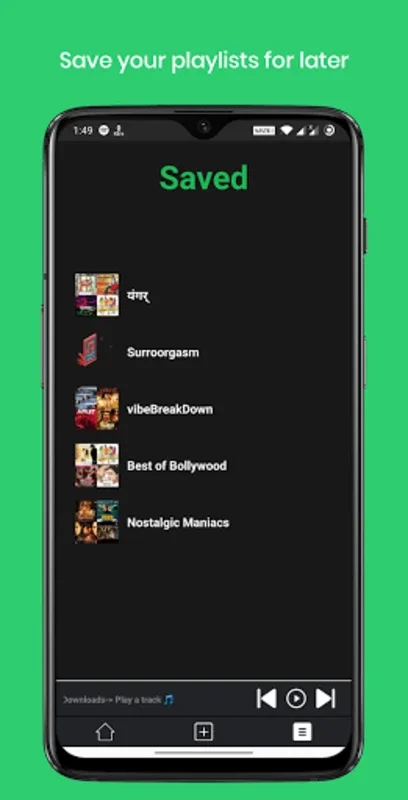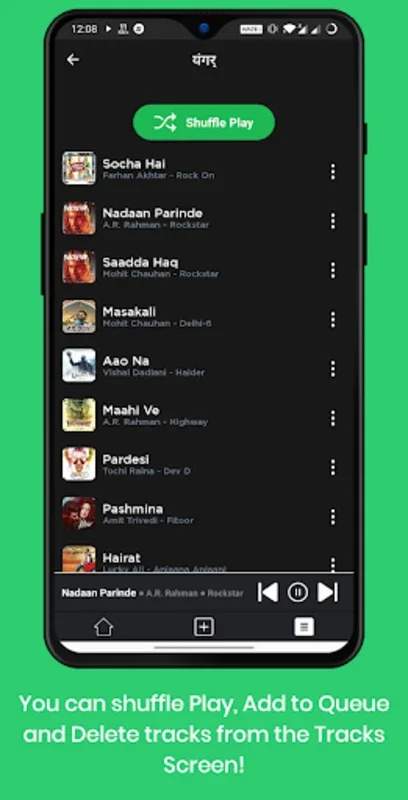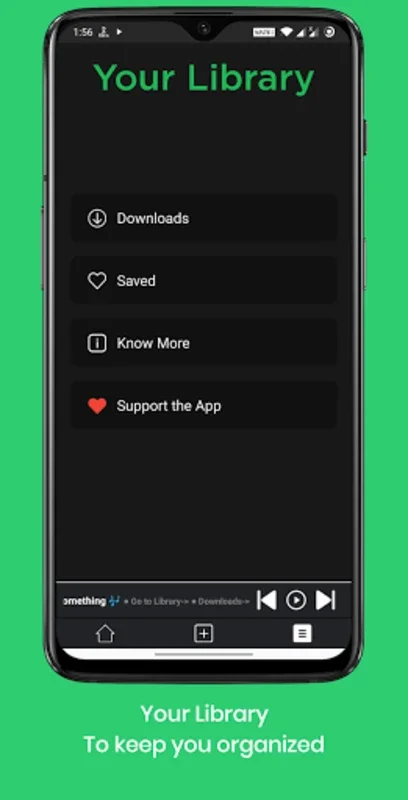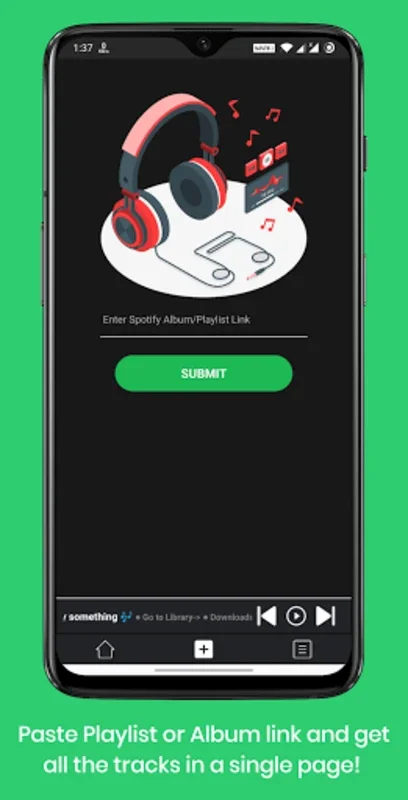Downify -Enjoy music on the go App Introduction
Downify is a remarkable application that offers a seamless music experience for Android users. In this comprehensive article, we will explore the various features and benefits of Downify that make it a must-have for music lovers.
How to Use Downify
To get started with Downify, the process is straightforward. Users can easily navigate through the app's intuitive interface to download their favorite Spotify playlists or albums directly to their Android devices. The app provides clear instructions and a user-friendly layout, ensuring a hassle-free experience.
Who is Suitable for Using Downify
This app is ideal for individuals who are constantly on the go and want to have their music accessible even without an internet connection. Whether you're a frequent traveler, a commuter, or someone who simply enjoys listening to music in various settings, Downify caters to your needs.
The Key Features of Downify
- Direct Spotify Playlist Downloads: Downify allows users to effortlessly download their preferred Spotify playlists or albums, ensuring a vast library of music at their fingertips.
- Enhanced Download Speeds: Experience swift and efficient transfers of tunes with Downify's enhanced download speeds, saving time and ensuring a smooth music downloading process.
- Intuitive In-App Music Player: The app features an in-app music player with a clean and intuitive user interface, making it easy to play and manage your downloaded music.
- Manual Track Selection: Users have the option to curate their listening experience by manually selecting tracks, giving them full control over their music library.
- Shuffle Play Feature: Enjoy a varied and dynamic mix of songs with the Shuffle Play feature, adding an element of surprise to your music listening.
- Library Management: Easily control your library by deleting tracks within the app, keeping your music collection organized and up-to-date.
- Download All Option: With the "Download All" option, users can effortlessly capture entire playlists in one go, saving time and effort.
- Open-Source Access: Downify offers open-source access, providing transparency and allowing users to have a deeper understanding of the app's functionality.
The Latest Updates
The latest version of Downify, 1.98, brings significant enhancements to the table. These include an improved backend for fewer errors and faster downloads, with speed improvements of at least 69%. The redesigned player is inspired by popular streaming services, offering a more immersive and enjoyable music playback experience. Additionally, the refreshed UI elements, including refined fonts, colors, and animations, enhance the overall aesthetic of the app. The downloaded playlists screen now shows the number of tracks saved and offers a long-press search function, making it easier to find and manage your downloaded music.
Feedback and Improvement
Downify is committed to providing a top-quality listening experience, and feedback from users is crucial for its ongoing improvement. If you encounter any bugs or issues, you can contribute to the platform's enhancement by reporting them through GitHub, the Playstore, or directly via email. This collaborative approach ensures that Downify continues to evolve and meet the needs of its users.
In conclusion, Downify - Enjoy Music on the Go is a game-changer for Android users who love music and want the convenience of offline listening. With its array of features, user-friendly interface, and regular updates, it's the perfect companion for any music enthusiast on the move.