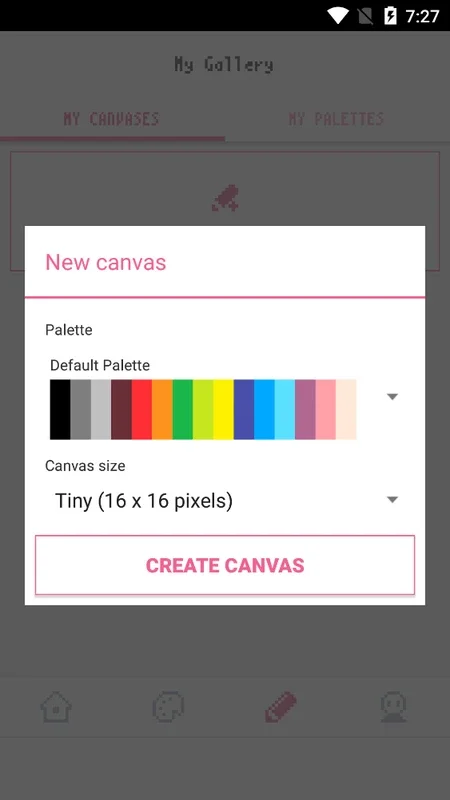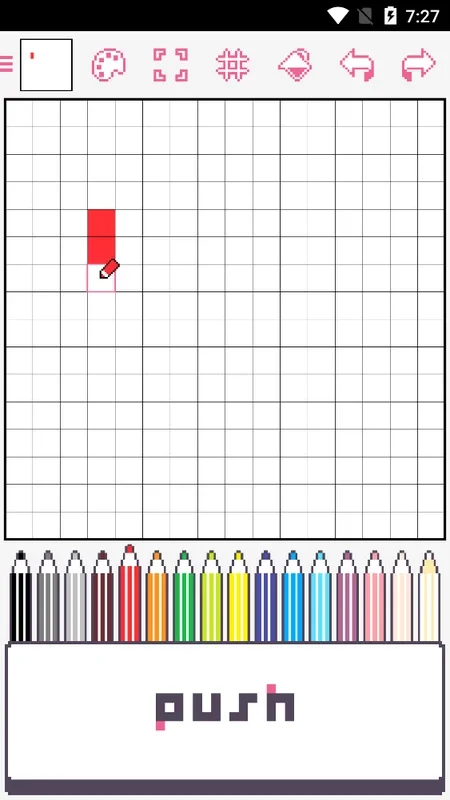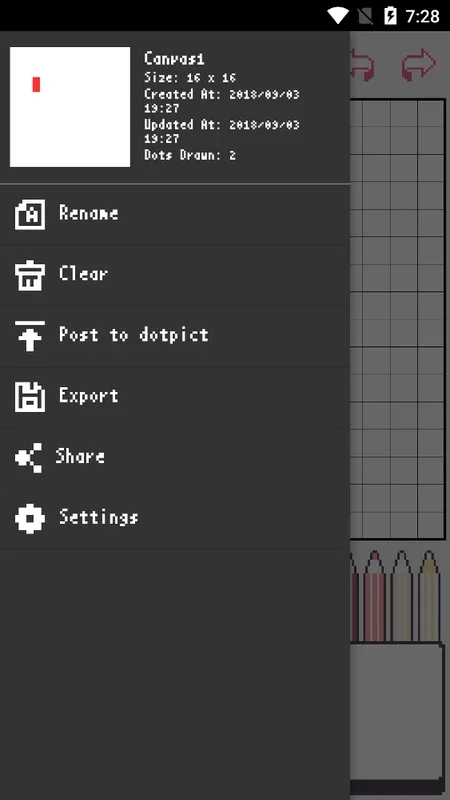dotpict App Introduction
Introduction
dotpict is an amazing app that allows you to bring your creative ideas to life through pixelated drawings. With its user-friendly interface and a wide range of colored pencils, you can easily create stunning works of art.
How to Use dotpict
Drawing with dotpict is a breeze. On the bottom of the screen, you'll find all the colored pencils. Simply tap on the pencil you want to use. To color a specific area, just tap on the large white button located just below the pencils. It's that simple!
Sharing Your Drawings
Once you've finished your masterpiece, you have the option to share it with the rest of the app users. You can also export the drawing and save it directly to your device in PNG format, ready to be shared on any social media platform.
The Benefits of dotpict
dotpict offers several benefits. It allows you to express your creativity in a unique way, creating charming pixelated drawings that stand out. Additionally, you can get inspired by other users' creations and discover new ideas.
Conclusion
dotpict is an excellent pixel art app that provides endless possibilities for creative expression. Whether you're a beginner or an experienced artist, you'll love using dotpict to create and share your pixelated drawings.