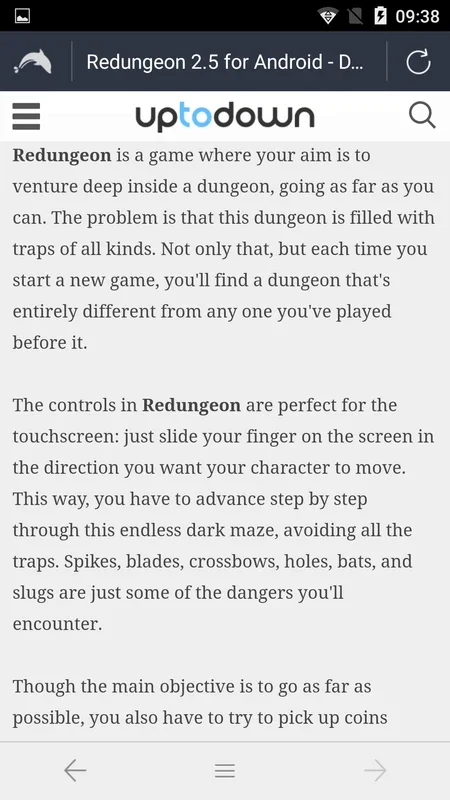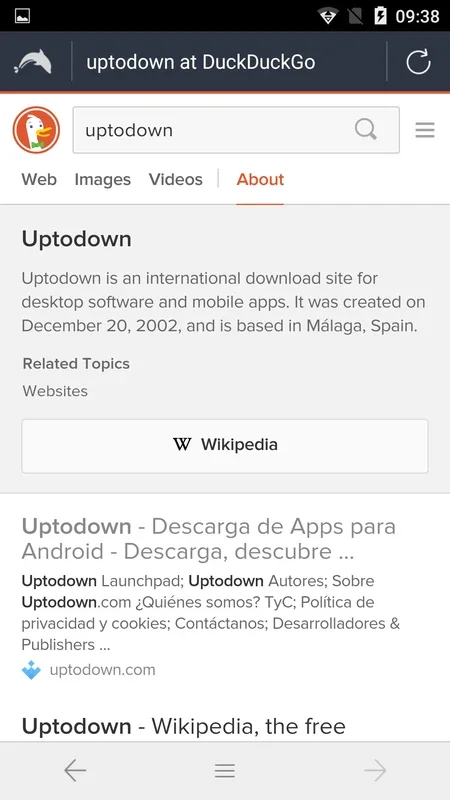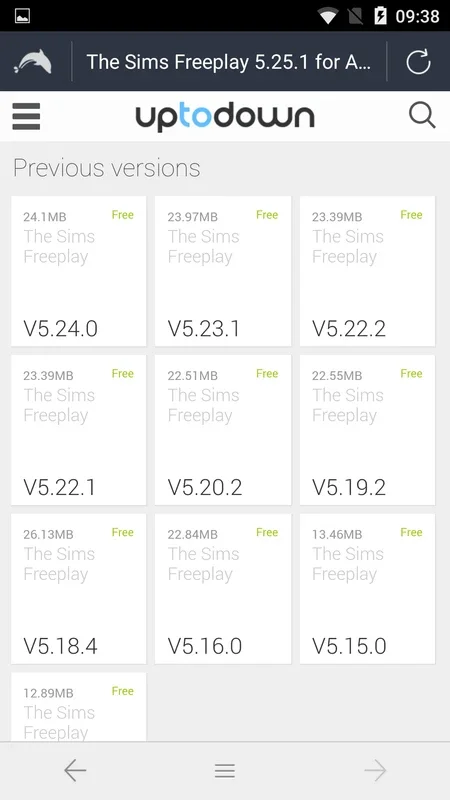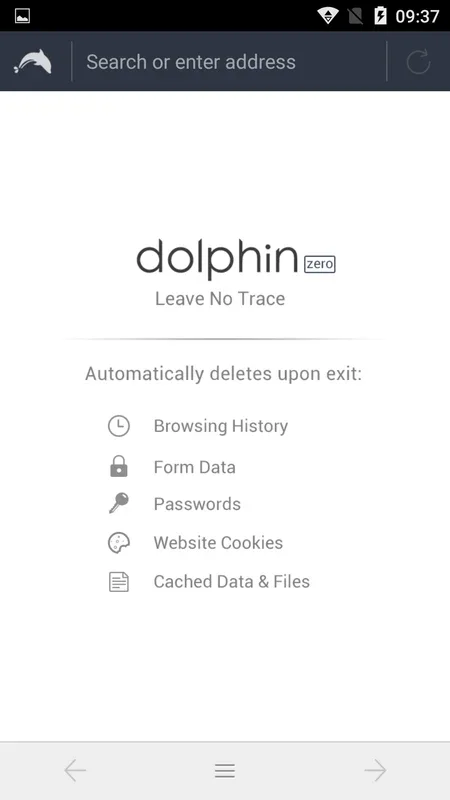Dolphin Zero Incognito Browser App Introduction
Dolphin Zero Incognito Browser is not just another browser; it's a game-changer for those who value their privacy and want a lightweight browsing experience on their Android devices. In this comprehensive article, we'll explore the various features and benefits that make Dolphin Zero Incognito Browser stand out from the crowd.
How to Use Dolphin Zero Incognito Browser
Using Dolphin Zero Incognito Browser is a breeze. Once you've downloaded the APK from the official website, you can launch the browser and start browsing anonymously. The interface is designed to be user-friendly, with easy-to-understand icons and menus.
To ensure your privacy, the browser doesn't store any browsing history, forms, passwords, cache information, or cookies. This means that your online activities remain completely private and untraceable.
Who is Suitable for Using Dolphin Zero Incognito Browser
This browser is ideal for individuals who are concerned about their online privacy. Whether you're a frequent internet user who wants to keep their browsing habits private or someone who needs to access sensitive information without leaving a trace, Dolphin Zero Incognito Browser is the perfect choice.
It's also great for users with devices that have limited memory space. The browser's small size of slightly more than 500 kilobytes makes it a lightweight option that doesn't take up much space on your device.
The Key Features of Dolphin Zero Incognito Browser
- Anonymous Browsing: As mentioned earlier, the browser doesn't store any browsing data, ensuring your anonymity.
- Customizable Search Engine: By default, it uses DuckDuckGo for total privacy, but you can easily change it to Google, Bing, or Yahoo according to your preferences.
- Compact Size: Its small size makes it easy to install and run on devices with limited resources.
- Compatibility with Add-ons: Dolphin Zero Incognito Browser is compatible with some of Dolphin's add-ons, allowing you to customize your browsing experience further.
Comparing Dolphin Zero Incognito Browser with Other Browsers
When compared to other Android browsers, Dolphin Zero Incognito Browser stands out for its focus on privacy and its lightweight nature. While other browsers may offer similar features, they often come with a larger footprint and may not be as strict when it comes to privacy.
For example, some popular browsers may store your browsing history and other data by default, which can be a concern for privacy-conscious users. Dolphin Zero Incognito Browser, on the other hand, goes the extra mile to ensure your privacy is protected.
Conclusion
In conclusion, Dolphin Zero Incognito Browser is an excellent choice for Android users who want a secure and fluid browsing experience. Its anonymous browsing features, customizable search engine, compact size, and compatibility with add-ons make it a top contender in the world of Android browsers. If you're looking for a browser that puts your privacy first and doesn't weigh down your device, give Dolphin Zero Incognito Browser a try.