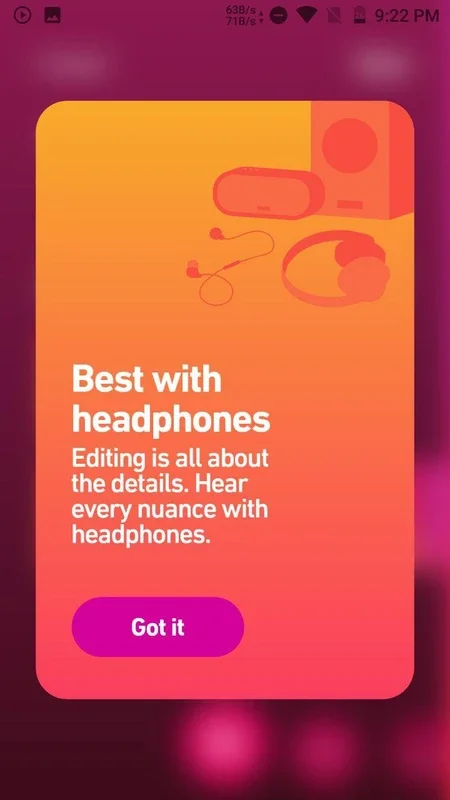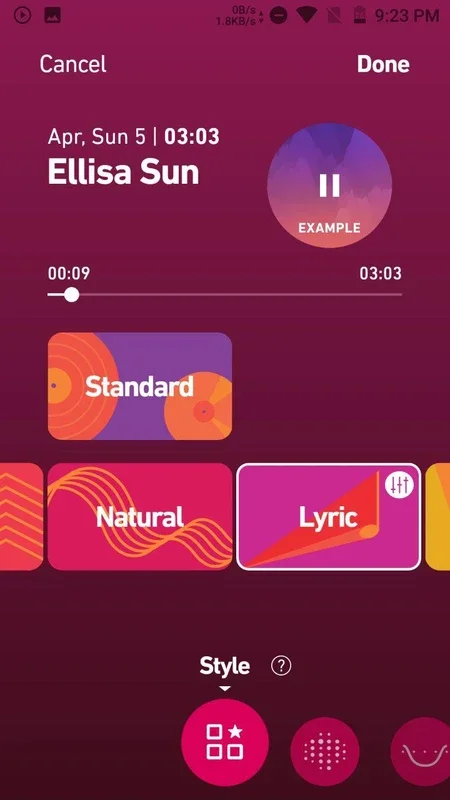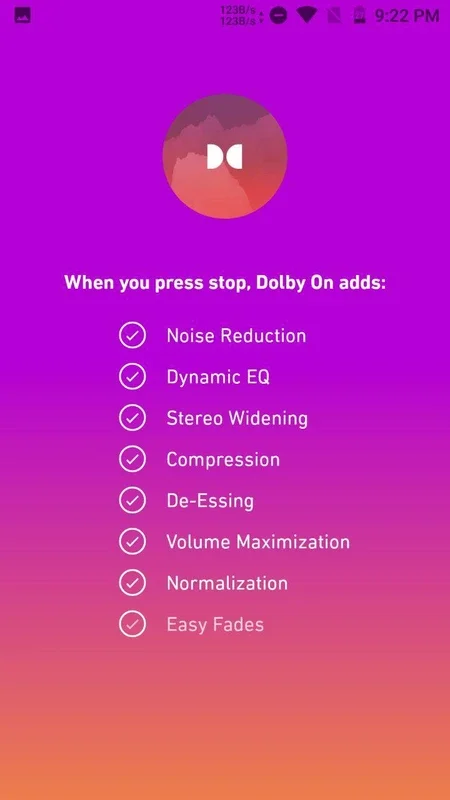Dolby On: Record Audio & Music App Introduction
Introduction to Dolby On
Dolby On: Record Audio & Music is an innovative application that has revolutionized the way we record audio and music. It offers a plethora of features that are designed to enhance the recording experience for both amateurs and professionals alike.
Recording Capabilities
One of the most significant aspects of this app is its recording capabilities. It allows users to record performances, rehearsals, and song ideas with ease. Whether you are a musician looking to capture a new melody or a performer wanting to record a rehearsal, Dolby On has got you covered. The app also enables live broadcasting directly from your Android smartphone, ensuring that your audience receives only the highest quality sound.
Interface and Ease of Use
The user interface of Dolby On is intuitive and user - friendly. It simplifies the process of adding content from your gallery or recording video and audio directly within the app. This ease of use makes it accessible to a wide range of users, regardless of their technical expertise.
Audio Enhancement Features
Dolby On comes equipped with powerful audio enhancement tools. It can effectively eliminate background noises, such as the humming caused by amps or other unwanted sounds. This ensures that the recorded audio is clean and clear. Additionally, the app features a dynamic equalizer that allows users to hear every instrument distinctly. It also has the ability to transform mono sound into stereo, providing a more immersive audio experience.
Audio Manipulation
Users can manipulate their audio recordings in various ways. They can adjust the bass and treble levels according to their preferences. Moreover, they can enhance and trim the track with just a tap on the corresponding button. This level of control over the audio gives users the freedom to create the perfect sound for their recordings.
Recording Modes
The app offers different recording modes. Users can choose to record audio alone or record audio and image together. This flexibility caters to different user needs. For example, if you are creating a podcast, you may only need to record audio. However, if you are shooting a music video, you can record both audio and image simultaneously.
Exporting Recordings
Once the recording is complete, Dolby On allows users to export their recordings with excellent image and sound quality. This ensures that the final product is of high standard and can be shared or used for various purposes.
Sharing with Dolby Technology
Dolby On enables users to share their creations in a professional manner. With the latest generation Dolby audio technology, users can showcase their work to the world. This not only adds a touch of professionalism to the shared content but also ensures that the audio quality is top - notch.
Conclusion
In conclusion, Dolby On: Record Audio & Music is a must - have app for anyone interested in recording audio and music. Its wide range of features, ease of use, and high - quality output make it a valuable tool in the world of audio recording.