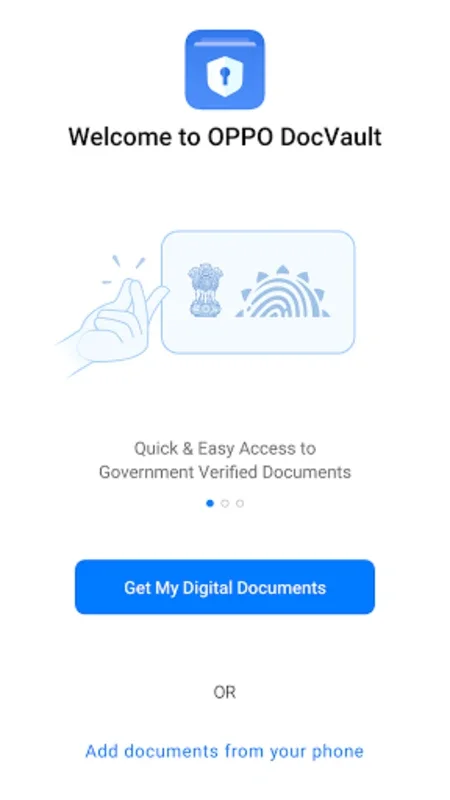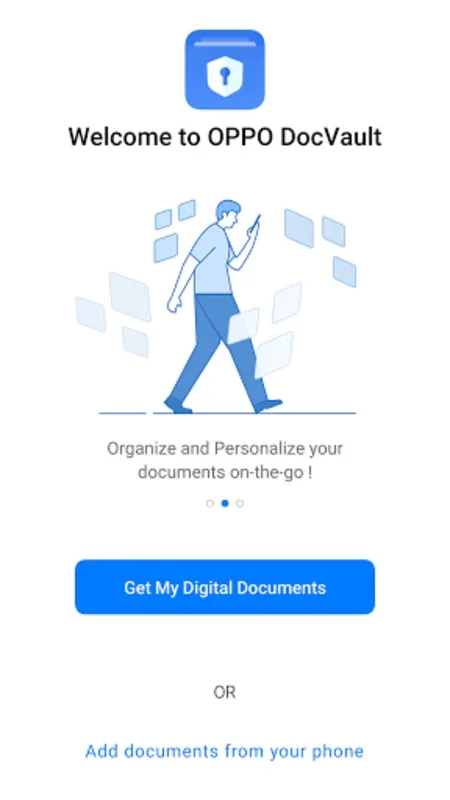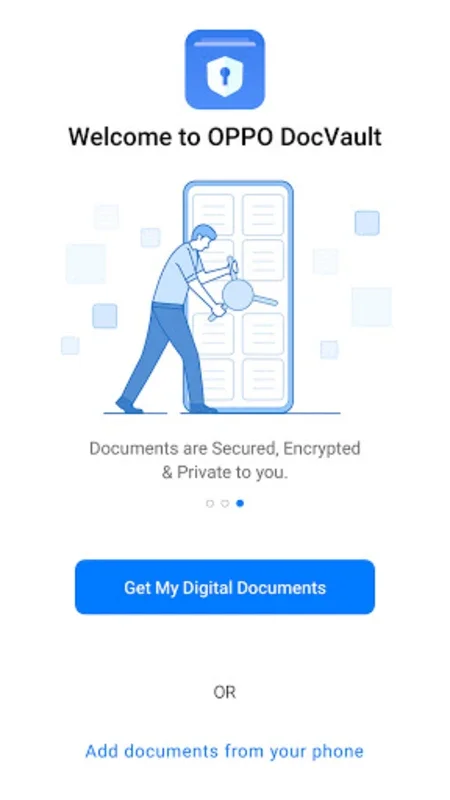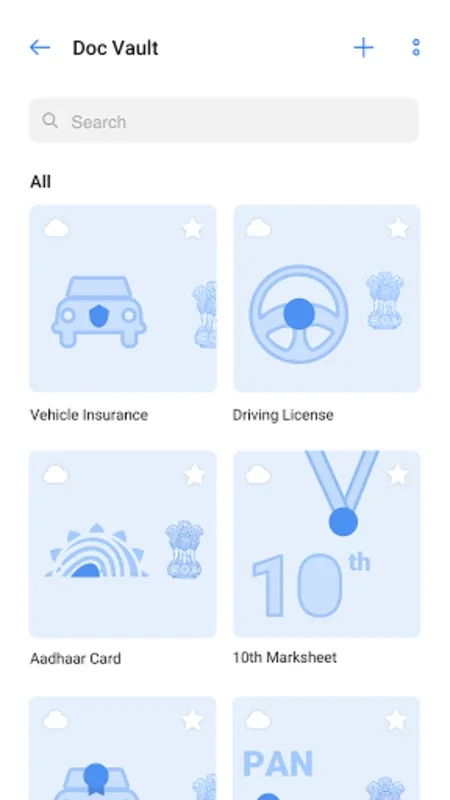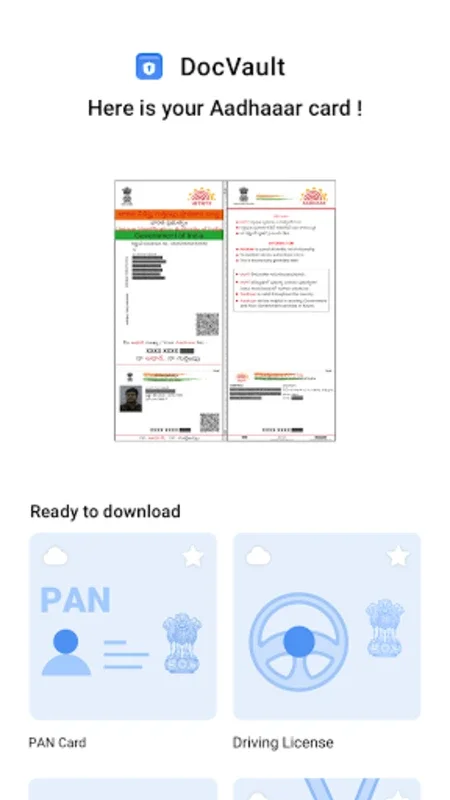DocVault App Introduction
Introduction
In the digital age, the need for efficient and secure document management has become more crucial than ever. With the increasing volume of personal documents in various formats, having a reliable tool to organize, store, and access them is essential. DocVault emerges as a leading solution in this regard, especially for mobile device users.
The Importance of Document Management on Mobile Devices
Mobile devices have become an integral part of our lives. We use them for various tasks, including handling important documents. However, managing these documents can be a challenge. DocVault simplifies this process by providing a dedicated platform for document management. It allows users to keep all their important files in one place, eliminating the need for multiple storage apps or dealing with piles of paper documents.
Security Features of DocVault
One of the standout features of DocVault is its focus on security. In an era where data breaches are a significant concern, DocVault employs encryption and password protection. This ensures that sensitive information stored within the app remains confidential. The encryption technology used is state - of - the - art, making it extremely difficult for unauthorized access. Additionally, the password protection adds an extra layer of security, allowing only the user with the correct password to access the documents.
Document Categorization and Format Support
DocVault offers a great deal of flexibility when it comes to document categorization. Users can create custom categories based on their needs, such as work - related documents, personal finances, or travel documents. This makes it easier to find specific documents quickly. Moreover, DocVault supports a wide range of document formats, including PDFs and images. This broad compatibility means that users can store all their important files within the app without having to worry about format incompatibility.
Convenient Retrieval Options
The app also provides convenient retrieval options. For example, the fingerprint linking feature allows for swift access to documents. This is especially useful for users who want to quickly access their frequently used files. Additionally, the ability to tag documents as favorites further enhances the retrieval process. Users can simply access their favorite documents with just a few taps.
Integration with Other Services
DocVault's integration with "DigiLocker" for downloading verified documents is another valuable feature. This integration expands the app's functionality and provides users with an additional source of verified documents. It also showcases the app's ability to work with other services to enhance the overall user experience.
User - Friendly Interface
The interface of DocVault is visually rich and intuitive. It is designed in such a way that even novice users can easily navigate through the app and utilize its various features. The customizable folders and powerful search functionality contribute to the overall user - friendliness of the app. Users can create folders according to their preferences and use the search function to quickly find specific items within a large collection of documents.
DocVault vs. Traditional Document Management Methods
Compared to traditional document management methods such as using physical folders or relying on basic file storage apps, DocVault offers several advantages. Traditional methods often lack the security features and organization capabilities that DocVault provides. With DocVault, users can have peace of mind knowing that their documents are secure and well - organized, while also enjoying the convenience of mobile access.
Conclusion
In conclusion, DocVault is an indispensable tool for personal document management on mobile devices. Its security measures, ease of use, and broad compatibility with different document formats make it a robust solution for anyone looking to simplify their document organization needs. The app's visually appealing interface and the host of features it brings together make it a top choice for individuals aiming to streamline their document management processes.