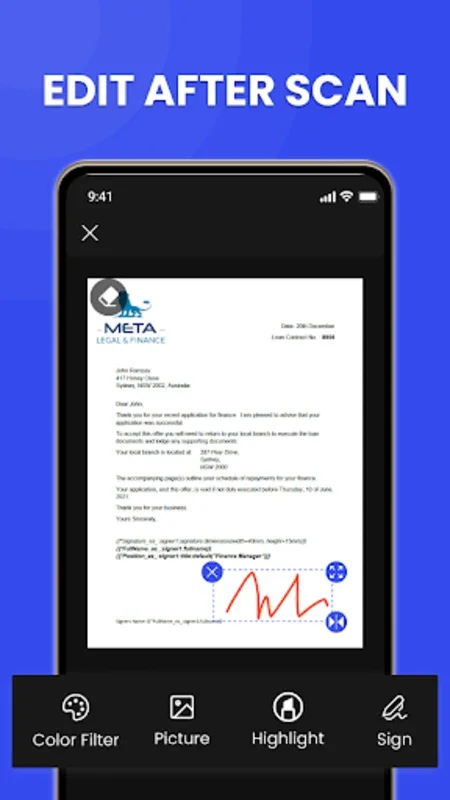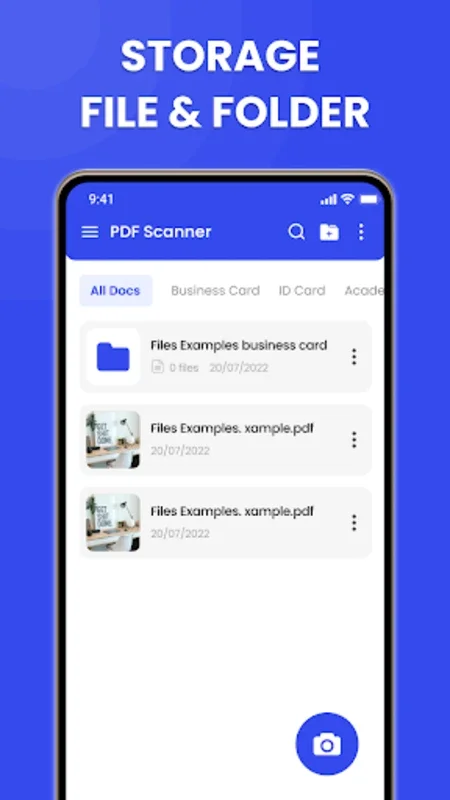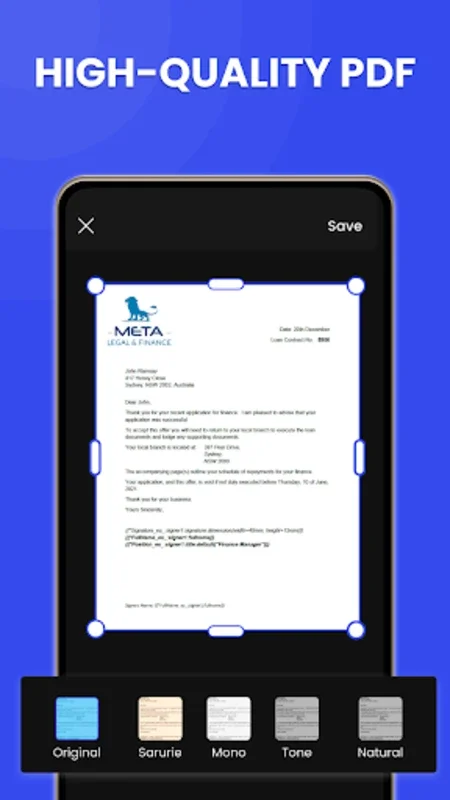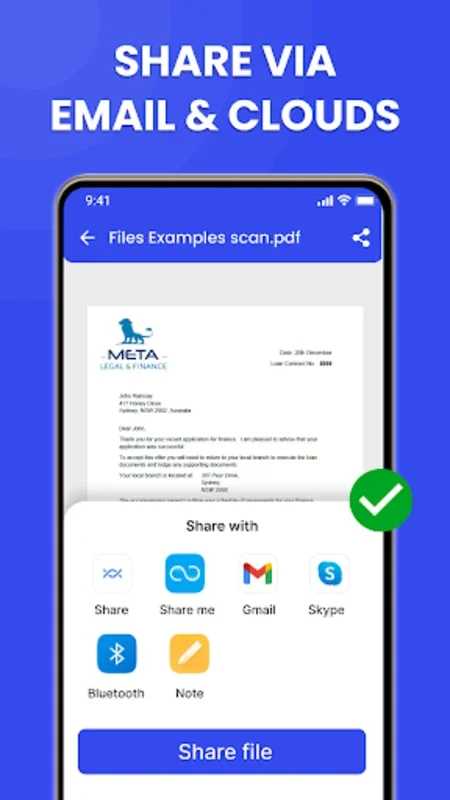Documents Scanner - PDF App Introduction
Introduction
The Documents Scanner - PDF app is a powerful tool designed to simplify the process of converting physical documents into digital formats. With its user-friendly interface and comprehensive features, it has become an essential app for those looking to embrace a paperless lifestyle.
Primary Function
The main function of this app is to convert any paper document into a PDF file. This allows for easy reading and sharing of documents across different platforms. Whether it's a book, a photo, or an ID card, the app can handle it all with ease.
Key Features
- Comprehensive Scanning: The app offers a comprehensive scanning option that can handle multiple types of documents. It captures the original quality of the documents and converts them into PDFs for easy access.
- Editing Tools: The editing tools are robust and allow for adjustments to content, addition of text, insertion of signatures, and application of color filters to enhance the appearance of documents.
- Efficient File Management: Organize your scanned PDFs into neatly named folders for quick access. This makes it easy to manage and find the documents you need.
- Sharing Capabilities: Sharing documents is made easy with the app's streamlined sharing capabilities. You can send documents via email or upload them to cloud storage with just a few taps.
User-Friendly Interface
The app's user-friendly interface makes it accessible to both professionals and casual users. It provides a seamless experience for converting, editing, and managing documents on the go.
Compatibility
Documents Scanner - PDF is compatible with all Android devices, ensuring that you can enjoy its benefits no matter where you are.
Conclusion
Download Documents Scanner - PDF today and start transforming the way you handle documents. With its precision and convenience, it's the perfect app for anyone looking to go paperless. If you have any questions or need support, our team is here to help. Embrace the future of document management with Documents Scanner - PDF.