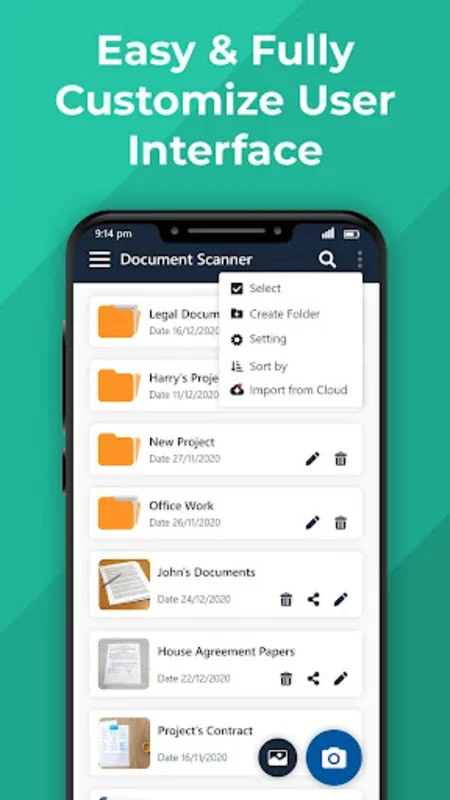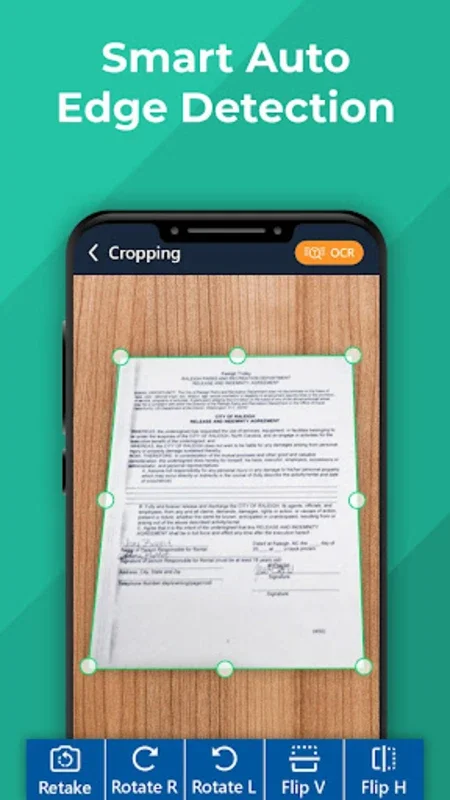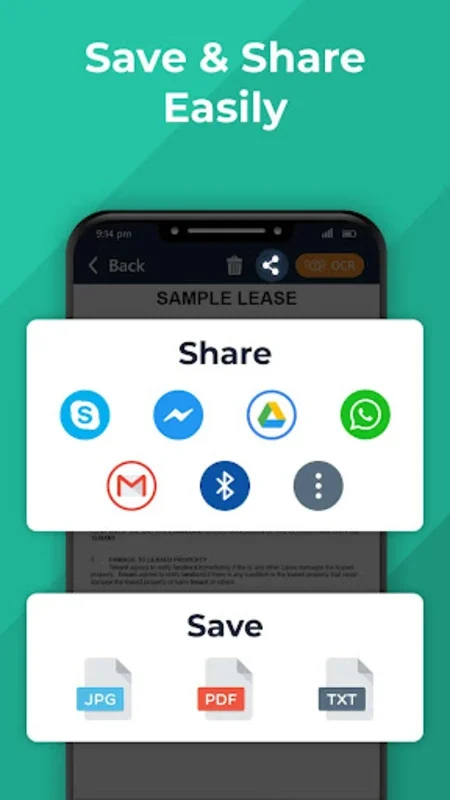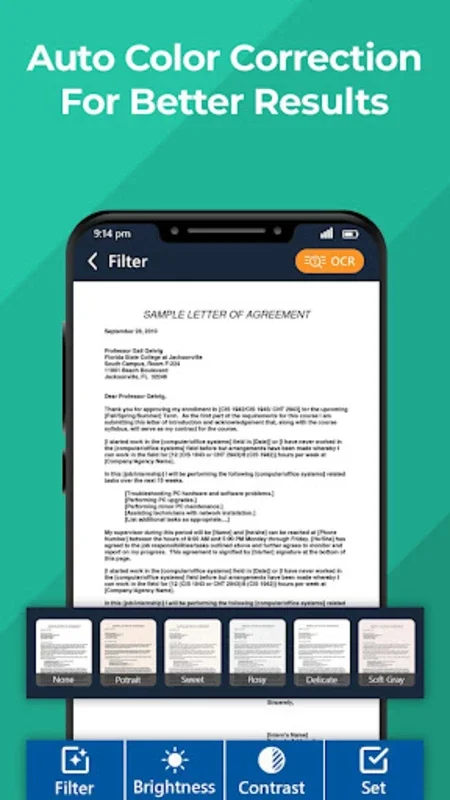Document Scanner App Introduction
Introduction
Document Scanner is a powerful tool that turns your Android device into a versatile scanner. With this app, you can easily convert images into PDF or JPEG formats, making it convenient for storing, synchronizing, and collaborating on various content across your devices.
Enhance Scan Quality
Document Scanner is equipped with smart auto-cropping and auto-enhancing features. These features optimize scan quality, ensuring that your documents are clear and sharp. Texts and graphics maintain their integrity and vibrant colors, providing high-quality outputs every time. Digitizing documents such as receipts, notes, invoices, business cards, and more has never been easier.
Comprehensive Editing and Sharing
With a full suite of editing tools, Document Scanner allows you to annotate documents effortlessly. You can apply changes with just a few touches and add customized watermarks to mark your documents distinctively. Sharing your files is seamless, as you can print or share documents in PDF or JPEG formats through various methods including social media and emails.
Efficient Organization and Search
Categorize and search through your documents efficiently using tags. The app's optical character recognition (OCR) technology enhances this functionality by identifying texts within images and notes. With just a keyword, you can quickly retrieve your documents. Whether you're a student or a professional, Document Scanner supports batch scanning and organizes files with ease.
In conclusion, Document Scanner is a must-have app for Android users. It offers a wide range of features to enhance your scanning and document management experience. Download it now and start digitizing your documents with ease.