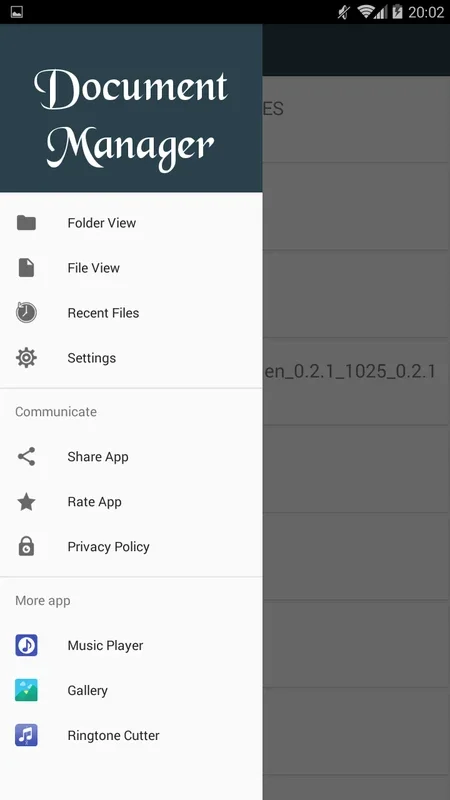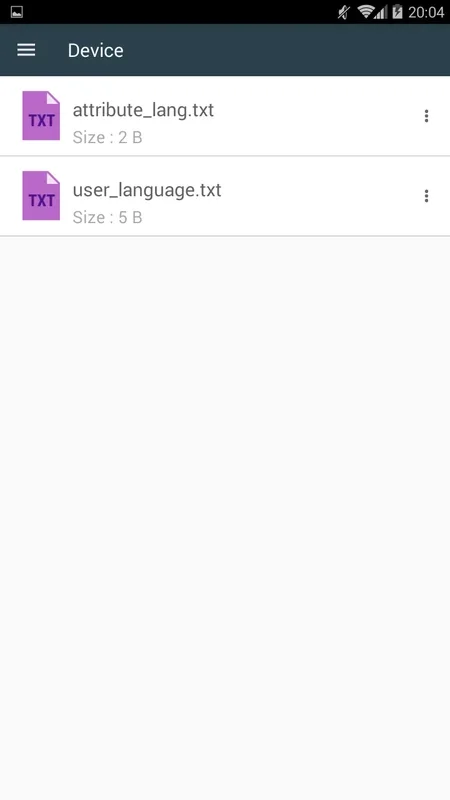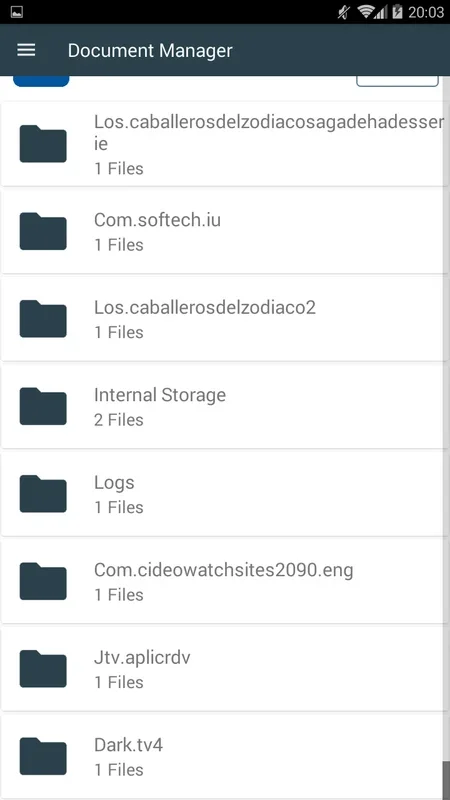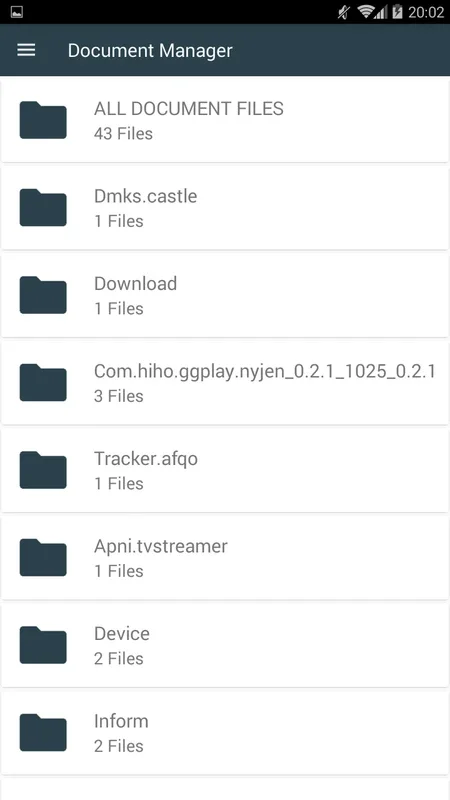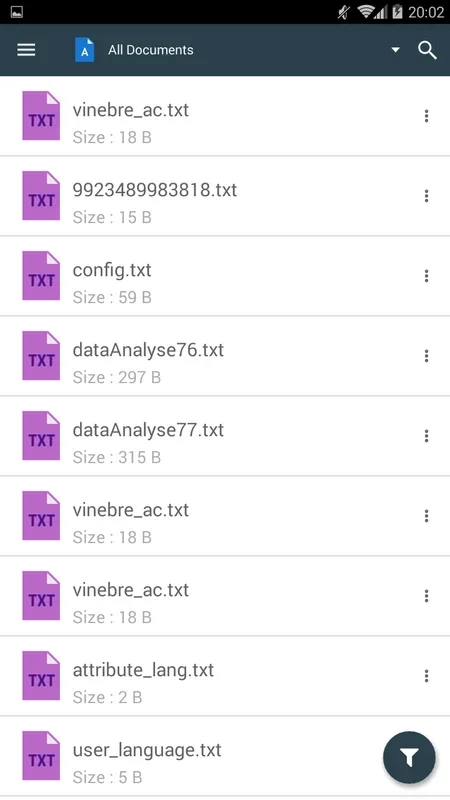Document Manager App Introduction
Introduction
Document Manager is a powerful and user-friendly application designed to provide seamless access and management of files on your Android device. With its intuitive interface and extensive features, it becomes an essential tool for both casual users and power users alike.
Key Features
- Quick and Easy Access: Instantly open a list of all system folders, showing the number of documents within. Just tap on a folder name to access its contents.
- Versatile File Management: Not only can you explore and view files but also read and edit them with ease. Advanced editing knowledge is recommended to avoid potential device damage.
- Convenient Submenu: Tapping and holding a folder or document for a few seconds opens a submenu, allowing you to edit, delete, duplicate, or share the selected object.
Usage Guide
- Once the app is installed and running, you'll be greeted with a list of system folders on the screen.
- Select the folder you want to access by tapping on its name. The folder will instantly open, displaying its contents.
- To read or edit a file, simply open it within the app. The app provides a comfortable editing environment for various file types.
- When you need to perform additional actions like deleting, duplicating, or sharing, use the submenu by tapping and holding the folder or document.
Benefits
- Save Time: Quickly access and manage files without the hassle of navigating through complex file systems.
- Protect Privacy: Easily access and manage hidden files, keeping your data organized and secure.
- Enhance Productivity: With the ability to edit files directly within the app, you can make quick adjustments and updates.
Conclusion
Document Manager is a must-have application for Android users who value efficient file management. Its simplicity, functionality, and convenience make it stand out among other file management tools. Download Document Manager now and experience the ease of managing your Android files like never before.