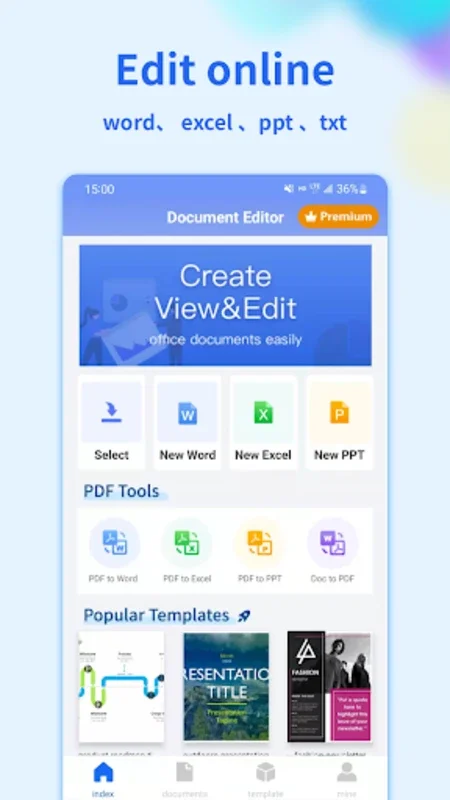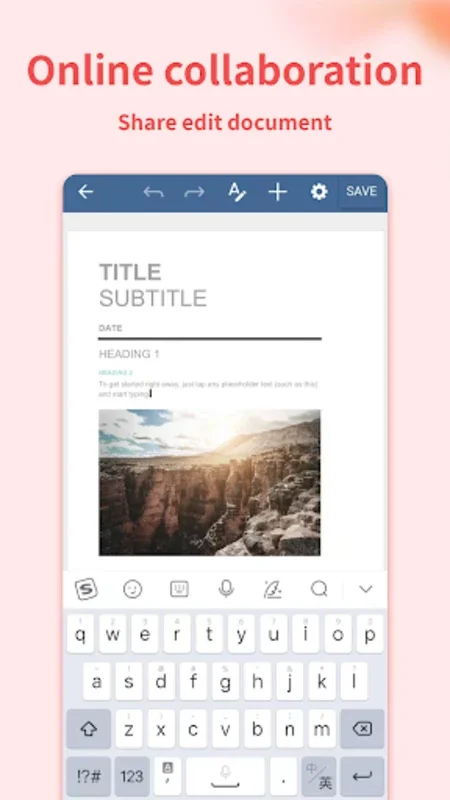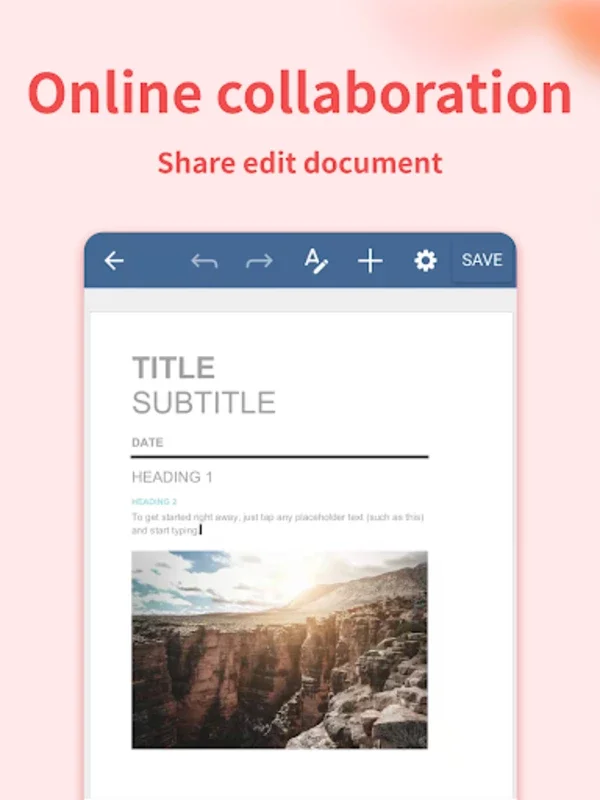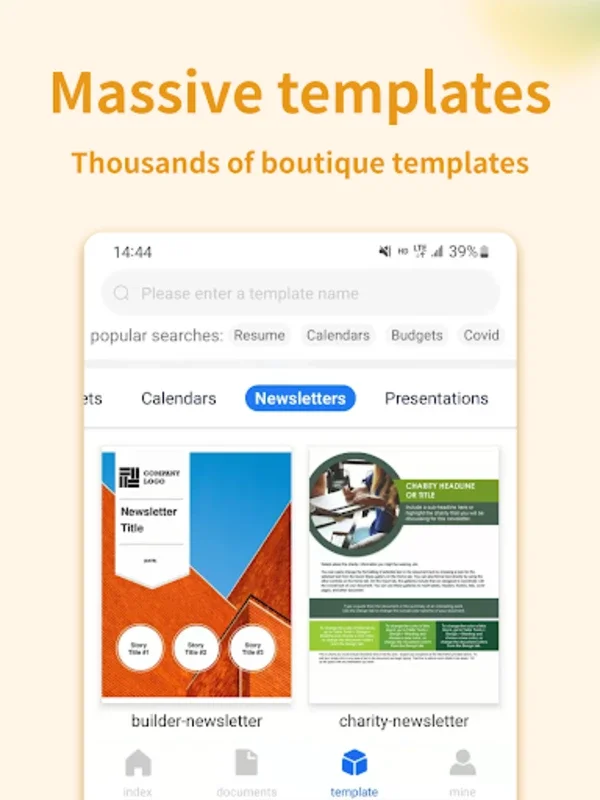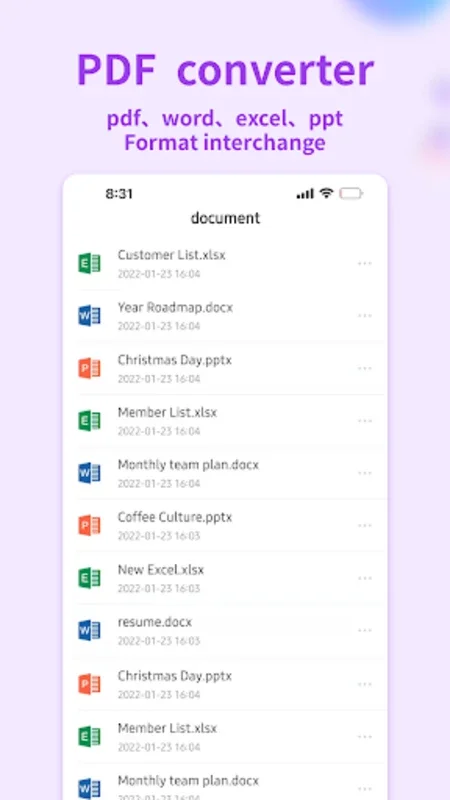Document Editor:Word,Excel App Introduction
Introduction
The Document Editor:Word,Excel mobile office application is a powerful tool designed to meet all your document management needs directly from your smartphone. It provides a comprehensive suite of editing tools for various document formats, ensuring that you can work efficiently on the go.
Supported Document Formats
This app supports a wide range of document formats, including Word (doc, docx, wps, wpt, dot, rtf), Excel (xls, xlsx, et, ett, xlt), PowerPoint (ppt, pot, dps, dpt), PDF, notes, and plain text files. With this extensive support, you can handle all your document-related tasks with ease.
OCR Technology
One of the standout features of this app is its OCR (Optical Character Recognition) technology. It allows you to transform images into editable text, significantly reducing the time spent on manual input. You can easily extract content from images and convert it to text or Word format, making your work more efficient.
Customizable Templates
To enhance productivity, the app offers customizable templates for drafting various documents, such as resumes and contracts. These templates provide a solid foundation, allowing you to focus on your content without being distracted by formatting details.
Collaboration Features
The platform also includes collaboration features that support live, multi-user online document processing. You can collaborate with others in real-time, making it easy to work on documents together.
File Management Tools
You can save your work in the preferred format and use the file management tools to easily access your documents whenever needed. This ensures that you never lose your work and can access it from anywhere.
PDF Converter
The embedded PDF converter is a powerful tool that simplifies the conversion of documents into various formats, including png and jpg images, without sacrificing quality. You can easily convert your documents to different formats as needed.
Educational Content
The platform provides educational content, with comprehensive tutorials for Word, Excel, and PowerPoint. These tutorials equip you with the knowledge to use these tools effectively and improve your productivity.
Conclusion
Transform your mobile device into a productivity hub with Document Editor:Word,Excel. Its broad range of features and intuitive interface make it easy to handle any document-related assignments with assurance and simplicity. Download the app today and start enjoying the benefits of mobile document management.