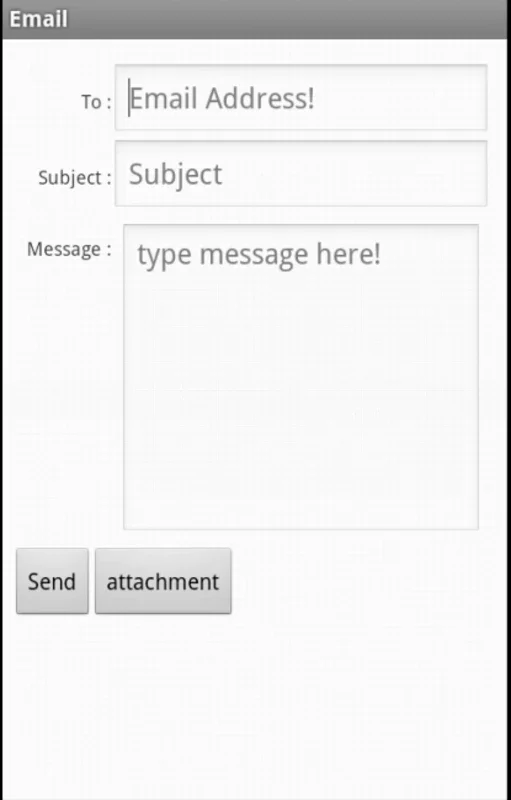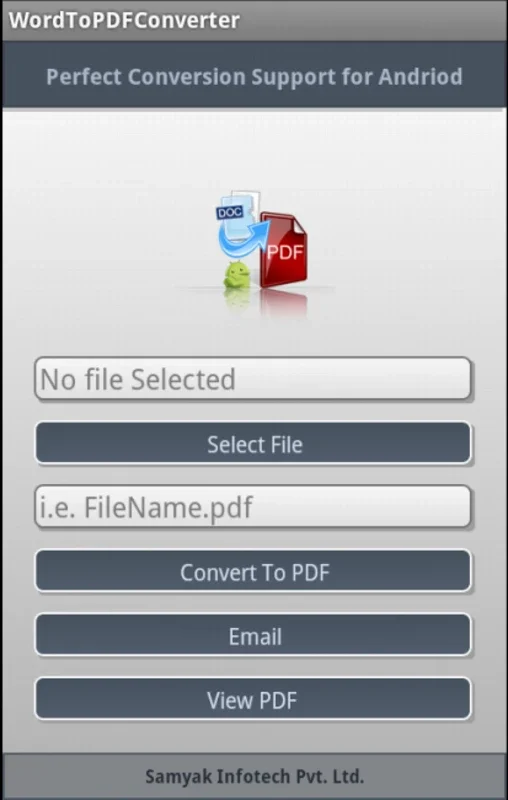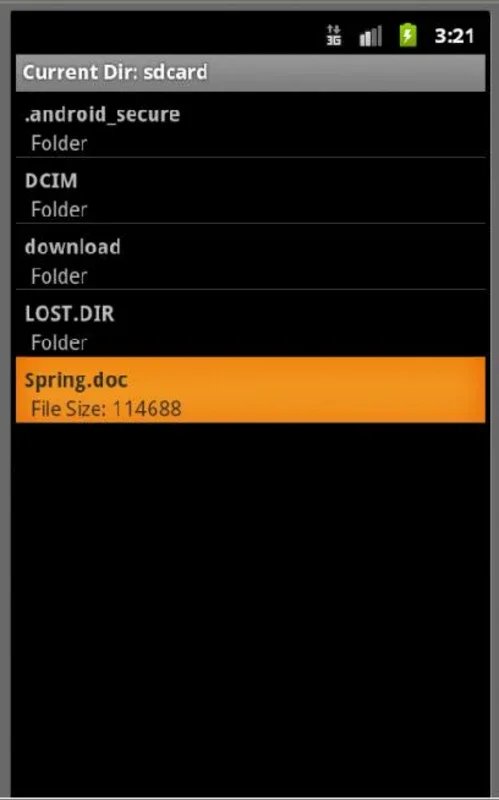Doc to PDF Converter App Introduction
Introduction
The Doc to PDF Converter application is a game-changer for document management on Android. It effortlessly transforms various types of documents into PDF files, providing convenience and efficiency.
Supported File Formats
This tool supports a wide range of file formats including doc, docx, xls, xlsx, ppt, csv, txt, and various image files such as bmp, jpg, gif, png, and tiff. No matter what type of document you have, it can be converted to PDF with ease.
Installation and User Interface
The installation process is quick and straightforward, making it accessible to users of all levels. Once installed, the user-friendly interface allows for seamless operation. You can easily select the files you want to convert and start the process with just a few clicks.
File Handling Capabilities
With the ability to handle multiple files up to 10 MB each, you can convert multiple documents at once and merge them into a single PDF. This enhances productivity and organization, allowing you to manage your documents more efficiently.
Direct Opening and Email Features
After converting a document, you can open the newly created PDF directly within the platform, saving you time and effort. Additionally, there is an email feature that allows you to share your PDFs conveniently with others.
The Purpose and Benefits
The fundamental purpose of the Doc to PDF Converter is to convert documents to PDF format in a few simple steps. It offers the advantage of streamlined document management and sharing, making it an essential tool for both professional and personal use. With its straightforward operation, it provides a reliable solution for those who need quick and efficient conversions to PDF.
Conclusion
In conclusion, the Doc to PDF Converter for Android is a must-have tool for anyone who deals with documents. It simplifies the process of converting documents to PDF and offers a range of features that enhance productivity and organization. Download the APK today and experience the convenience for yourself.