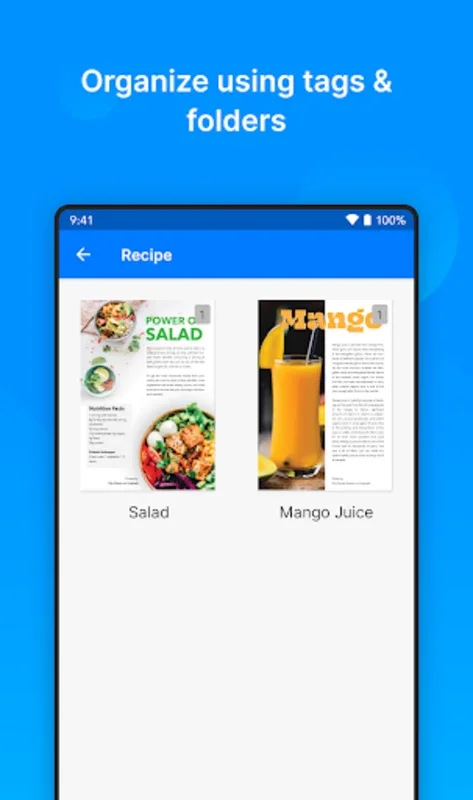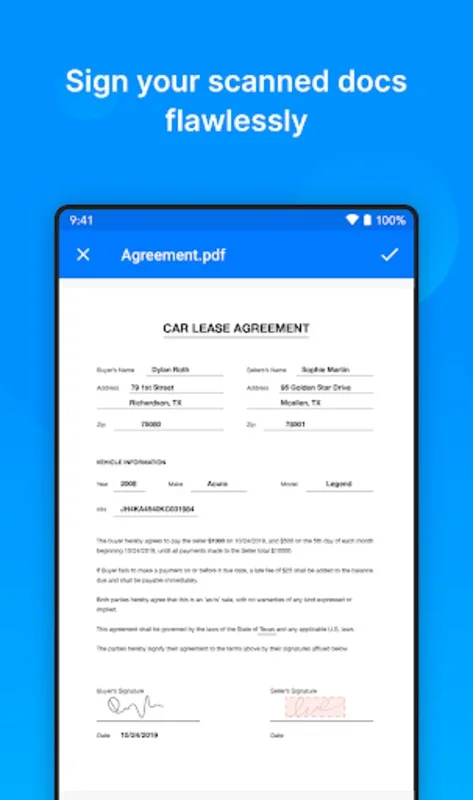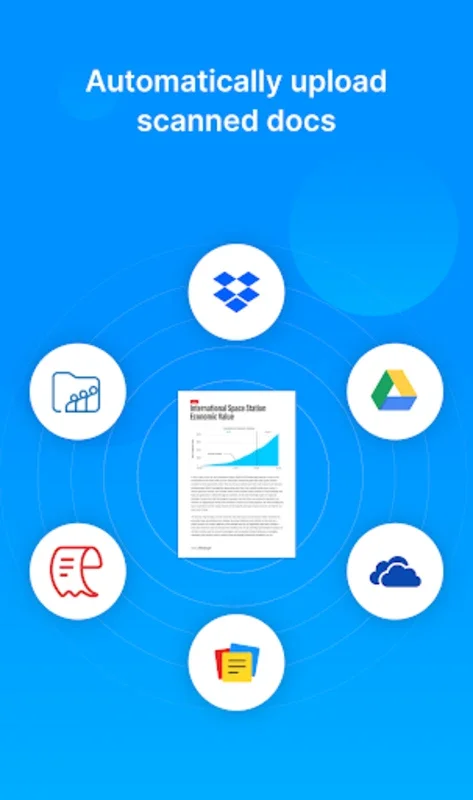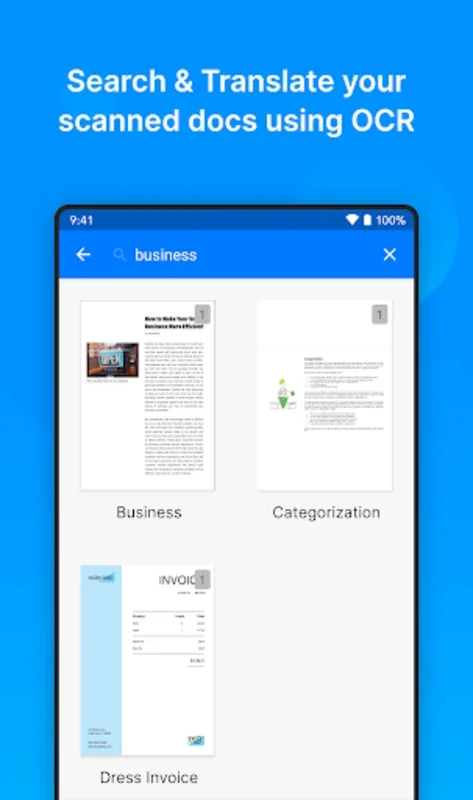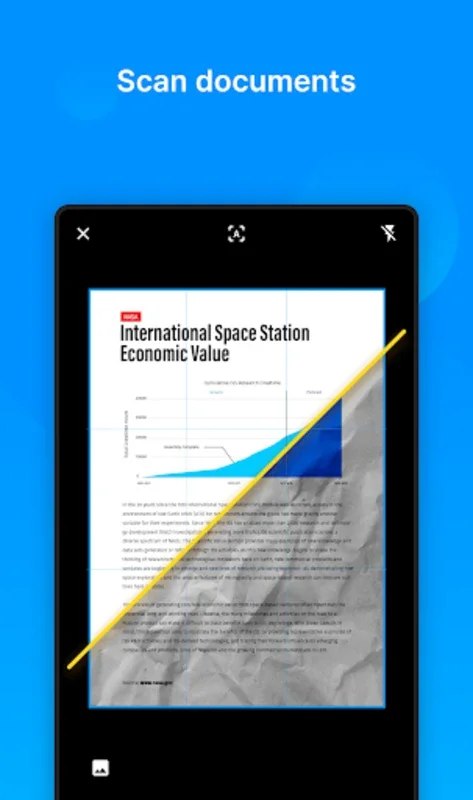Doc Scanner - Scan PDF, OCR App Introduction
Doc Scanner - Scan PDF, OCR is a powerful tool designed specifically for Android users. This software offers a seamless and efficient way to scan and convert documents into various formats, with a focus on PDF and OCR functionality.
How to Use Doc Scanner - Scan PDF, OCR
To get started with Doc Scanner - Scan PDF, OCR, simply open the app on your Android device. You'll be greeted with a user-friendly interface that makes the scanning process straightforward. Place the document you want to scan in a well-lit area and align it within the frame shown on the screen. Then, click the scan button and the app will do the rest. It automatically detects the edges of the document and crops it for a clean and professional look. Once the scan is complete, you can choose to convert the document into a PDF or use the OCR feature to extract text from the image. The OCR functionality is highly accurate and can recognize a wide range of languages, making it a valuable tool for users who need to digitize and work with text-based documents.
Who is Suitable for Using Doc Scanner - Scan PDF, OCR
This software is ideal for a variety of users. Students can use it to scan and digitize their notes, textbooks, and assignments. Professionals can benefit from its ability to quickly scan and convert business documents, contracts, and receipts. Additionally, individuals who need to organize and archive their paper documents will find Doc Scanner - Scan PDF, OCR to be a useful tool. Whether you're at home, in the office, or on the go, this app provides a convenient solution for all your document scanning needs.
The Key Features of Doc Scanner - Scan PDF, OCR
- High-Quality Scanning: The app uses advanced image processing techniques to ensure that your scans are clear and sharp, with accurate color reproduction.
- OCR Technology: The built-in OCR engine can accurately extract text from scanned documents, making it easy to search, edit, and share the content.
- PDF Conversion: You can easily convert your scanned documents into PDF format, which is widely used and compatible with most devices and software.
- Easy Sharing: Share your scanned documents via email, cloud storage services, or other sharing platforms with just a few taps.
- Document Organization: The app allows you to categorize and organize your scanned documents for easy access and management.
Comparison with Other Document Scanning Apps
When comparing Doc Scanner - Scan PDF, OCR to other similar apps on the market, it stands out for its ease of use, accuracy, and comprehensive feature set. While some apps may offer similar scanning and PDF conversion capabilities, Doc Scanner - Scan PDF, OCR's OCR technology is particularly impressive, providing more accurate text recognition. Additionally, the app's user interface is intuitive and straightforward, making it accessible to users of all skill levels.
Conclusion
In conclusion, Doc Scanner - Scan PDF, OCR is a must-have app for Android users who need a reliable and efficient document scanning solution. With its powerful features, user-friendly interface, and wide range of capabilities, it offers a seamless experience for scanning, converting, and managing documents. Whether you're a student, professional, or simply someone who wants to digitize their paper documents, this app is definitely worth checking out.