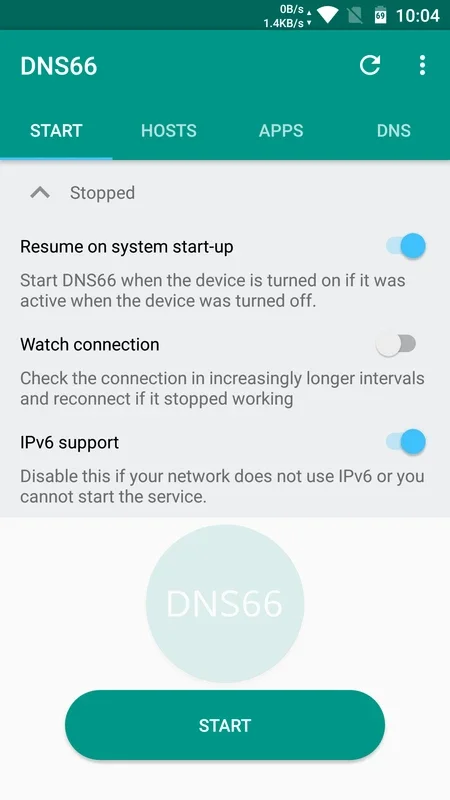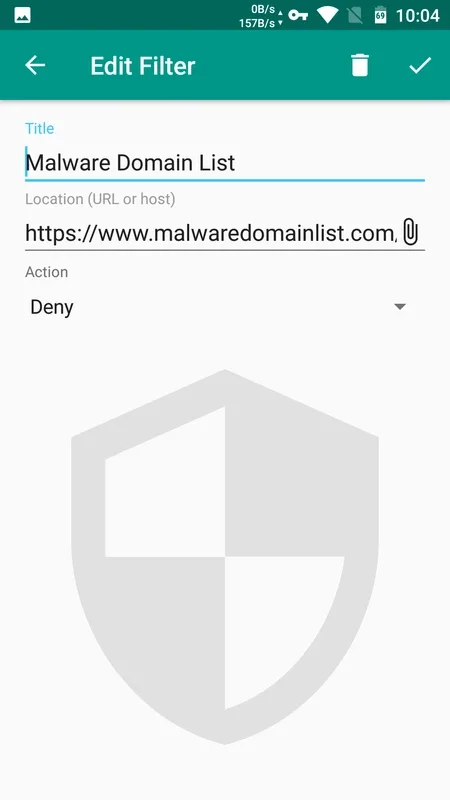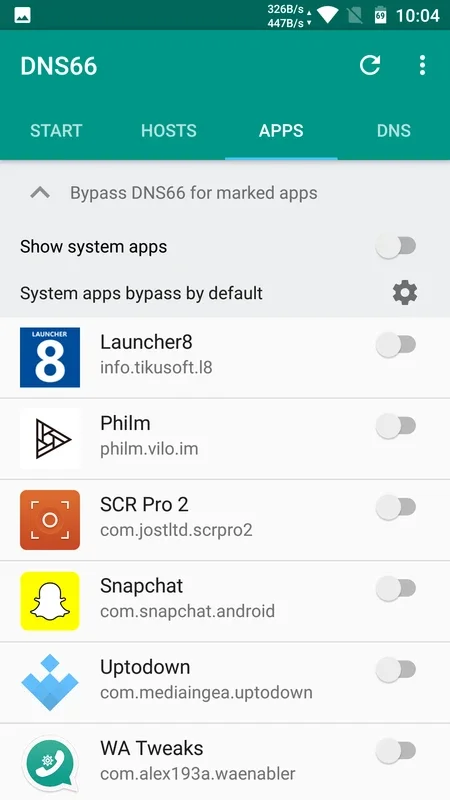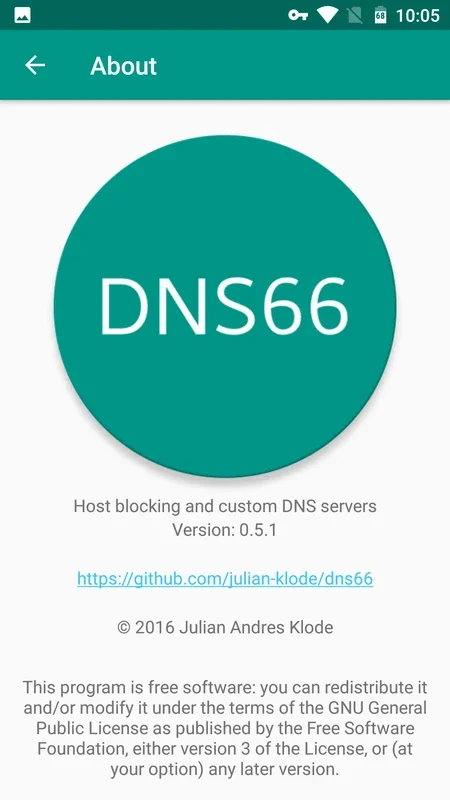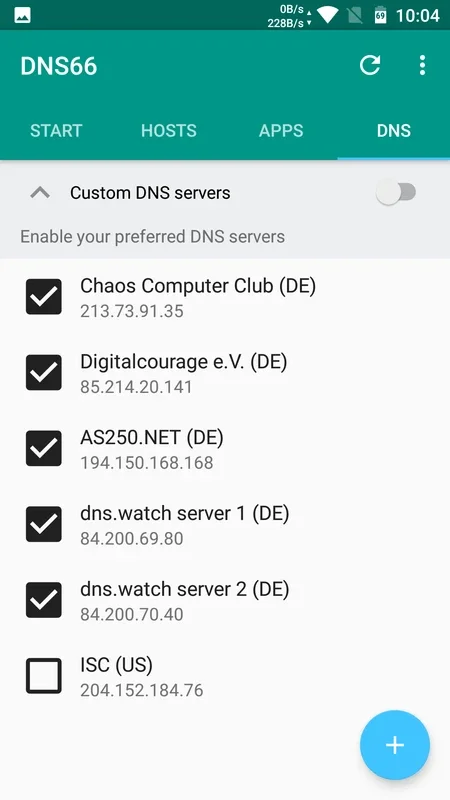DNS66 App Introduction
DNS66 is a powerful and surprisingly user-friendly application designed to enhance your Android experience by eliminating intrusive ads. Unlike many ad blockers that rely on complex filtering mechanisms, DNS66 leverages the power of DNS (Domain Name System) to effectively block ads before they even reach your device. This approach ensures a smoother, faster, and more enjoyable browsing experience.
How DNS66 Works: A Deep Dive
At its core, DNS66 functions by establishing a secure VPN connection. This connection redirects your device's DNS requests through custom-selected servers. These servers are configured to block requests to known ad domains, effectively preventing ads from loading on websites and within apps. The beauty of this system lies in its simplicity and efficiency. It intercepts ad requests at the source, minimizing the impact on your device's performance.
Key Features and Functionality:
- Customizable Server Selection: DNS66 allows users to choose from a variety of pre-configured DNS servers, each with its own strengths and weaknesses. This flexibility allows users to tailor their ad-blocking experience to their specific needs and preferences. Users can also add their own custom DNS servers for even greater control.
- App-Specific Ad Blocking: Instead of a blanket approach, DNS66 offers granular control. Users can selectively enable or disable ad blocking for individual applications. This is particularly useful for apps that might be negatively affected by aggressive ad blocking.
- Regular Server Updates: To ensure optimal performance and the blocking of the latest ad domains, DNS66 provides the option to refresh the server list daily. This keeps the ad-blocking capabilities current and effective.
- Simple and Intuitive Interface: Despite its powerful functionality, DNS66 boasts a remarkably user-friendly interface. The app is easy to navigate and configure, even for users with limited technical expertise.
- Enhanced Privacy: By routing your DNS requests through secure servers, DNS66 contributes to enhanced online privacy. This helps protect your browsing activity from potential tracking and surveillance.
Comparing DNS66 to Other Ad Blockers
DNS66 distinguishes itself from other ad blockers in several key aspects. Many popular ad blockers operate by analyzing web page content and removing ads after the page has loaded. This approach can be resource-intensive, leading to slower loading times and increased battery drain. DNS66, on the other hand, blocks ads at the DNS level, resulting in a significantly more efficient and less resource-intensive ad-blocking experience.
Compared to traditional VPN services with ad-blocking capabilities, DNS66 offers a more streamlined and focused approach. While VPNs provide broader security and privacy features, they often come with a higher performance overhead. DNS66 prioritizes ad blocking, providing a lightweight and efficient solution without compromising speed or battery life.
Some popular ad blockers, such as AdGuard, offer similar functionality but may require a subscription for premium features. DNS66 provides a free and open-source alternative, making it an attractive option for budget-conscious users.
Troubleshooting and Potential Issues
While DNS66 is generally reliable, some users may encounter occasional issues. These issues can often be resolved by:
- Checking the server settings: Ensure that the selected DNS servers are functioning correctly and are not experiencing outages.
- Refreshing the server list: Updating the server list can resolve issues caused by outdated ad domain lists.
- Restarting the app or device: A simple restart can often resolve temporary glitches.
- Checking for app updates: Keeping the app updated ensures access to the latest bug fixes and performance improvements.
In rare cases, some websites or apps may not function correctly with DNS66 enabled. This is usually due to websites relying on specific ad networks for functionality. In such cases, users can temporarily disable DNS66 for the affected app or website.
Conclusion: A Powerful and Simple Ad-Blocking Solution
DNS66 offers a compelling alternative to traditional ad blockers. Its unique DNS-based approach provides a lightweight, efficient, and effective way to eliminate intrusive ads on your Android device. The app's intuitive interface and customizable settings make it accessible to users of all technical skill levels. While occasional minor issues may arise, the overall benefits of enhanced browsing speed, improved battery life, and increased privacy make DNS66 a valuable addition to any Android user's toolkit. Its free and open-source nature further solidifies its position as a strong contender in the world of mobile ad blockers.