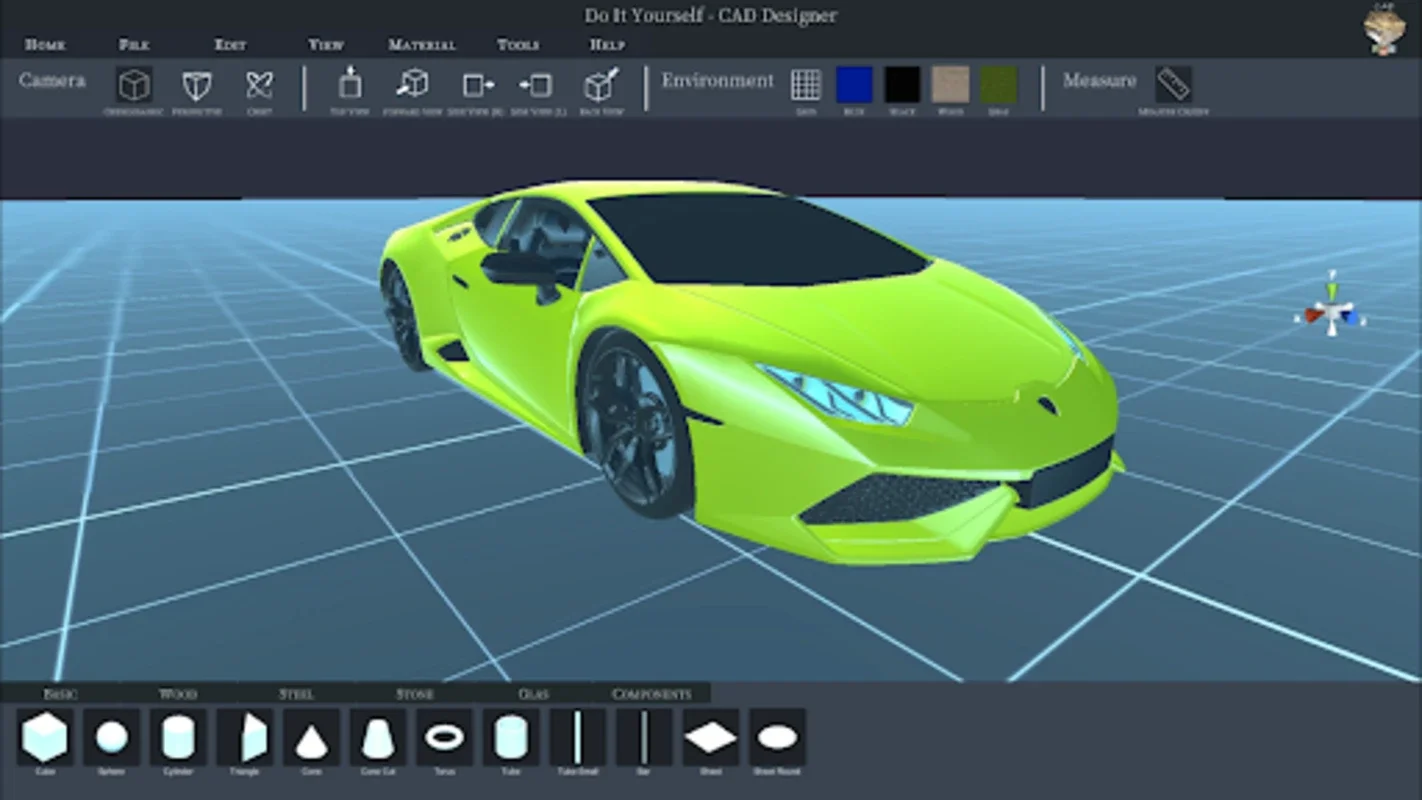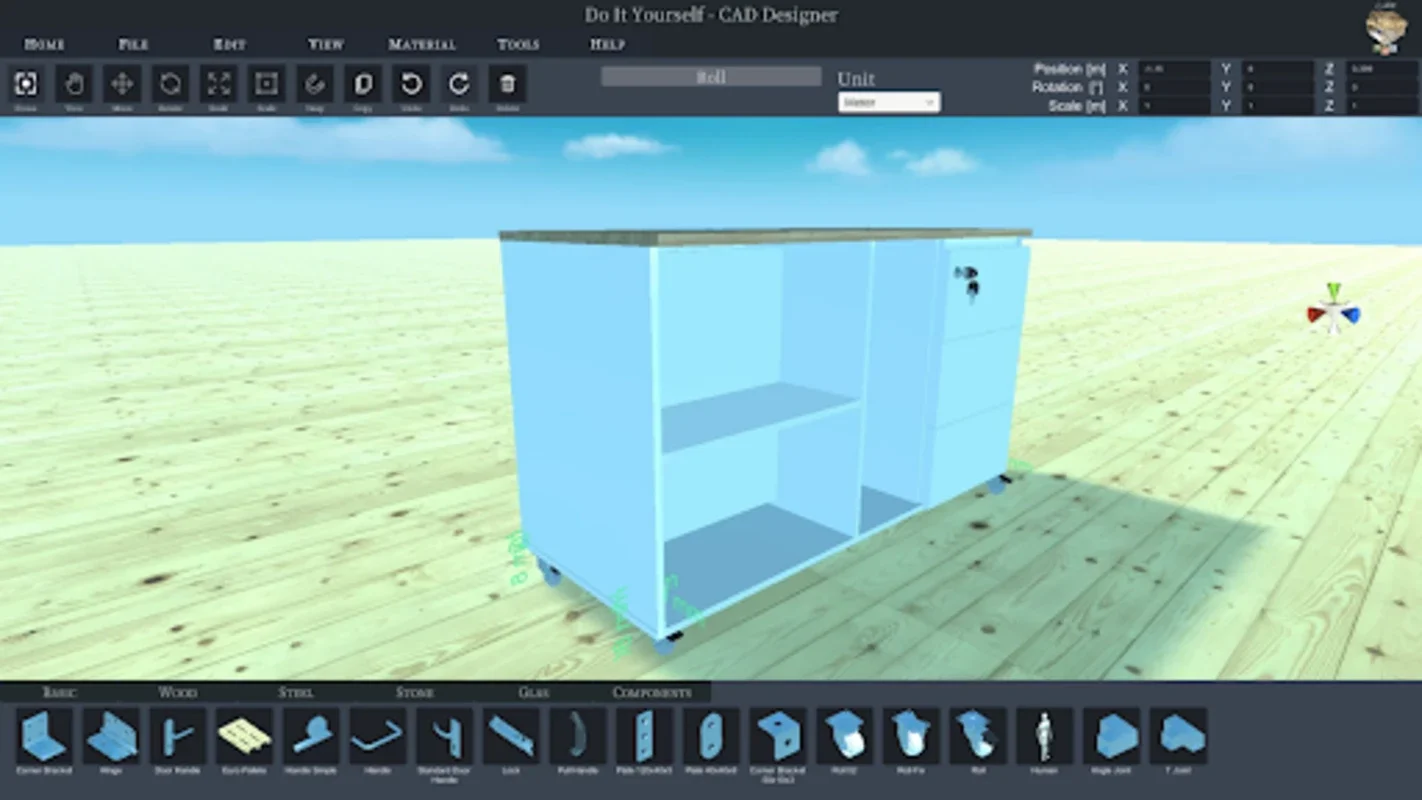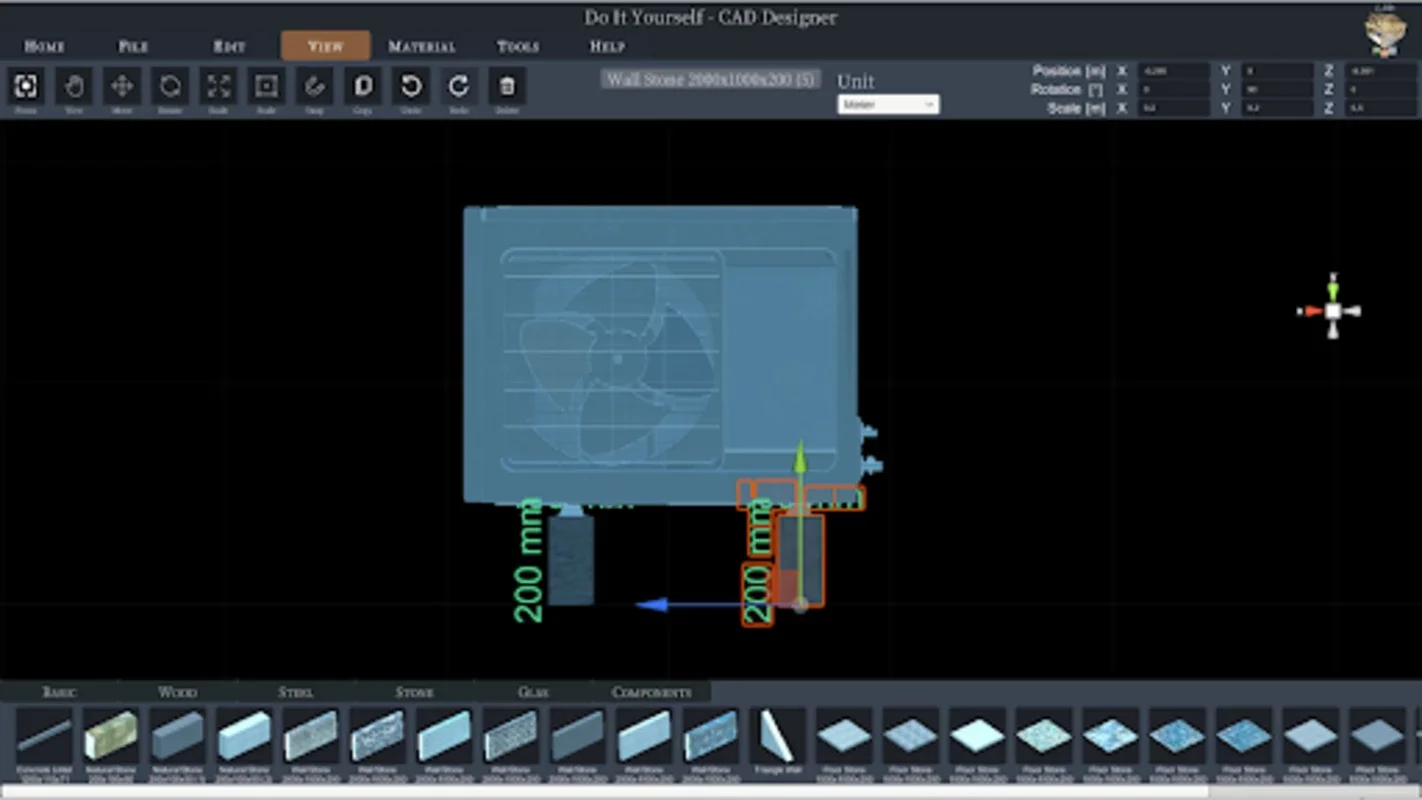DIY CAD Designer App Introduction
Introduction
The world of DIY (Do - It - Yourself) has been growing steadily over the years. People are more interested in creating and customizing their living spaces according to their own tastes and needs. In this context, the DIY CAD Designer has emerged as a powerful tool for those who want to take their DIY home design projects to the next level.
The Design Component Library
One of the most significant features of the DIY CAD Designer is its extensive design component library. This library is filled with a wide variety of elements that are essential for any home design project. For example, it includes wooden beams, boards, rods, and many other components. The beauty of this library lies in its ease of use. Users can simply drag and drop these elements into the 3D environment, which simplifies the design process significantly. Even those without professional CAD training can easily create complex designs using this intuitive feature.
Import Formats Compatibility
Another great aspect of this software is its support for multiple import formats. It can handle formats such as FBX, OBJ, GLTF2, STL, PLY, and 3MF. This means that users can import models from other programs without any hassle. This compatibility broadens the creative scope of the users. They can combine different models from various sources to create unique and innovative home design projects. For instance, if a user has found a great 3D model of a piece of furniture in one format, they can easily import it into the DIY CAD Designer and incorporate it into their overall home design.
Materials and Colors
The DIY CAD Designer offers a rich selection of materials and colors. Whether you are working on a project that involves wood, metal, glass, stone, or any other material, you can find the right option in this software. The ability to customize the color of each element further enhances the realism of the model. This allows users to create a design that not only looks good on the screen but also gives a realistic impression of how the final product will look in real life. For example, if you are designing a wooden table, you can choose the type of wood and its color to match your existing decor.
Functionalities for Design Manipulation
The software provides several useful functionalities for manipulating the design components. Rotation, scaling, positioning, and duplication of components are all straightforward operations. This makes it easy for users to adjust the elements according to their design requirements. Additionally, the software offers a choice between imperial and metric systems of measurement. This caters to the global user base, as different regions may be more accustomed to one system over the other. The perspective - shifting feature is also very convenient. Users can choose between orthogonal or perspective views, or they can select fixed viewing angles such as top, front, or side views. These options give users more control over how they view and present their designs.
3D Dimensioning and Photo Function
The 3D dimensioning system in the DIY CAD Designer is a very useful tool. It allows users to instantly retrieve detailed information about their designs. This can be crucial for ensuring the accuracy of the design, especially when it comes to fitting components together or ensuring that the overall dimensions of the project are correct. The photo function is also a great addition. It enables users to capture high - resolution images of their projects. These images can be used for various purposes, such as sharing their work with friends and family, or for documenting the progress of their DIY projects.
Conclusion
In conclusion, the DIY CAD Designer is an excellent choice for anyone who is interested in DIY home design projects. It offers a wide range of features that make the design process easier, more creative, and more accurate. Whether you are a novice or an experienced DIY - er, this software has something to offer. It combines the power of 3D modeling with the simplicity and accessibility required for DIY projects. So, if you are planning your next home project, consider using the DIY CAD Designer to bring your ideas to life.