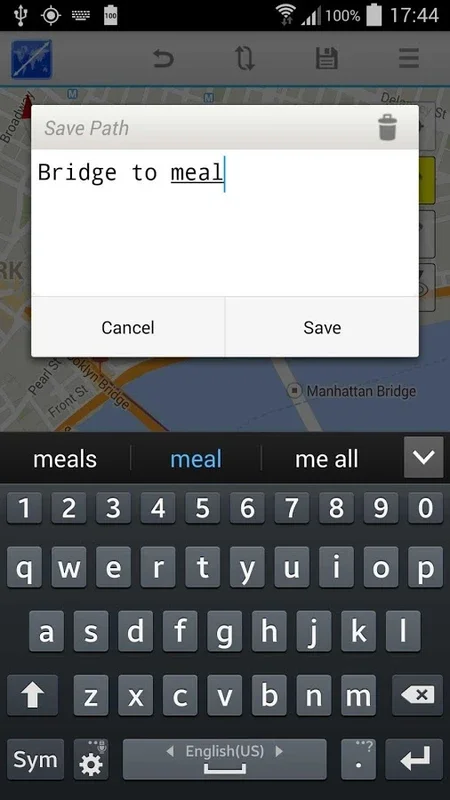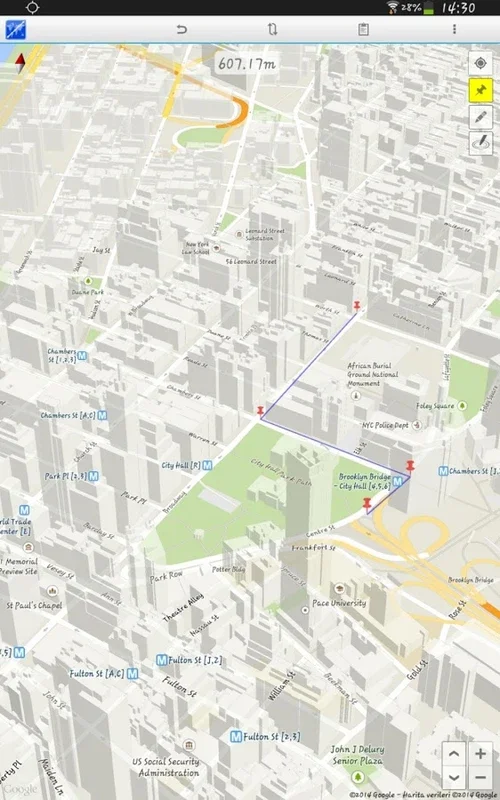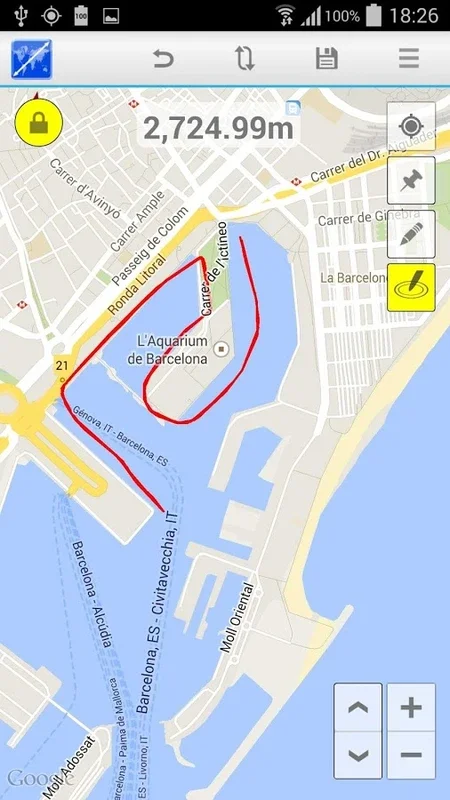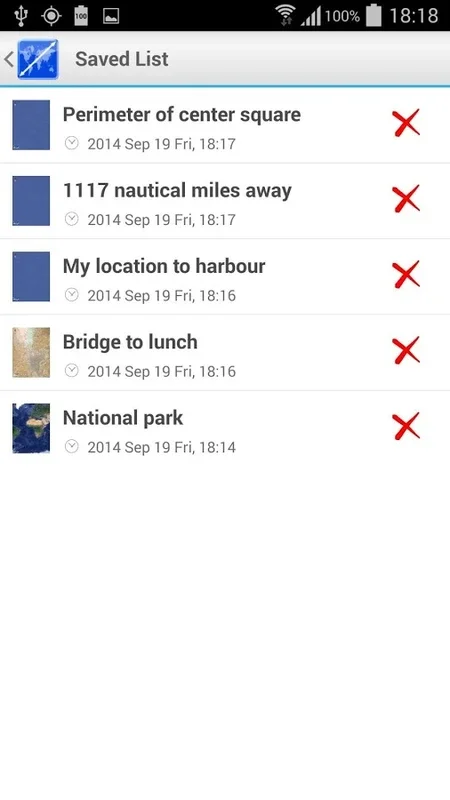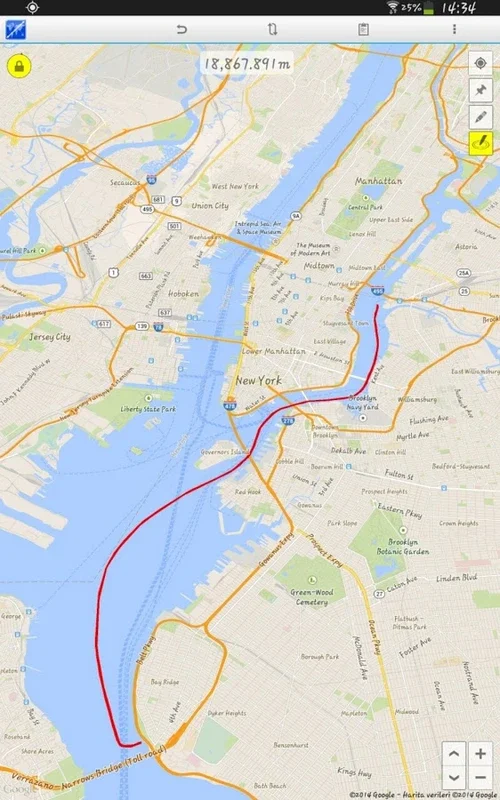Distance Calculator App Introduction
Introduction
The Distance Calculator app is a powerful and intuitive tool designed to accurately measure distances on maps. Whether you're a traveler, a professional, or just someone with a curious mind, this app has got you covered.
Measuring Distances
With the Distance Calculator, you have two straightforward methods at your disposal. You can simply drop pins on the map to calculate the span between them. This is perfect for measuring discrete segments. Or, you can use the pen tool for seamless, extended tracing. Just a long press to activate the pen and start measuring.
3D Map Visuals and Versatile Viewing Angles
The app enhances the user experience with stunning 3D map visuals and versatile viewing angles. You can choose the angle that suits your preferences and get a more immersive view of the maps. This makes it easier to measure distances and get a better understanding of the terrain.
Measurement Units
The Distance Calculator is equipped with a variety of measurement units, including meters, kilometers, miles, and feet. This ensures that you can choose the unit that best suits your needs, whether you're working in the metric system or the imperial system.
Beyond Linear Measurements
This tool isn't just limited to linear measurements. You can also calculate perimeters and circumferences with ease. This makes it a valuable tool for a variety of applications, from construction to landscaping.
Multiple Modes
Distance Calculator offers multiple modes, including normal, satellite, terrain, and hybrid. Each mode provides a different view of the map, allowing you to choose the one that best suits your needs. Whether you're looking for a detailed map or a bird's eye view, you'll find it here.
Stored Past Measurements
You'll also appreciate the convenience of having past measurements stored for future reference. This allows you to easily access and compare previous measurements, making it easier to track your progress or plan for future projects.
Conclusion
Whether you're planning a trip, working on a project, or simply satisfying your curiosity, the Distance Calculator is a valuable resource. With its accurate measurements, 3D visuals, and multiple modes, it's the perfect tool for anyone who needs to measure distances on maps. Download the app today and start exploring!
FAQs
Q: Is the Distance Calculator free? A: Yes, the Distance Calculator is free to download and use.
Q: Can I use the Distance Calculator on my iPhone? A: Currently, the Distance Calculator is only available for Android devices. However, we are working on a version for iOS in the future.
Q: Does the Distance Calculator support multiple languages? A: Yes, the Distance Calculator supports multiple languages, including English, Spanish, French, German, and Italian.
Q: Can I share my measurements with others? A: Yes, you can share your measurements with others via email, social media, or other messaging apps.
Q: Is the Distance Calculator accurate? A: The Distance Calculator uses advanced mapping technology to ensure accurate measurements. However, please note that there may be some slight variations due to factors such as map accuracy and device positioning.
Customer Reviews
"I've been using the Distance Calculator for a few weeks now and I'm really impressed. It's easy to use and the measurements are very accurate. I especially like the 3D visuals and the multiple modes. It's a must-have app for anyone who needs to measure distances on maps." - John D.
"The Distance Calculator is a great app. It's very intuitive and easy to use. I've used it for both personal and professional projects and it's always delivered accurate results. I highly recommend it!" - Sarah T.
"I was looking for a distance calculator app that was both accurate and easy to use. The Distance Calculator fit the bill perfectly. The 3D visuals are amazing and the multiple modes make it very versatile. I'm very happy with this app!" - Michael S.