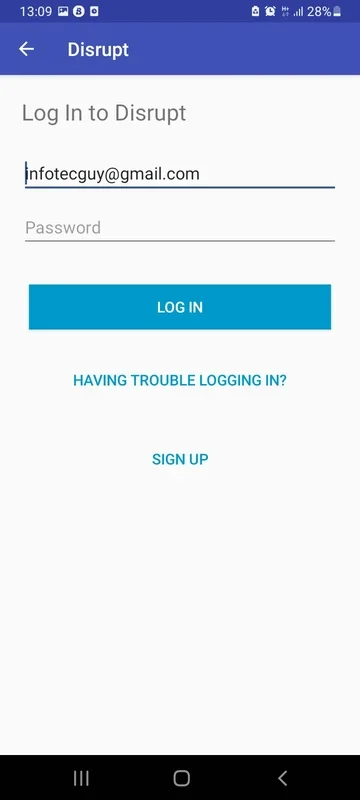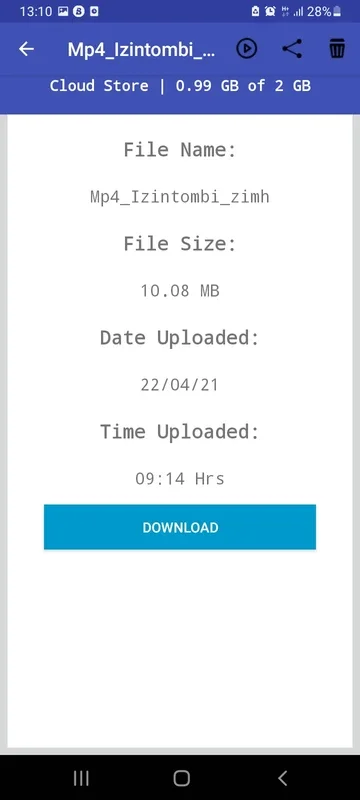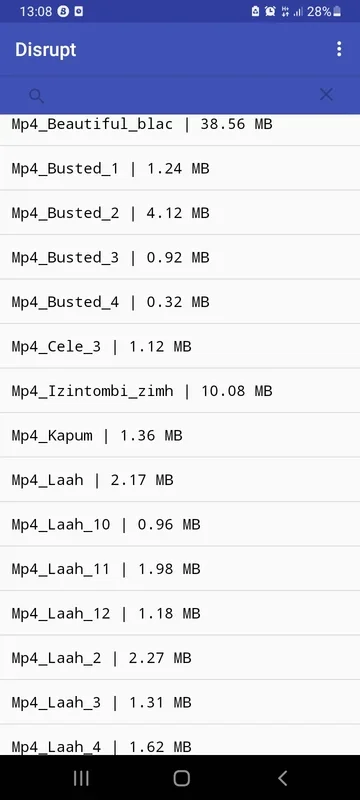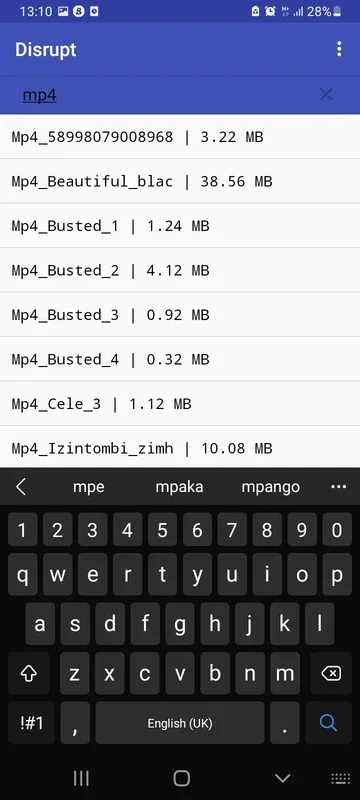Disrupt App Introduction
Disrupt is a powerful file backup application designed specifically for Android users. In this comprehensive article, we will explore the various features and benefits that make Disrupt a standout choice for those looking to safeguard their important files.
Introduction
Disrupt offers a seamless and efficient way to back up your files on an Android device. With its user-friendly interface and advanced functionality, it ensures that your data is protected and easily recoverable.
Key Features
- Automated Backup: Disrupt can be set to automatically back up your files at regular intervals, ensuring that your data is always up to date.
- Selective Backup: Users have the option to choose which files and folders they want to back up, giving them more control over their backup process.
- Encryption: Your backups are encrypted for added security, ensuring that your data remains private.
- Cloud Integration: Disrupt supports integration with popular cloud storage services, allowing you to store your backups in the cloud for added redundancy.
- Restore Options: In the event of data loss or device failure, Disrupt makes it easy to restore your backups with just a few clicks.
Who is it Suitable For?
Disrupt is ideal for a wide range of Android users, including:
- Individuals who value their data and want to ensure its safety.
- Business users who need to protect important work files on their Android devices.
- Anyone who has experienced data loss in the past and wants to prevent it from happening again.
How to Use Disrupt
Using Disrupt is straightforward. Here's a step-by-step guide:
- Download and install the Disrupt app from the official website or a trusted app store.
- Launch the app and follow the on-screen instructions to set up your backup preferences.
- Select the files and folders you want to back up and choose a backup destination (local storage or cloud).
- Set the backup schedule and enable encryption if desired.
- To restore your backups, simply open the app and select the restore option.
Comparison with Other Backup Apps
When compared to other backup apps on the market, Disrupt stands out for its ease of use, comprehensive features, and strong security. While some apps may offer similar functionality, Disrupt's user-friendly interface and seamless integration with Android make it a top choice for many users.
In conclusion, Disrupt is a must-have app for Android users who want to ensure the safety and accessibility of their files. With its powerful features and intuitive design, it provides a reliable solution for file backup and recovery.