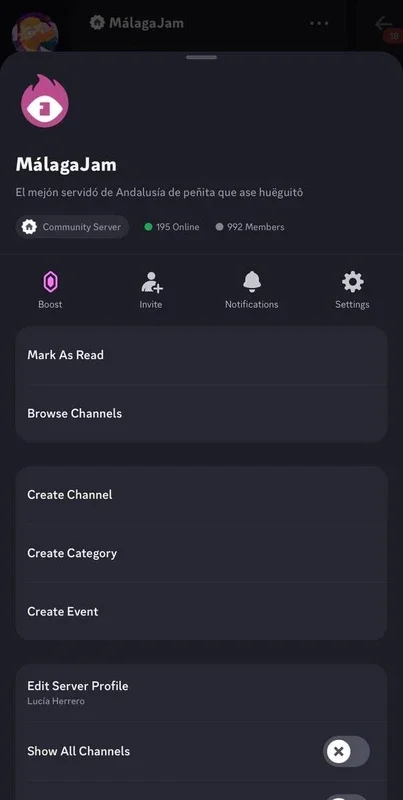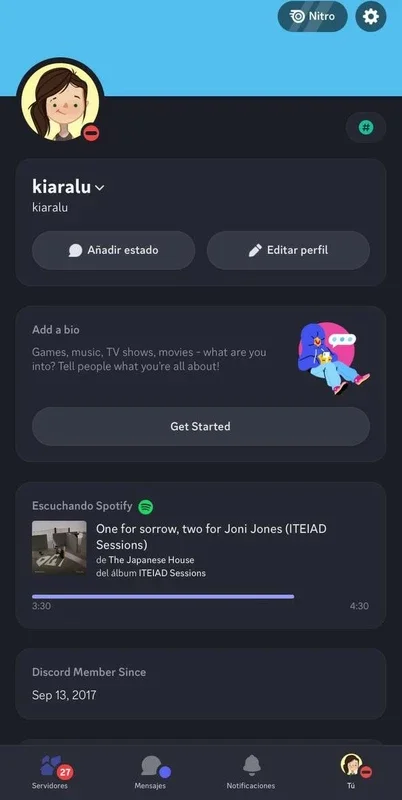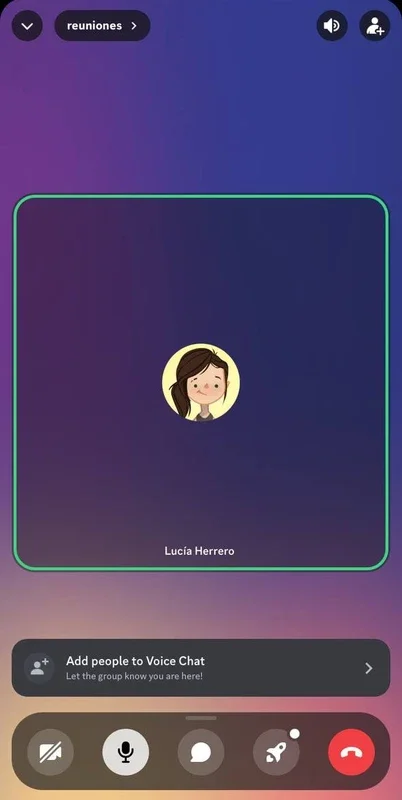Discord App Introduction
Introduction
Discord has emerged as a leading platform in the digital realm, especially for those who are part of virtual communities. It offers a plethora of features that make it stand out from other communication platforms.
Creating and Customizing Your Server
One of the most appealing aspects of Discord is the ability to create your own server. You can customize it with thematic channels and private servers. This allows you to manage all your activities of interest in one place. For instance, if you are into gaming, you can create channels for different games like Minecraft, League of Legends, and Valorant. These channels are not only useful for sharing game - related information but also for collaborating on projects within the gaming community. The option to create voice channels is also a great feature. When you enter a voice channel as a user, Discord initiates a voice chat session. You can easily see the number of users connected to the channel through the app interface. Additionally, if you want to make a private call to another user, you can simply go to their profile, start a private chat, and then tap the call or video call button.
Gaming - Centric Features
Discord is closely intertwined with the gaming world. It provides a seamless gaming experience. For example, on your created server, you can create channels based on the video games you want to play with your friends in co - op mode. This enables a more focused and engaging gaming experience. Moreover, Discord allows you to share the screen of your device, whether it is Android, Mac, or Windows. This is extremely useful for watching gameplays. It can also function as a forum, where you can reply to messages through different threads depending on the comments made in the thematic channel. This way, the communication within the gaming community becomes more organized and efficient.
Community Moderation
To enhance the user experience further, Discord offers the Nitro version. With this, you can create your own emojis and manage the roles of the users in your server. No matter how large or small your community is, Discord's moderation tools are quite effective. You can assign permissions and modify roles, which helps in distinguishing each user. You can even create exclusive channels where only moderators or users with special permissions can interact. Additionally, Discord can use chatbots to assist in moderating and managing the server. These bots can perform tasks such as assigning roles to new users entering the server and playing theme music on voice channels upon request.
Conclusion
In conclusion, Discord is a virtual space that caters to a wide range of users. Whether you are a content creator or just someone who wants to play online games with friends, Discord provides a platform to keep in touch and share experiences with your digital community. It offers a unique blend of communication, customization, and community management features that make it an indispensable tool in the digital age.
Discord's Impact on Digital Communities
Discord has had a significant impact on digital communities. It has brought people from different parts of the world together. For example, in the gaming community, players from various countries can now communicate easily and collaborate on different gaming projects. This has led to the growth of esports and online gaming communities. Discord has also enabled content creators to connect with their fans more effectively. They can create exclusive servers for their fans, where they can share behind - the - scenes content, upcoming projects, and engage in Q&A sessions.
Future of Discord
As technology continues to evolve, Discord is likely to introduce more innovative features. It may further enhance its security features to protect user data. There could also be improvements in the voice and video quality for better communication. Additionally, we might see more integrations with other gaming platforms and services. This would make Discord an even more integral part of the gaming ecosystem. It may also expand its reach beyond the gaming and content creation communities to other areas such as business and education, providing a platform for virtual meetings and collaborative projects.