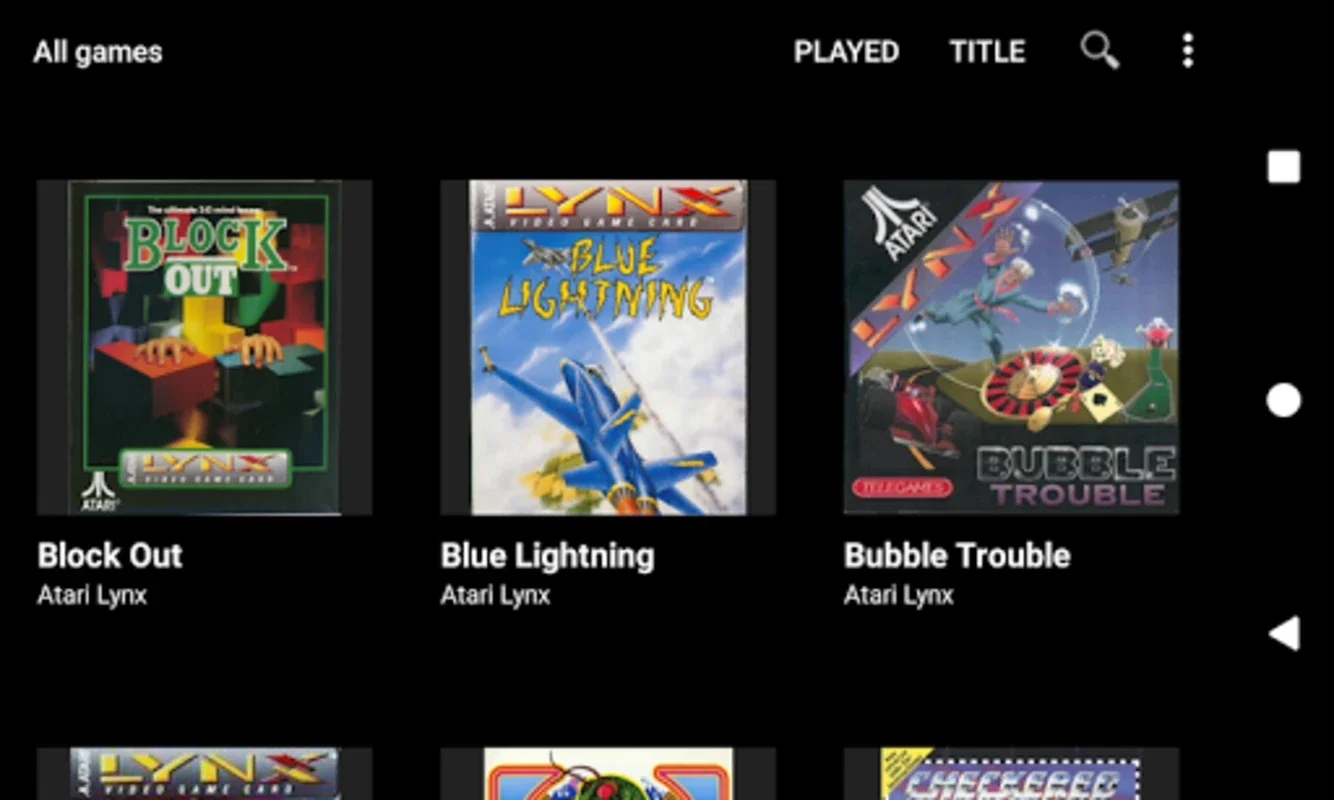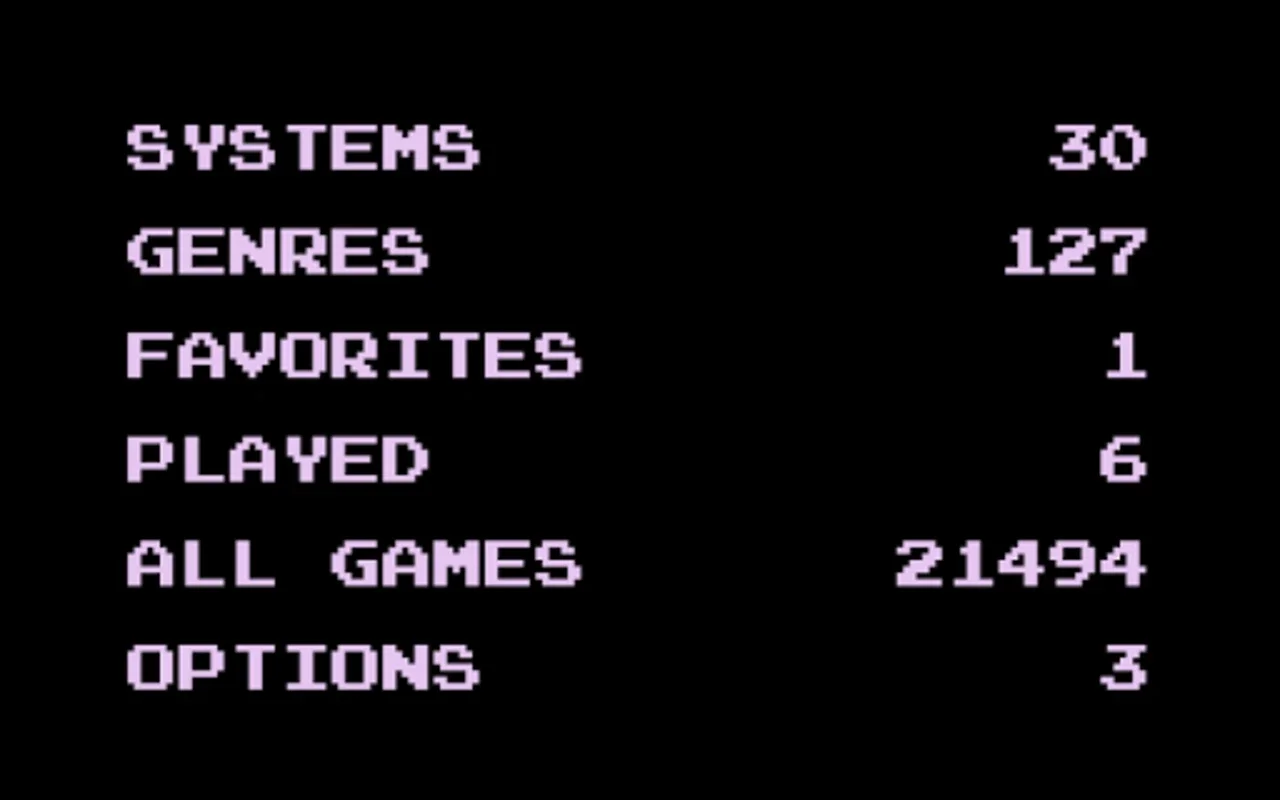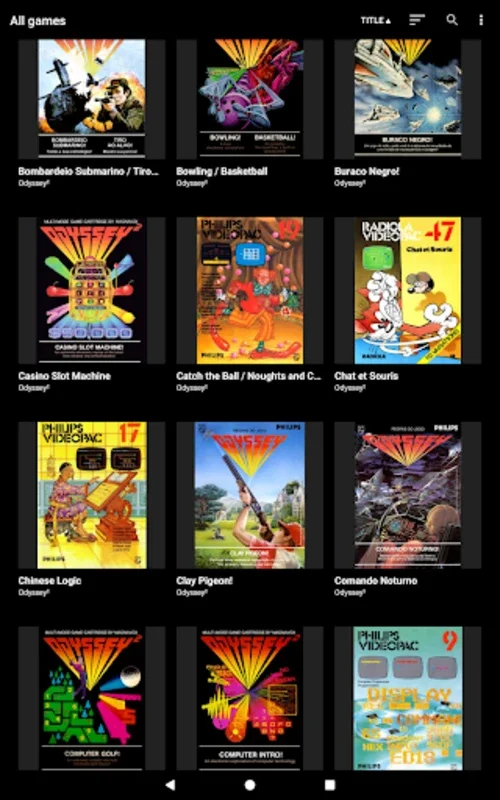Dig - Emulator Front-End App Introduction
Introduction to Retro Gaming
Retro gaming has seen a resurgence in recent years, with many enthusiasts looking to relive the golden age of gaming. However, managing a large collection of classic games can be a daunting task. This is where Dig - Emulator Front-End comes into play.
The Features of Dig - Emulator Front-End
Comprehensive Scanning
Dig - Emulator Front-End has an efficient scanning feature. Once installed on your Android device, it quickly scans through your device. It then populates your game collection with cover art, making it visually appealing. It also links each game to its appropriate emulator. It's important to note that while it organizes the games, you are responsible for providing and installing the actual games and emulators.
Wide System Support
This front - end supports an astounding 83 different systems. This means that it can handle a vast variety of gaming archives. Whether it's an old arcade game or a console classic, Dig - Emulator Front-End is likely to support it.
Customizable Interface
One of the standout features is its customizability. You can choose from six different game view types. Additionally, you can enhance the browsing interface with various elements. Themes can be applied to give a unique look. Background imagery, videos, music, and sound effects can all be added to create a more immersive experience.
User - Friendly Search and File Support
The inclusion of voice search is a great addition for those who prefer hands - free operation. It also supports zipped CD images, which is very convenient for users who have their games stored in such formats.
Why Dig - Emulator Front-End is a Great Choice for Retro Gamers
Organization and Accessibility
For retro gaming fans, having an organized collection is crucial. Dig - Emulator Front-End makes it easy to keep all your games in one place and access them quickly. The cover art and emulator linking make it simple to identify and launch your favorite games.
Enhanced Gaming Experience
With the ability to customize the interface, the gaming experience is enhanced. You can create an environment that suits your mood and preferences. Whether you want a nostalgic look with old - school themes or a modern, sleek interface, it's all possible.
Compatibility
The wide system support ensures that you can manage games from different platforms. This is especially useful for those who have a diverse collection of retro games.
Comparing Dig - Emulator Front-End to Other Solutions
There are other emulator front - ends available in the market. However, Dig - Emulator Front-End stands out in several ways. Some other front - ends may not offer as wide a system support. Others may lack the level of customization that Dig - Emulator Front-End provides. In terms of ease of use, Dig - Emulator Front-End's scanning and linking features make it a top choice.
Conclusion
In conclusion, Dig - Emulator Front-End is a must - have for Android - based retro gaming enthusiasts. It offers a comprehensive set of features that make managing and enjoying your classic game collection a breeze. Whether you're a casual retro gamer or a die - hard collector, this front - end has something to offer.