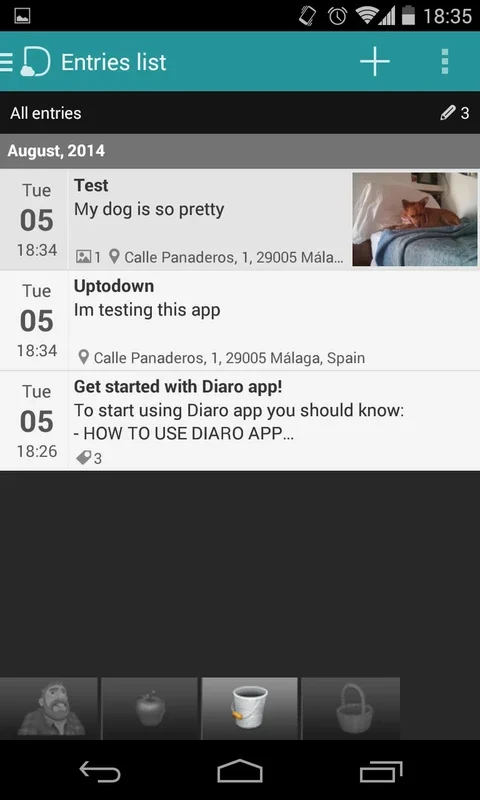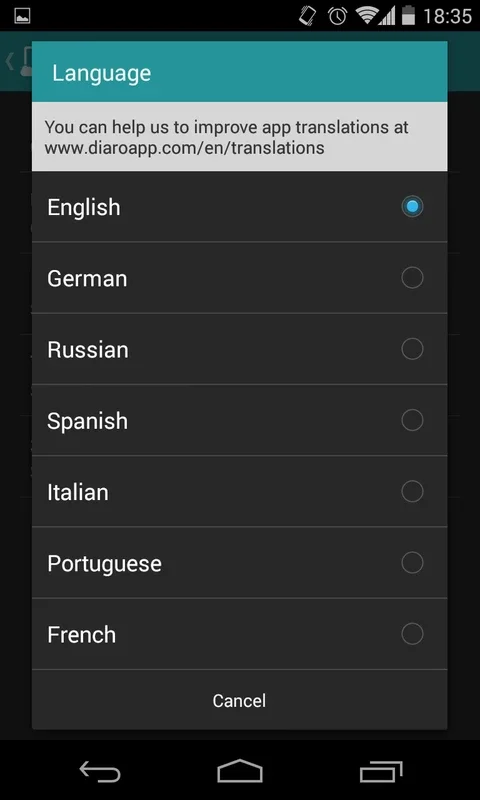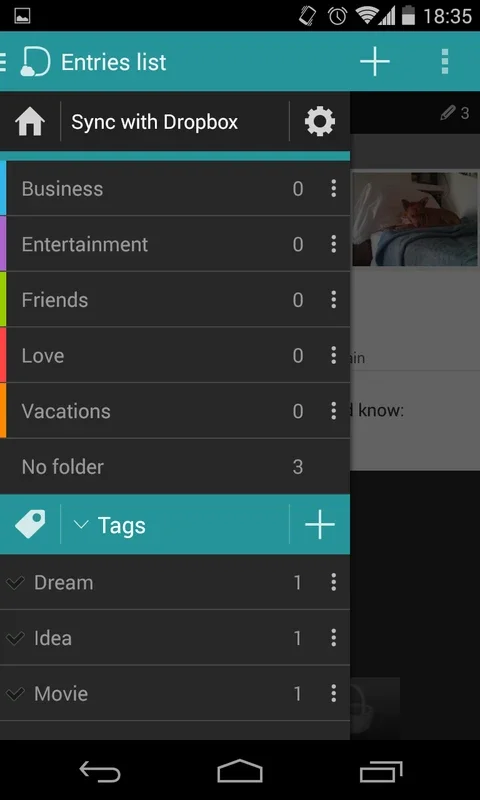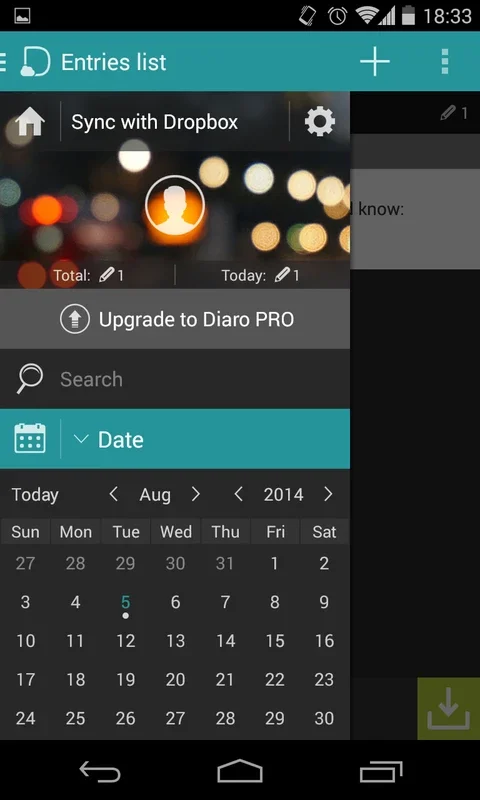Diaro App Introduction
Introduction
Diaro is an Android application that has been designed to serve as a digital journal or agenda. It offers a plethora of features that make it a great choice for those who want to record their daily experiences, ideas, and thoughts in an organized and accessible manner.
Ease of Entry Creation
One of the most appealing aspects of Diaro is how simple it is to create entries. All you need to do is input a title and the body text of your entry. This straightforward process allows users to quickly jot down their thoughts without any unnecessary complications. For example, if you suddenly have an idea for a story while on the bus, you can easily open Diaro and start writing it down right away.
Organizing Entries with Tags
Diaro stands out when it comes to organization. You can categorize your entries using different tags. This means that if you have a series of entries related to work, you can tag them as 'work' and another set related to personal hobbies as 'hobbies'. This tagging system makes it extremely easy to find specific entries later. It's like having a virtual filing cabinet where you can neatly store and retrieve your thoughts based on different topics.
Adding Visual Elements
In addition to text, Diaro allows you to add pictures to your entries. This is a great feature as it enables you to create more vivid and detailed records. For instance, if you are writing about a trip, you can add pictures of the places you visited, making the entry more engaging and memorable.
Searching for Entries
Searching for entries in Diaro is a breeze. You can look for any entry by date, tag, or category. So, if you remember that you wrote something about a particular event but can't recall exactly when or where in your journal it is, you can simply search using relevant keywords or the date range. This saves a lot of time and frustration compared to traditional paper journals where you might have to flip through pages to find what you're looking for.
Security and Customization
Diaro also offers some great security and customization options. You can password - protect your entries, which is ideal if you have private or sensitive information in your journal. Moreover, you can customize the interface to suit your personal style. Whether you prefer a minimalist look or a more colorful and detailed interface, Diaro has you covered. You can even change the font to make the reading experience more enjoyable.
Comparing with Other Journaling Apps
When compared to other journaling apps, Diaro has several advantages. Some apps may offer only basic text - entry features, while Diaro provides a comprehensive set of features including tagging, picture addition, and advanced search capabilities. Others may lack the security options that Diaro offers, leaving your personal thoughts potentially vulnerable. Diaro strikes a great balance between functionality and user - friendliness.
Conclusion
Overall, Diaro is a well - rounded journaling app for Android. It combines ease of use, organization, security, and customization in one package. Whether you are a professional looking to keep track of work - related ideas, a student documenting study notes, or someone who simply wants to record their daily life, Diaro has the features to meet your needs.