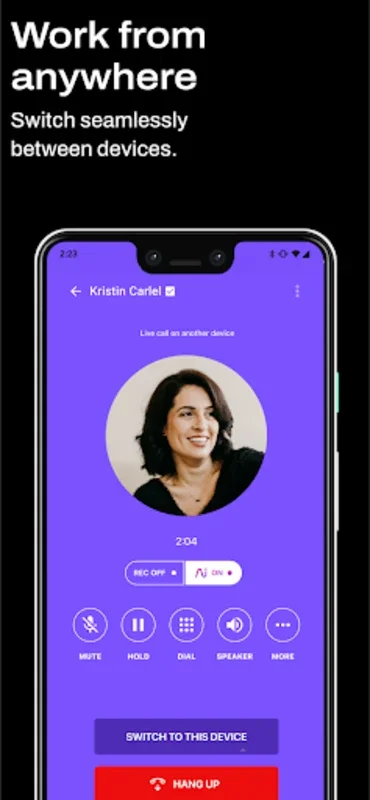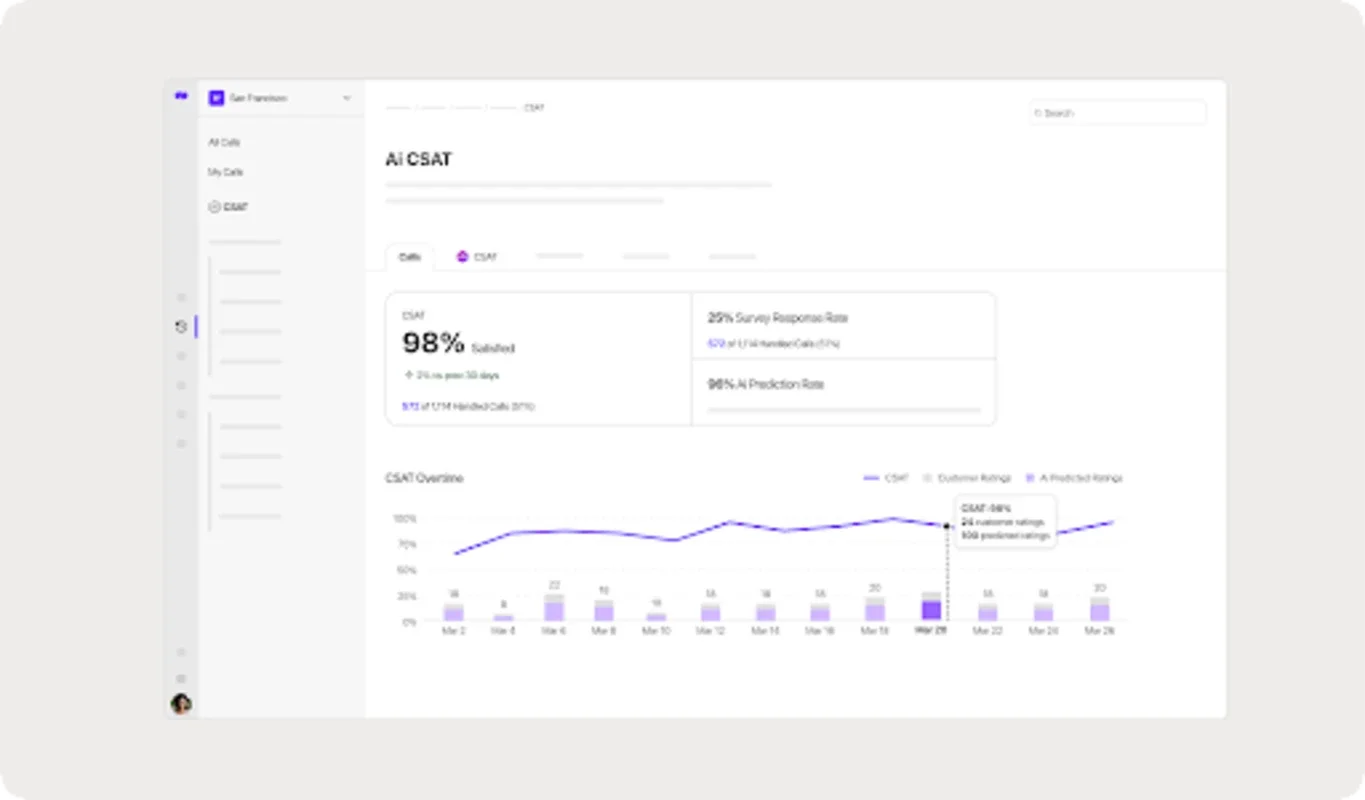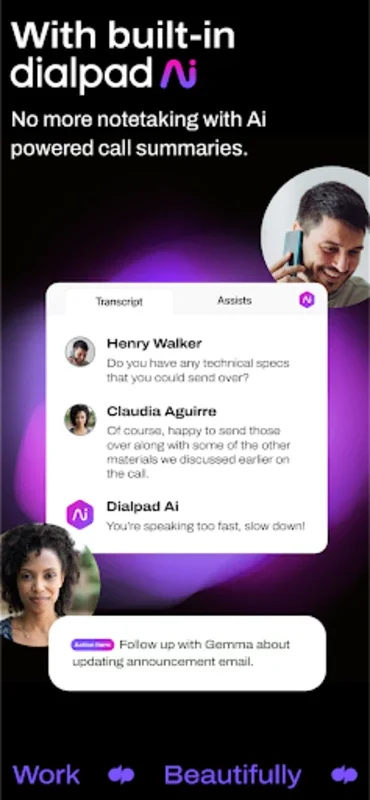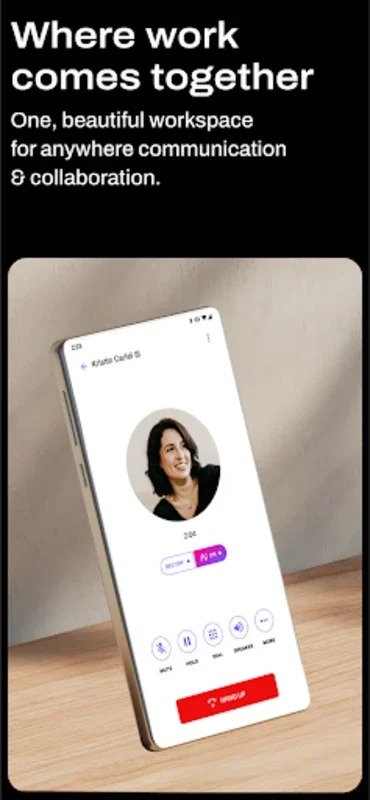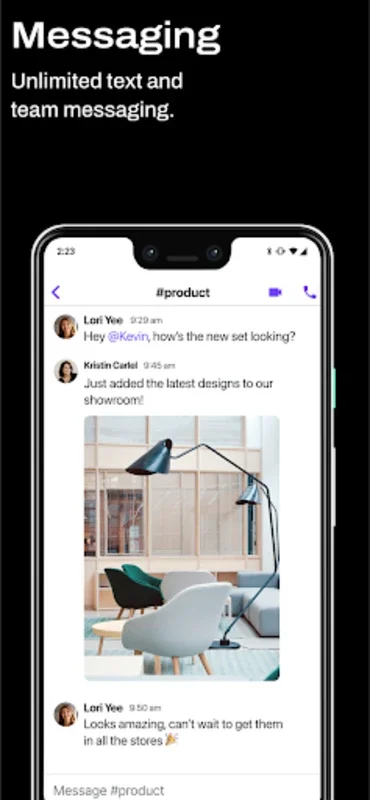Dialpad App Introduction
Dialpad is not just another communication app; it's a comprehensive solution designed to transform the way businesses communicate. In this article, we'll explore the various features and benefits that make Dialpad a standout choice for professionals.
How to Use Dialpad
Using Dialpad is intuitive and straightforward. The app's interface is user-friendly, making it easy for users to navigate and make the most of its features. To make a call, simply select the contact and hit the call button. Sending messages is just as easy, with a simple messaging interface that allows for quick and efficient communication.
Who is Suitable for Using Dialpad
Dialpad is ideal for a wide range of professionals. Sales teams can use it to make and receive calls with potential clients, while support teams can use it to provide quick and efficient customer service. Business owners and managers can also benefit from the enhanced communication and management features that Dialpad offers.
The Key Features of Dialpad
- Seamless Integration: Dialpad seamlessly integrates calls, messages, and contacts, providing a unified communication experience.
- Seamless Device Flexibility: Users can switch effortlessly between different devices, ensuring they remain reachable and productive.
- Advanced Voice Intelligence: The app's Voice Intelligence technology offers automatic note-taking by transcribing calls, helping users stay on top of their conversations.
- Enhanced Management Features: Dialpad provides enriched contact profiles and supports remote call monitoring and coaching, ensuring consistent communication quality.
In conclusion, Dialpad is a powerful business communication tool that offers a range of features to enhance productivity and communication. Whether you're a sales professional, a support agent, or a business owner, Dialpad is worth considering for your communication needs.