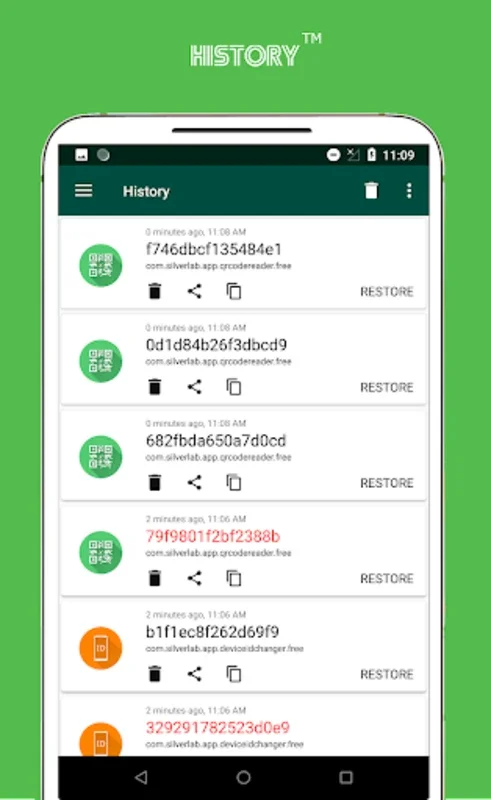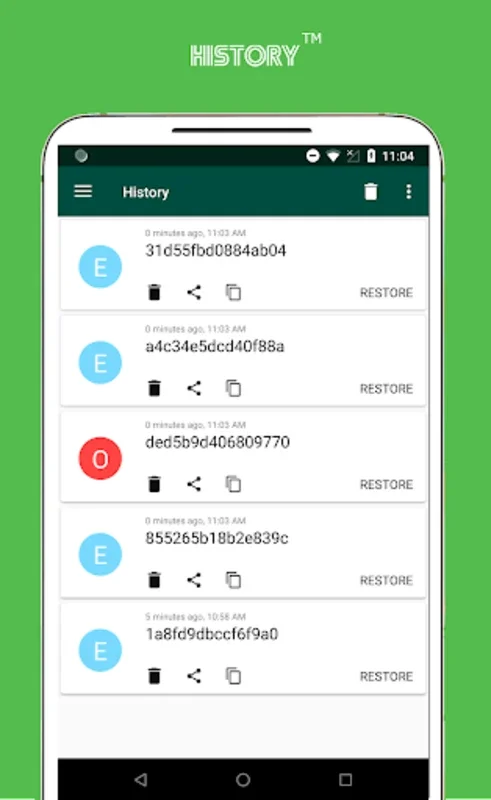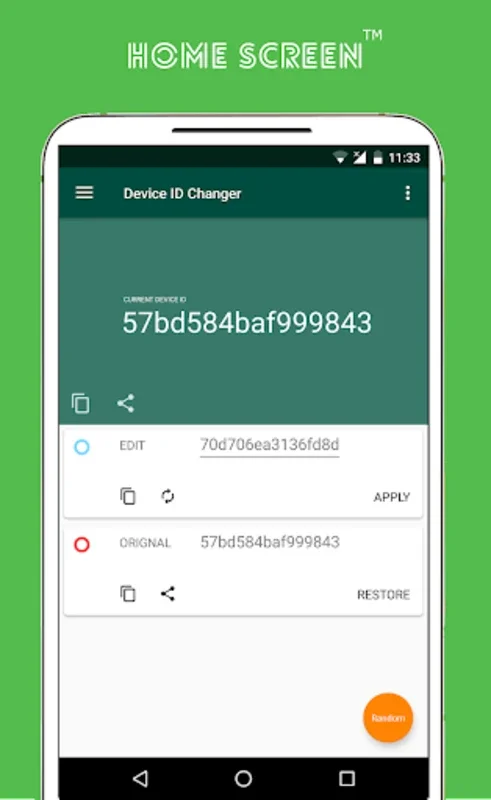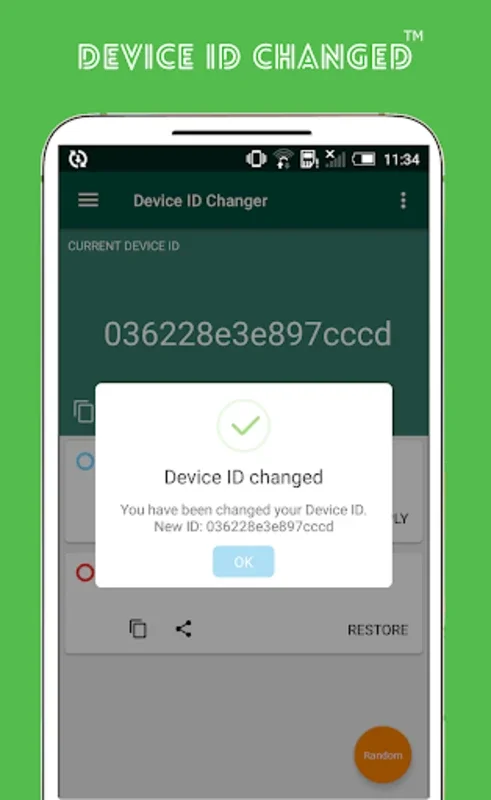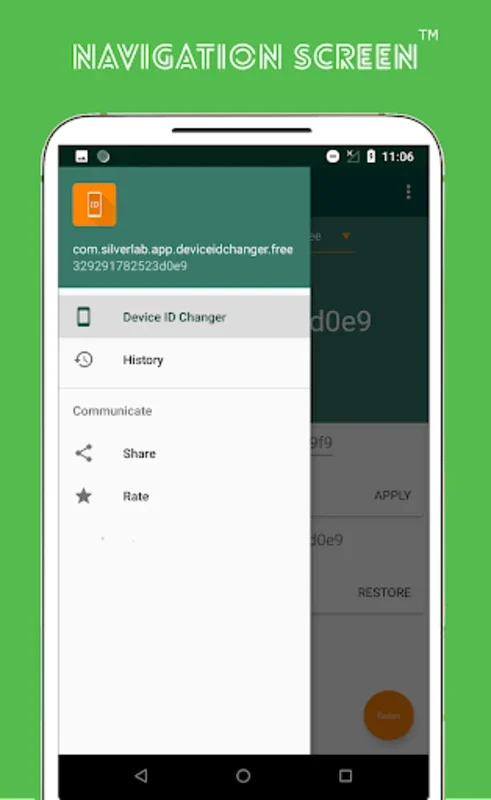Device ID Changer App Introduction
Introduction to Device ID Changer
Device ID Changer is an innovative application designed specifically for Android users. It provides a unique solution for those who need to modify their device identification number without having to resort to a factory reset. This is a crucial aspect as factory resets often lead to the loss of valuable data stored on the device. The app is especially useful for individuals who require a different device ID for certain apps or services.
The Significance of Root Access
It is important to note that root access on the user's Android device is a prerequisite for using the Device ID Changer. Root access gives the app the necessary permissions to make changes to the device ID. This requirement, while it may seem like a hurdle to some, is a security measure that ensures that only authorized users can make such significant changes to their device's identification.
User - Friendly Interface
The user interface of the Device ID Changer is crafted with simplicity as a top priority. It offers easy navigation, allowing users to perform various actions with just a few clicks. For instance, users can generate a new device ID with a single button press. This simplicity extends to other functions such as backing up the original device ID, restoring it when needed, and even rebooting the device quickly to apply the changes made.
Key Features
Instant Random ID Generation
One of the standout features of the Device ID Changer is its ability to create a random ID instantly. This can be extremely useful in situations where a user needs a new and unique device ID quickly. It provides a level of flexibility and customization that is highly valued by users.
Device ID Backup and Restoration
The app also supports the backup of the original device ID. This is a great feature as it allows users to restore their device ID to its original state if they ever need to. It gives users peace of mind, knowing that they can always revert back to their original identification number if something goes wrong or if they no longer need the new ID.
Historical Record Keeping
Another interesting feature is the ability to save all device IDs for historical records. This can be beneficial for users who want to keep track of the different device IDs they have used over time. It can also be useful for troubleshooting purposes or for ensuring compatibility with different apps or services.
Easy ID Sharing and Viewing
Users can effortlessly view, copy, and share their current device ID directly from the platform. This makes it convenient for users to provide their device ID to others when needed, such as for technical support or for sharing information with app developers.
Compatibility with Android Versions
The Device ID Changer is designed to be compatible with a wide range of Android versions. This ensures that a large number of Android users can take advantage of its features. Whether you are using an older version of Android or the latest one, chances are that this app will work on your device.
Restoration Feature for Historical IDs
The app includes a restoration feature that allows users to revert to any historical device ID. This can be particularly helpful if a user has found that a previous device ID was more compatible with their smartphone setup. It gives users the freedom to experiment with different device IDs and then go back to a previous one if necessary.
User Feedback and Support
The developers of the Device ID Changer actively encourage user feedback. The download website provides a platform for users to communicate their suggestions for improvements or to report any issues they may have encountered. This open - minded approach to user feedback helps the developers to continuously improve the app and make it more user - friendly.
Conclusion
In conclusion, the Device ID Changer is a valuable tool for Android users. It offers a range of features that provide users with more control over their device ID. From its user - friendly interface to its compatibility with various Android versions, and its useful features such as ID generation, backup, and restoration, it is an app that has a lot to offer. The fact that the developers are open to user feedback also bodes well for its future development and improvement.