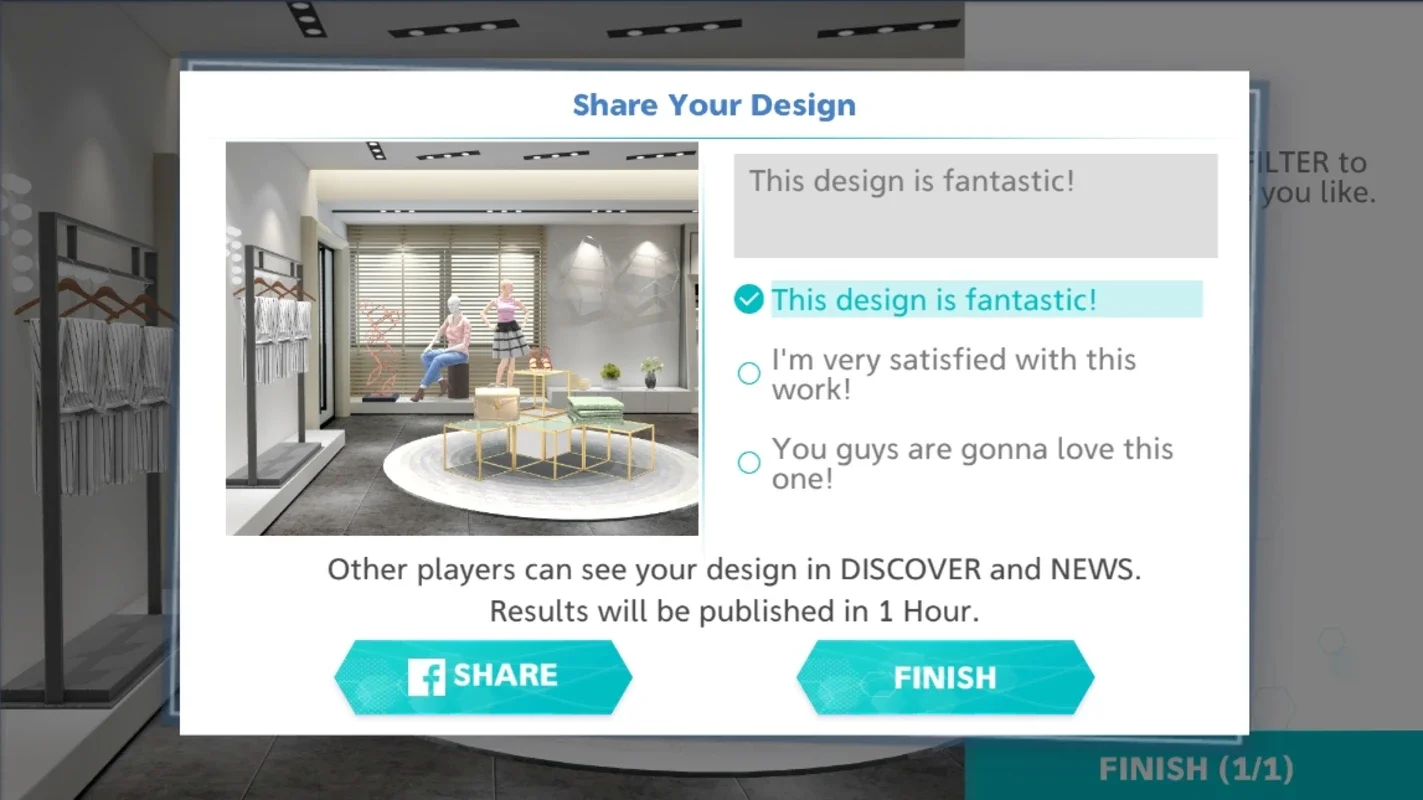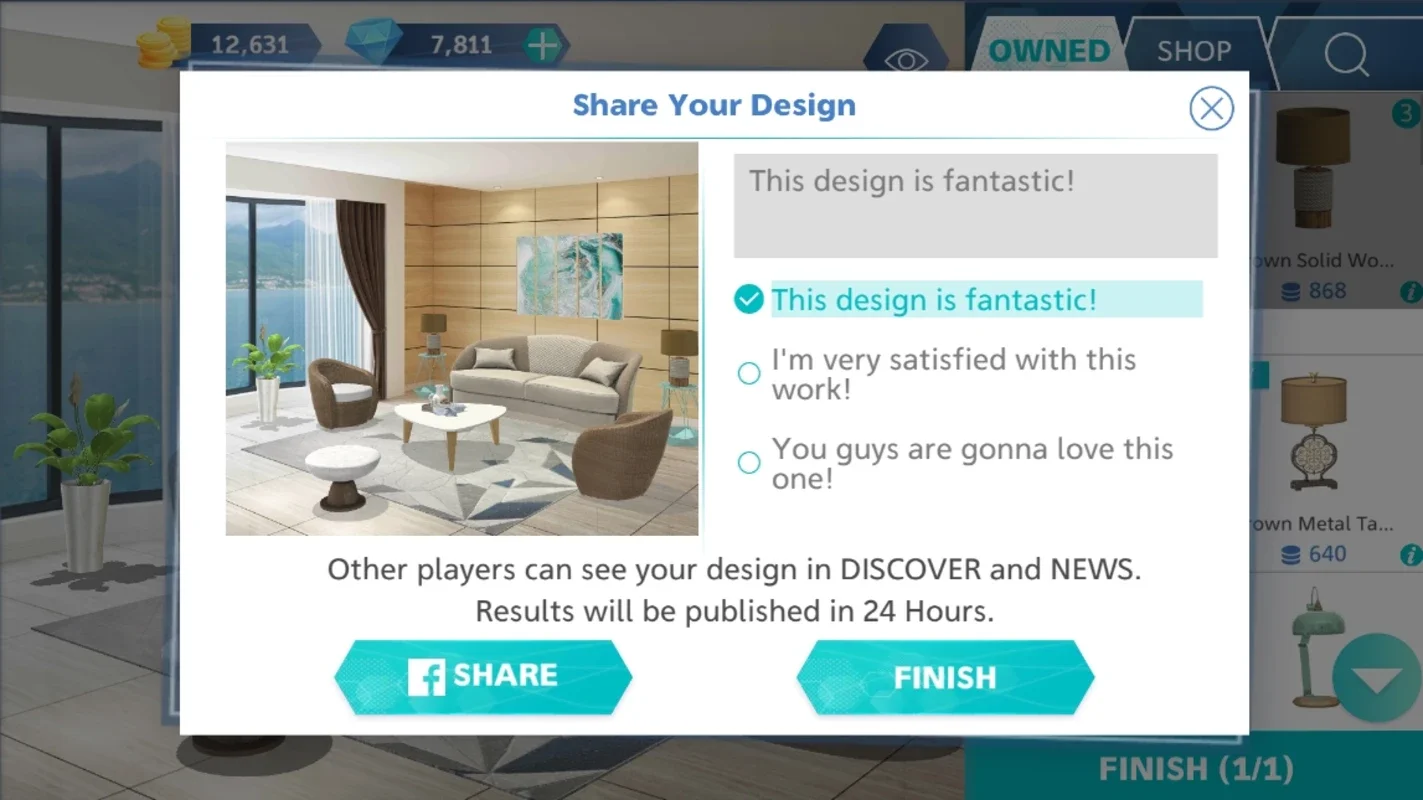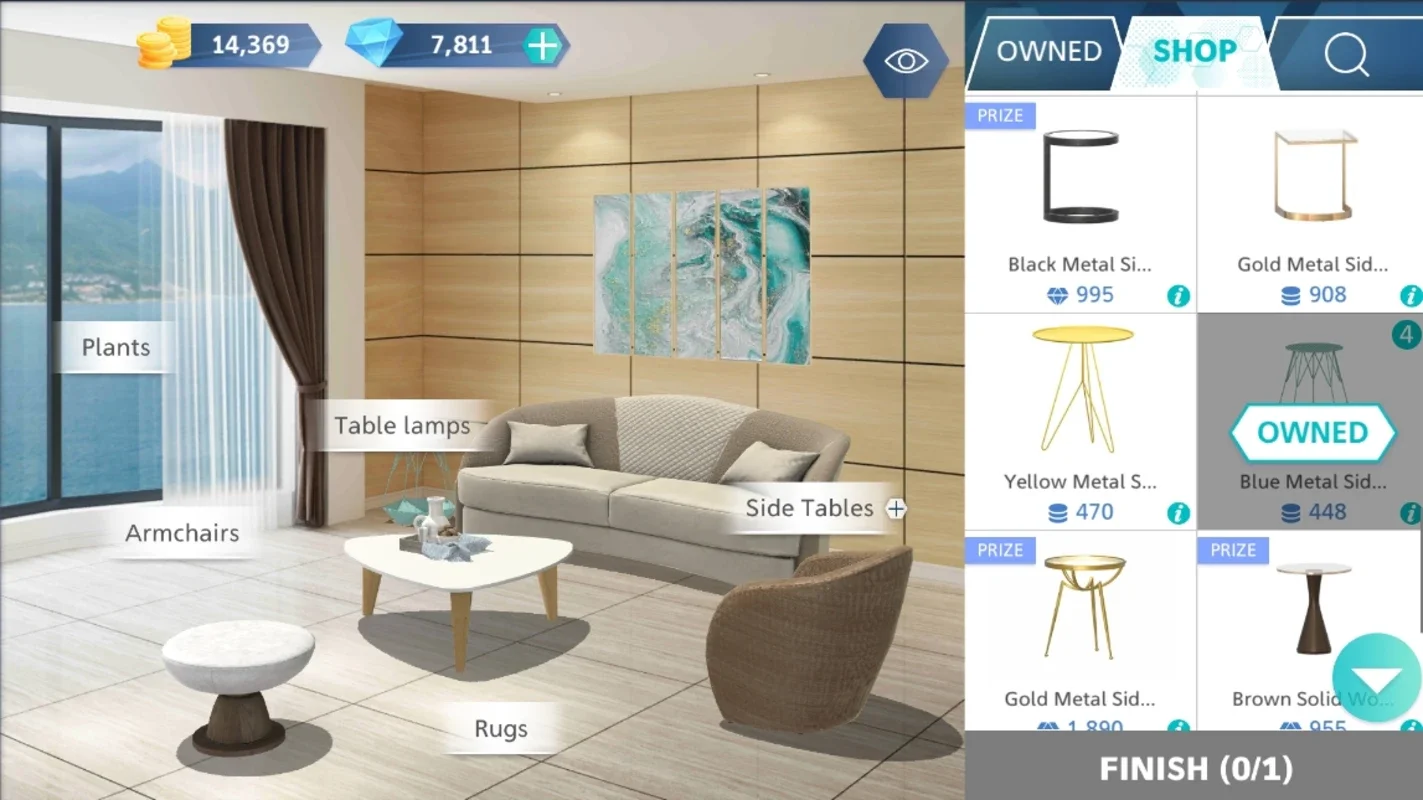Design My Room App Introduction
Design My Room is an innovative Android application that offers users the opportunity to unleash their creativity and design the rooms of their dreams. This comprehensive article will explore the various features, benefits, and uses of Design My Room, as well as provide insights into how it can enhance your interior design experience.
Introduction
In a world where personalization and aesthetics are highly valued, Design My Room stands out as a powerful tool for those looking to transform their living spaces. With its user-friendly interface and extensive range of design options, this app is suitable for both novice and experienced designers.
Key Features
- Virtual Room Modeling: Users can create a virtual representation of their rooms, allowing them to experiment with different layouts, furniture arrangements, and color schemes.
- Extensive Furniture Library: The app offers a vast collection of furniture and decor items, enabling users to choose from a wide range of styles and designs.
- Color Palette Options: Design My Room provides a diverse selection of color palettes, allowing users to create the perfect ambiance for their rooms.
- 3D Visualization: The 3D visualization feature gives users a realistic preview of their designed rooms, helping them make informed decisions.
- Share and Collaborate: Users can share their designs with friends and family or collaborate with other designers to get inspiration and feedback.
Benefits of Using Design My Room
- Saves Time and Money: By allowing users to visualize their designs before making any physical changes, the app helps save time and money on potential renovations.
- Inspiration and Creativity: The app serves as a source of inspiration, helping users unlock their creativity and come up with unique design ideas.
- Easy to Use: With its intuitive interface and simple navigation, Design My Room is accessible to users of all skill levels.
- Customization: Users can tailor their designs to their specific needs and preferences, ensuring a personalized and unique living space.
How to Use Design My Room
- Download and install the Design My Room app from the Google Play Store.
- Launch the app and start by creating a new project or loading an existing one.
- Use the virtual room modeling tools to create the basic structure of your room.
- Browse the furniture library and add items to your room, adjusting their size, position, and orientation.
- Experiment with different color palettes to find the perfect combination for your room.
- Utilize the 3D visualization feature to preview your design from different angles.
- Share your designs with others and get feedback to further refine your ideas.
Who is Design My Room Suitable For?
- Homeowners looking to renovate or redecorate their living spaces.
- Interior designers seeking a convenient tool to showcase their designs to clients.
- Students and aspiring designers looking to practice and develop their design skills.
- Anyone with an interest in interior design and a desire to create beautiful living spaces.
Comparisons with Other Interior Design Apps
While there are several interior design apps available in the market, Design My Room offers a unique set of features and benefits. Compared to some competitors, Design My Room stands out for its user-friendly interface, extensive furniture library, and realistic 3D visualization. However, like any app, it also has its limitations. For example, some users may find the selection of certain furniture items to be limited, or the app may not be as advanced in terms of architectural detailing. Despite these minor drawbacks, Design My Room remains a top choice for many users looking for an easy and enjoyable interior design experience.
Conclusion
Design My Room is a revolutionary Android app that empowers users to transform their living spaces into works of art. With its array of features, benefits, and user-friendly interface, it is no wonder that this app has become a favorite among interior design enthusiasts. Whether you are looking to redecorate a single room or plan a complete home makeover, Design My Room is the perfect companion to help you bring your design ideas to life.
In conclusion, Design My Room is not just an app; it is a gateway to creativity and self-expression. So, why wait? Download Design My Room for Android today and start designing the rooms of your dreams!