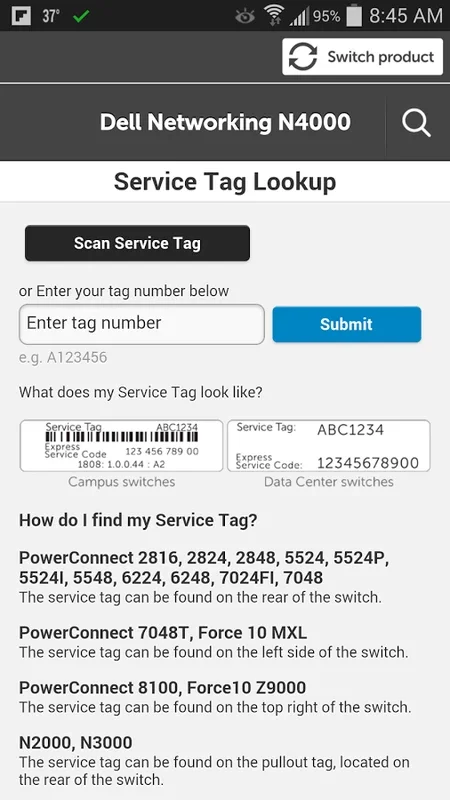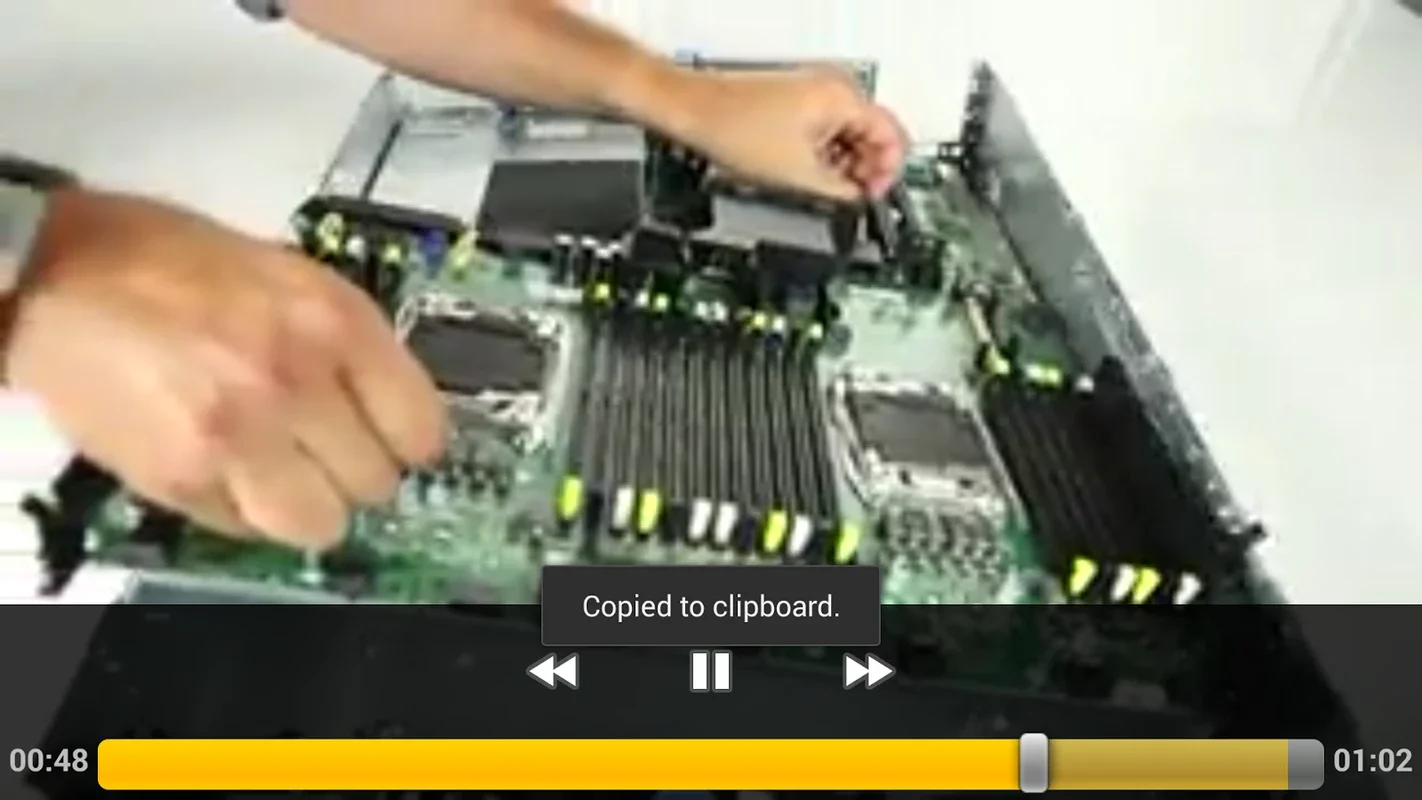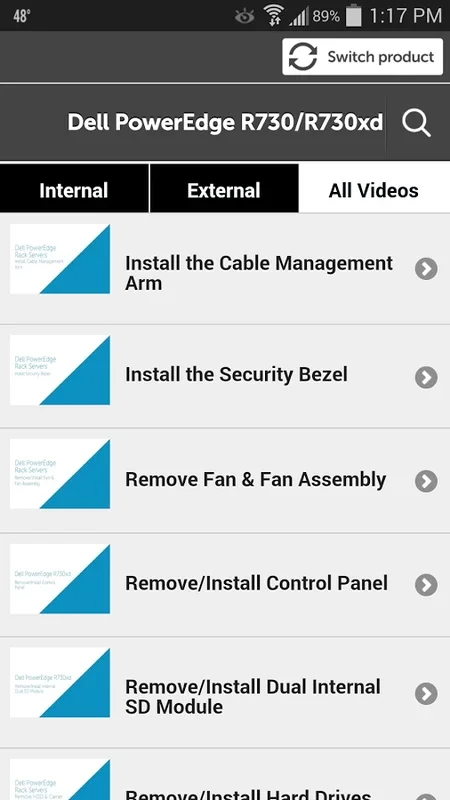Dell QRL App Introduction
Dell QRL is a revolutionary application that provides users with an efficient and convenient way to access comprehensive system information and instructional content for Dell products. This markdown-formatted article will explore the various features and benefits of Dell QRL, as well as its impact on users' troubleshooting and learning processes.
Introduction
Dell QRL is designed to meet the needs of users who own Dell PowerEdge servers, Networking switches, Edge Gateways, and Dell Precision Workstations. By simply scanning a model-specific QR code found on supported Dell hardware using a smartphone, users can quickly access detailed how-to videos and system specifics, streamlining the troubleshooting and learning process.
Key Features
- Step-by-Step Service Videos: Dell QRL offers step-by-step service videos for system components, allowing users to easily understand and perform maintenance and repair tasks.
- Guides for Software Setup and Configuration: The application provides comprehensive guides for software setup and configuration, ensuring that users can get the most out of their Dell devices.
- Mobile-Friendly Searchable Owner's Manual: With a mobile-friendly searchable owner's manual, users can quickly find the information they need on the go.
- PowerEdge Error Code Lookup Tool: The PowerEdge error code lookup tool helps users quickly identify and resolve issues with their Dell PowerEdge servers.
- Service Tag Lookup Tool: The service tag lookup tool provides warranty and original configuration details, giving users peace of mind and easy access to important information.
- Intelligent Search Function: The intelligent search function encompasses all support content, making it effortless for users to find the information they need.
- Direct Link to Contact Dell Support: Dell QRL provides a direct link to contact Dell support, ensuring that users can get the assistance they need when they need it.
- Embedded QR Code Scanner: The embedded QR code scanner adds an extra layer of convenience, allowing users to quickly scan QR codes and access the relevant information.
User Experience
The update to version 4.0 has brought new features designed to enhance the user experience. Users can now save their favorite products, videos, documents, and service tags on a personalized home page, allowing for instant access to frequently needed information. A new search function enables efficiency and ease in locating products, topics, and service tags. Moreover, the refined navigation system ensures that the necessary information is just a few taps away.
Conclusion
Dell QRL is an indispensable tool for Dell users. Its comprehensive features, user-friendly interface, and ability to provide quick and accurate support make it a must-have application. Whether you're a professional IT technician or a casual Dell user, Dell QRL is your quick resource solution for efficient problem-solving and system management.