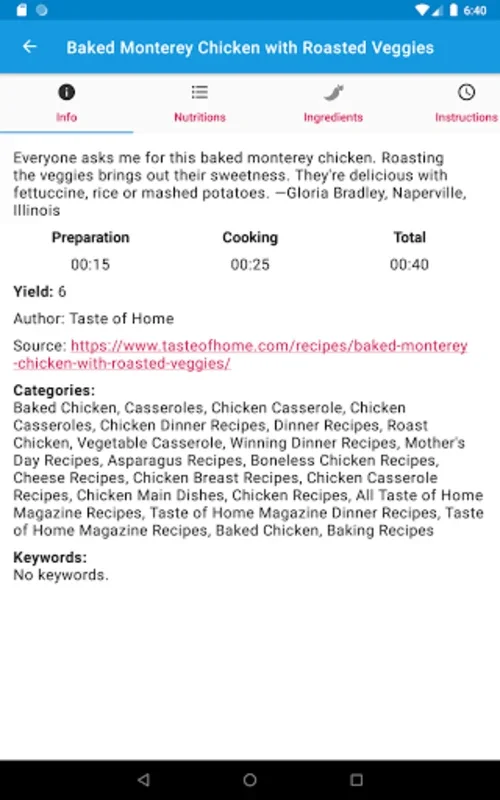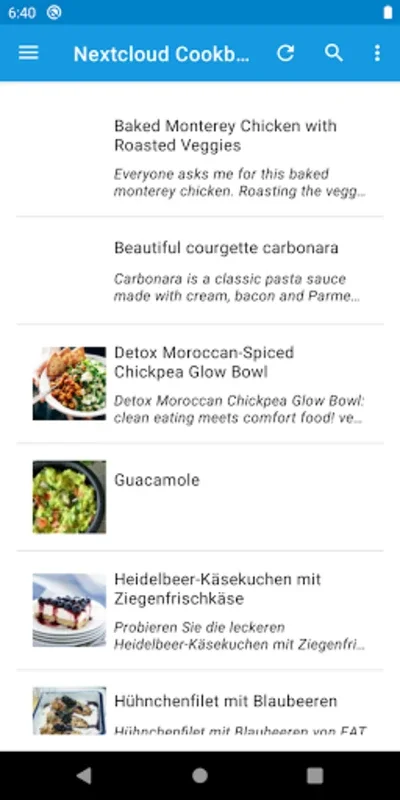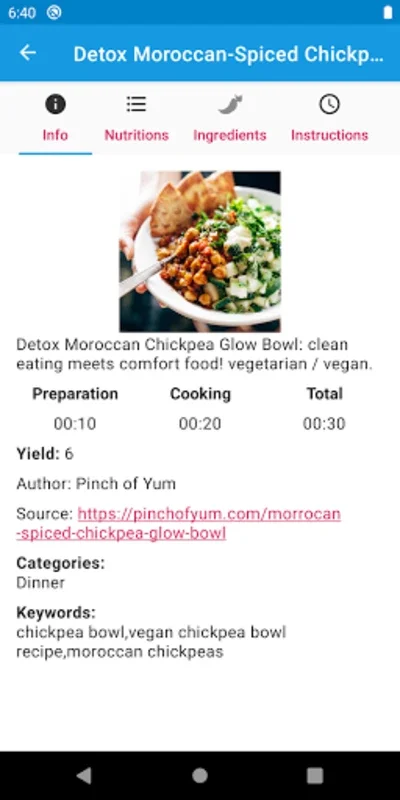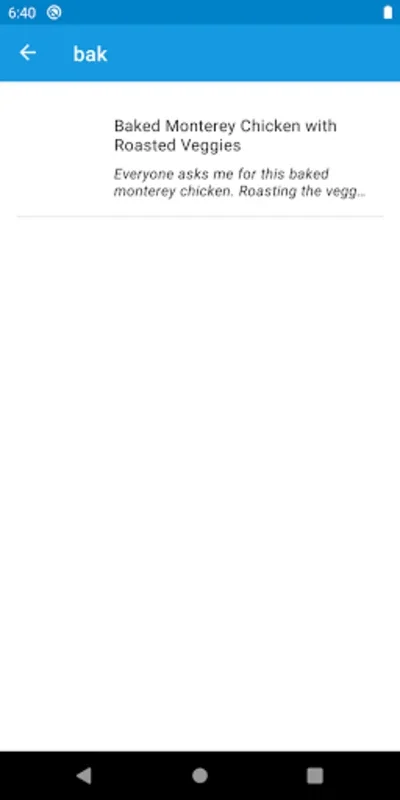Nextcloud Cookbook App Introduction
Introduction
The Nextcloud Cookbook is a powerful tool designed for culinary enthusiasts. It allows you to digitally organize and access your collection of recipes with ease. As a complementary viewer application, it seamlessly integrates with your existing Nextcloud setup.
Setup and Installation
Getting started with the Nextcloud Cookbook is a breeze. Once installed, you need to specify the location of your recipe directory within the settings. This can be found under the usual Android storage paths. Customization options such as theme selection are also readily available, giving you the freedom to personalize your cooking experience.
Synchronization with Nextcloud
To ensure all your favorite recipes are available on your Android device, you'll need to use a synchronization feature via an additional app, like the Nextcloud Android client. This ensures that your recipe collection is always up to date and accessible whenever you need it.
Benefits of Using Nextcloud Cookbook
With Nextcloud Cookbook, you can quickly browse through your recipes and find the one you need with ease. The user-friendly format makes it a pleasure to use, enhancing both your cooking and organizational experience. Whether you're a beginner or a seasoned chef, this app is sure to become an essential part of your kitchen routine.
Troubleshooting
If you ever face difficulties, a common solution is to verify that your recipes are fully synchronized on the device's SD card. This ensures that the files are accessible and displayed correctly. By following these simple steps, you can enjoy the convenience of having your entire recipe repertoire at your fingertips.
Conclusion
The Nextcloud Cookbook is a must-have app for any culinary enthusiast. With its seamless integration with Nextcloud and easy-to-use interface, it makes organizing and accessing your recipes a breeze. Download it today and start enjoying the benefits of digital recipe organization on your Android device.