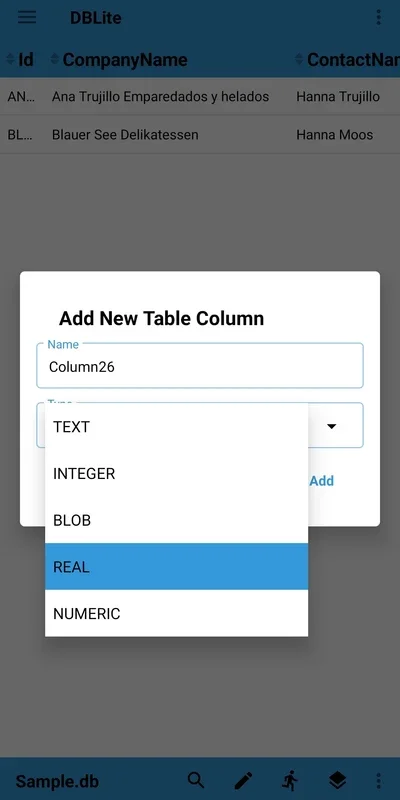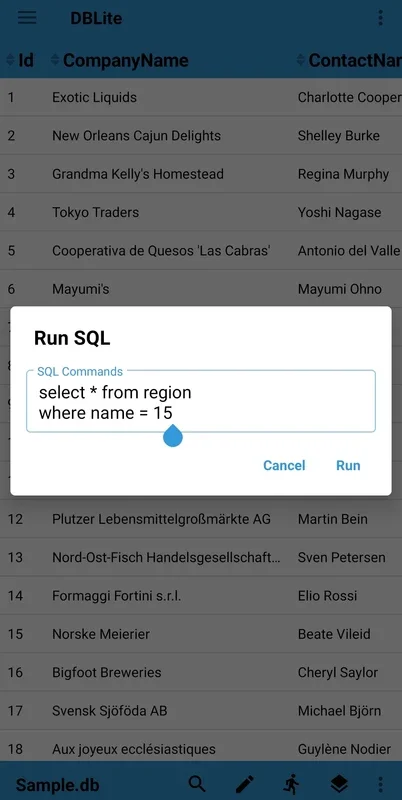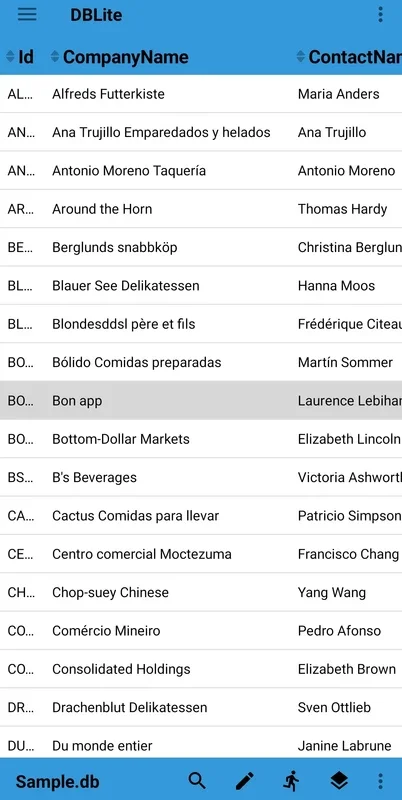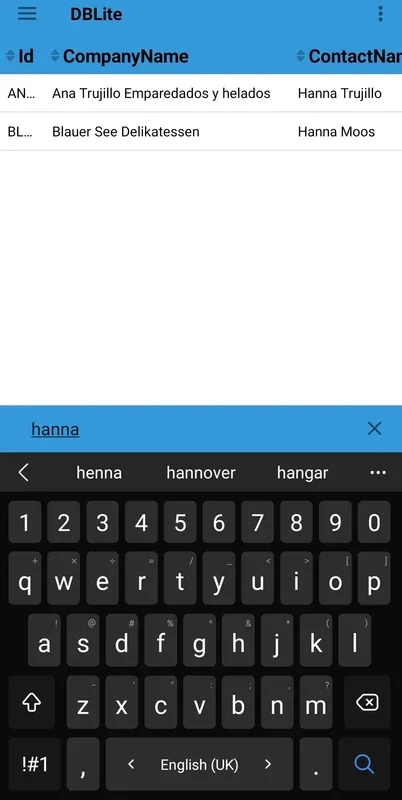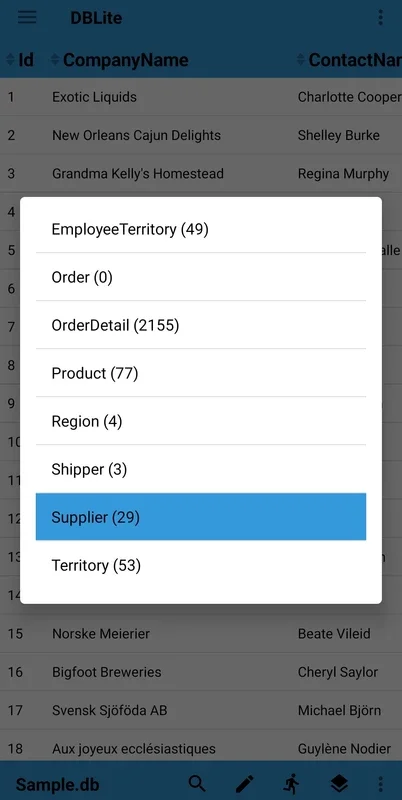DBLite App Introduction
DBLite is a powerful and user-friendly Android application designed to meet the needs of users who work with SQLite databases. This comprehensive article will explore the various features and capabilities of DBLite, as well as its benefits for different user groups.
Introduction to DBLite
DBLite is a specialized tool for managing SQLite databases on Android devices. It provides a seamless and intuitive interface that allows users to easily open, edit, and create SQLite databases. Whether you are a developer, data analyst, or simply someone who needs to work with database files on the go, DBLite offers a convenient solution.
Key Features of DBLite
- Database Opening and Editing: With DBLite, users can effortlessly open existing SQLite databases and make modifications to the data. This includes adding, deleting, and modifying records, as well as editing table structures.
- Database Creation: The app enables users to create new SQLite databases from scratch. Users can define the database schema, including tables, columns, and data types, to meet their specific requirements.
- User-Friendly Interface: DBLite features a clean and intuitive interface that makes it easy for users of all skill levels to navigate and perform database operations. The app provides clear instructions and visual cues to ensure a smooth user experience.
- Data Import and Export: Users can import data from external sources into their SQLite databases and export database contents for sharing or backup purposes. This functionality adds flexibility and convenience to the database management process.
Who is DBLite Suitable For?
- Developers: DBLite is an invaluable tool for Android developers who need to work with local databases in their applications. It allows them to test and debug database operations, as well as manage application data more efficiently.
- Data Analysts: For data analysts, DBLite provides a portable solution for analyzing and manipulating data on the Android platform. They can use the app to perform data exploration, visualization, and analysis tasks directly on their mobile devices.
- Students and Educators: Students and educators can benefit from DBLite for educational purposes. It can be used to create and manage databases for projects, assignments, and learning activities.
- Business Professionals: Business professionals who need to access and manage data on the go can rely on DBLite to handle their SQLite database needs. It enables them to stay productive and make data-driven decisions while away from the office.
How to Use DBLite
- Installing and Launching the App: Users can download the DBLite APK from the official website and install it on their Android devices. Once installed, the app can be launched from the app drawer.
- Opening and Editing Databases: To open an existing SQLite database, users can navigate to the 'Open Database' option within the app and select the desired database file. Once the database is opened, users can make edits to the data and table structures using the provided tools and interfaces.
- Creating New Databases: To create a new database, users can select the 'Create Database' option and define the database schema. They can specify the table names, column names, data types, and other relevant details. After creating the database, users can start adding data to it.
- Importing and Exporting Data: To import data into a database, users can use the 'Import Data' feature and select the data file to be imported. Similarly, to export database contents, users can use the 'Export Data' option and choose the desired export format.
Conclusion
DBLite is a powerful and versatile Android app that simplifies SQLite database management. With its user-friendly interface, comprehensive feature set, and portability, it is an ideal choice for users who need to work with databases on their Android devices. Whether you are a developer, data analyst, student, or business professional, DBLite offers the tools and functionality to meet your database management needs. Download DBLite from the official website and start managing your SQLite databases with ease.