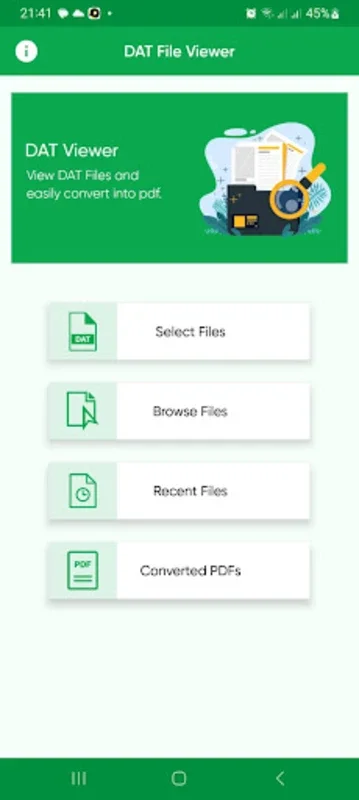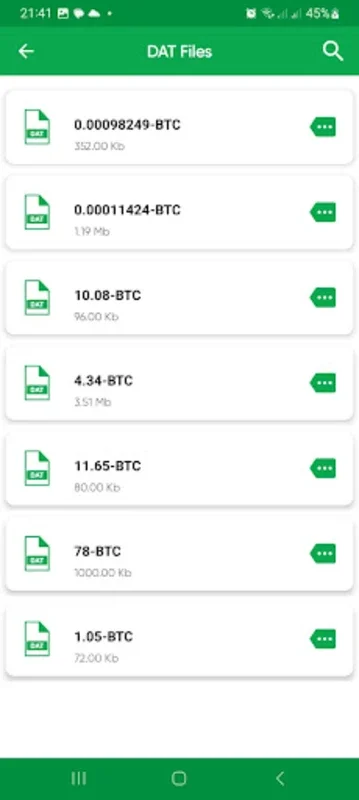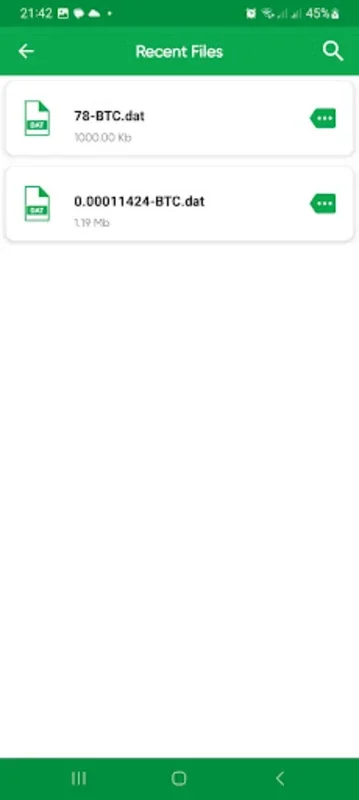DAT Viewer App Introduction
DAT files can be a bit of a mystery, but with DAT Viewer for Android, managing these files becomes a breeze. This powerful tool is designed to meet the needs of users who frequently work with DAT files on their Android devices.
Versatile DAT File Management
DAT Viewer allows you to effortlessly open DAT files directly from your Android device. It offers the functionality to view a comprehensive list of all DAT files stored on your device. You can easily select and open any file from this list. If a file is not immediately visible, the built-in browsing function comes to the rescue, ensuring that you have access to all your DAT files, no matter where they are located on your device.
Convenient File Conversion and Sharing
Not only does DAT Viewer open DAT files, but it also provides a seamless conversion feature. You can transform DAT files into the widely compatible PDF format, making sharing a breeze. The app saves the converted PDFs in its memory for quick and easy access, streamlining your workflow and making document management more efficient.
Efficient File Access and Organization
To enhance the user experience, DAT Viewer includes a recent files feature. This allows you to quickly retrieve files that you have recently viewed or converted, saving you valuable time when searching for frequently accessed files. Additionally, the app supports the management of converted PDFs. You can view, share, and delete them from a single interface tab, making file organization a straightforward task.
In conclusion, DAT Viewer is a robust and indispensable tool for handling DAT files on Android devices. Its user-friendly interface and comprehensive functions make it an essential app for anyone looking to manage their DAT files with ease and efficiency.