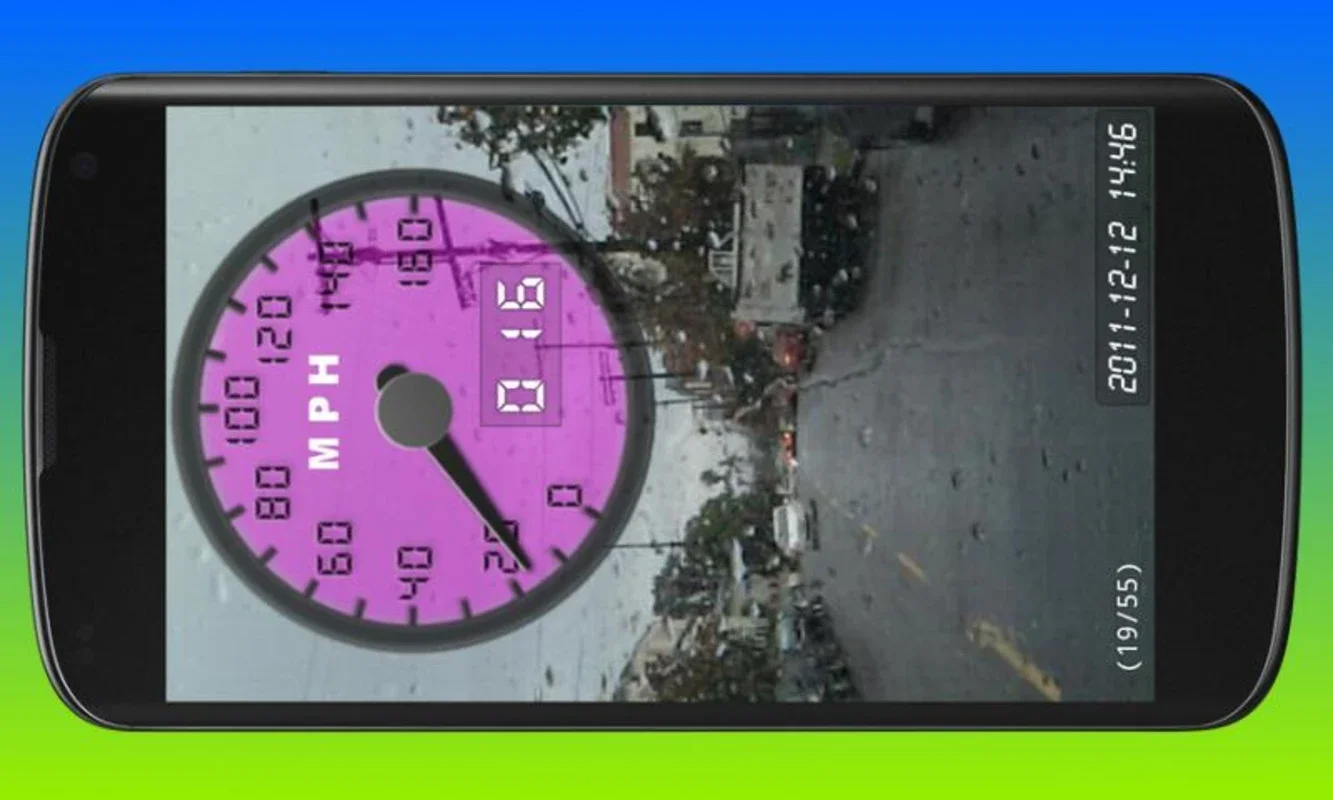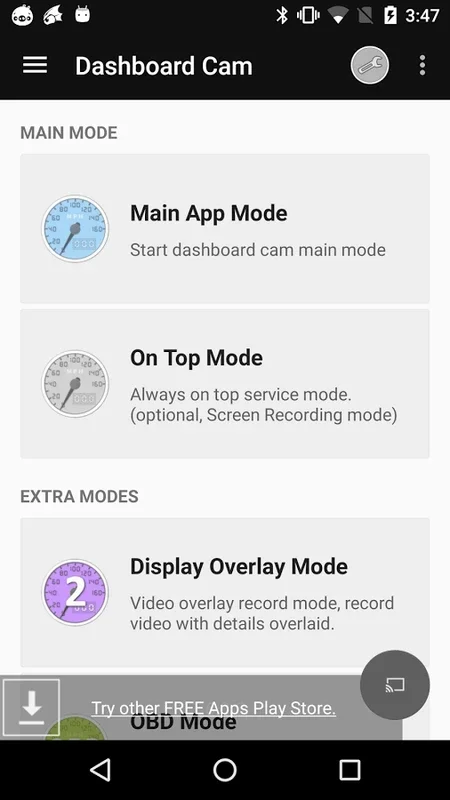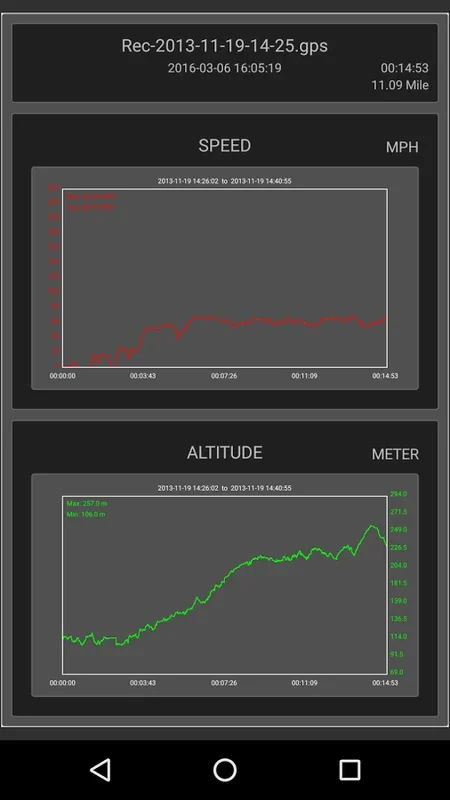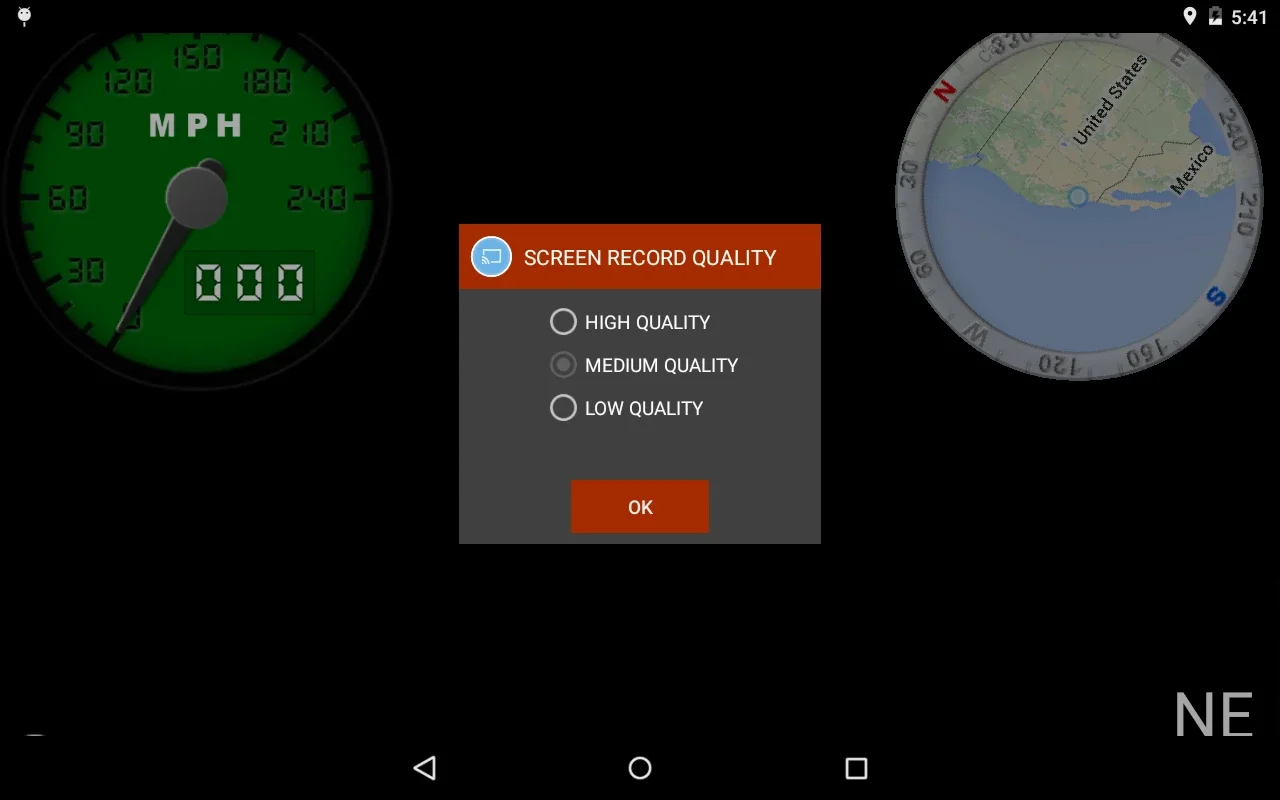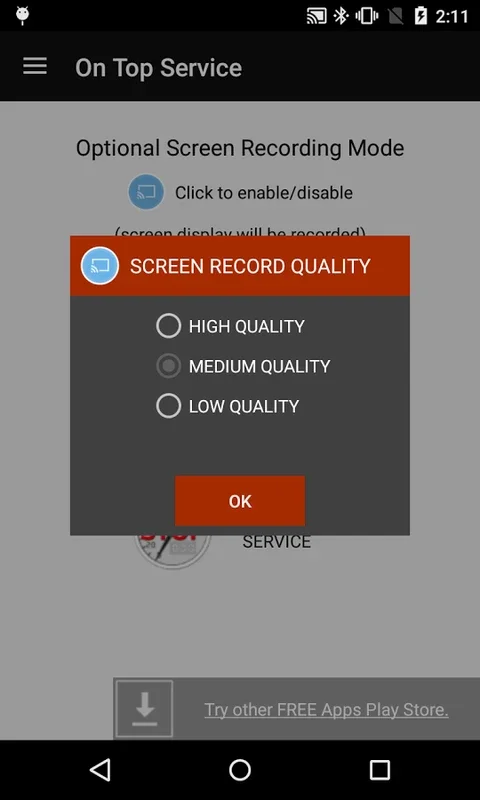Dashboard Cam App Introduction
Dashboard Cam is a revolutionary mobile application designed specifically for Android users who are looking to enhance their driving experience. This comprehensive article will delve into the various features and benefits of Dashboard Cam, exploring how it has become an indispensable tool for drivers.
Introduction
Dashboard Cam is not just an ordinary app; it is a powerful tool that combines advanced technology with user-friendly design. It is primarily aimed at providing drivers with a detailed record of their driving experiences, ensuring both safety and convenience on the road.
Key Features
- GPS Data Recording: One of the standout features of Dashboard Cam is its ability to integrate video and photo capture with GPS data. This ensures that every trip is documented with precise location details, providing valuable insights into the driving route and travel history.
- Driving Statistics: The app stores crucial driving statistics, allowing users to gain a comprehensive understanding of their driving habits. This includes information such as speed, distance traveled, and fuel consumption.
- Event Detection: Dashboard Cam can detect and record events such as hard acceleration and abrupt stops. This feature provides a detailed view of the driving environment and helps users identify areas where they can improve their driving skills.
- Sensor Monitoring: The app monitors sensor events from the device, offering additional insights into the driving conditions. This can include information such as road conditions and vehicle performance.
- Convenience Features: Dashboard Cam offers several convenience features to make the driving experience more enjoyable. Users can save recordings directly to an SD card, and the enhanced recording replay feature allows them to revisit their journeys and ensure no detail is missed.
User Experience
Despite some features being refined or removed in later versions to streamline the user experience, Dashboard Cam continues to evolve with the user's needs in mind. The app is designed to be intuitive and easy to use, with a simple interface that allows users to access all the features with ease.
Troubleshooting and Updates
In case of any issues, users can effortlessly reset display settings or opt for the updated version, Dashboard Cam 2, to maintain seamless operation. The developers are constantly working to improve the app and ensure that it meets the changing needs of users.
Conclusion
In conclusion, Dashboard Cam is an invaluable tool for those who want a detailed record of their driving experience. It combines safety, technology, and user-friendly design to create an essential companion on the road. Whether you are a daily commuter or a long-distance traveler, Dashboard Cam is sure to enhance your driving experience and provide you with peace of mind.