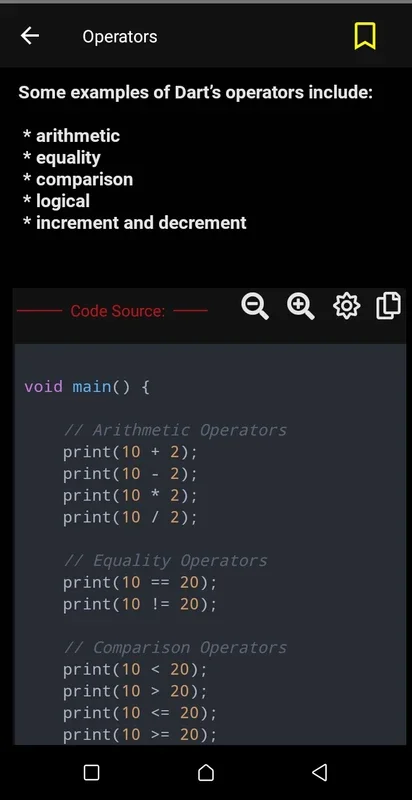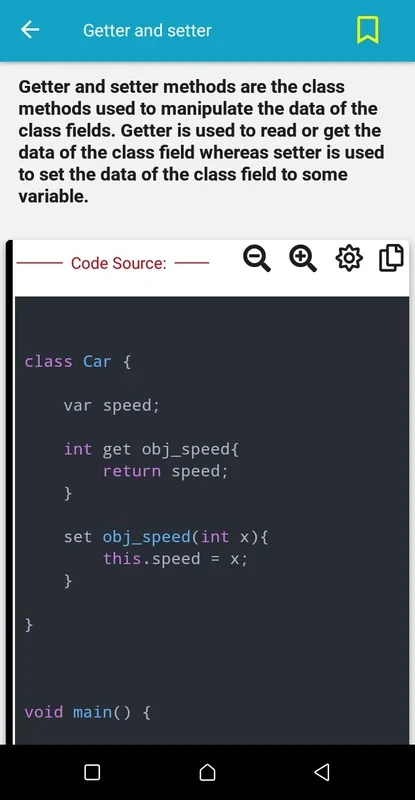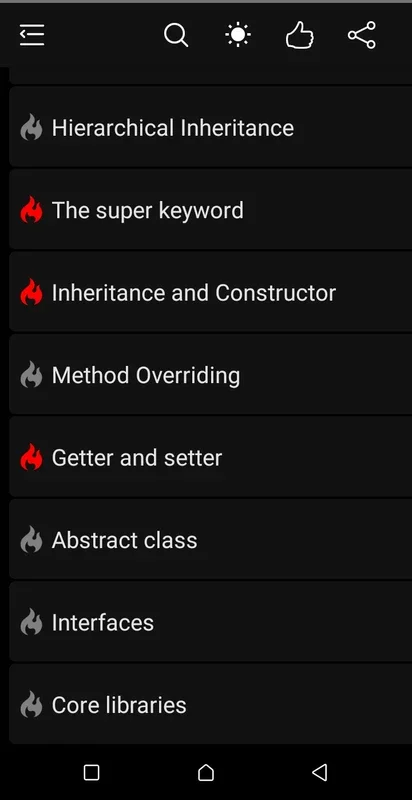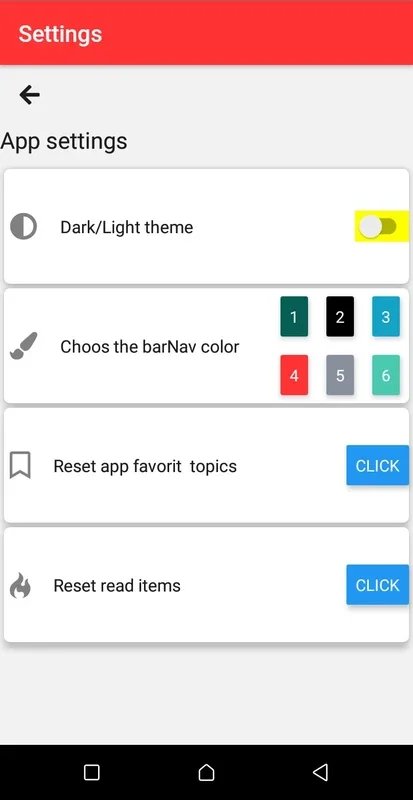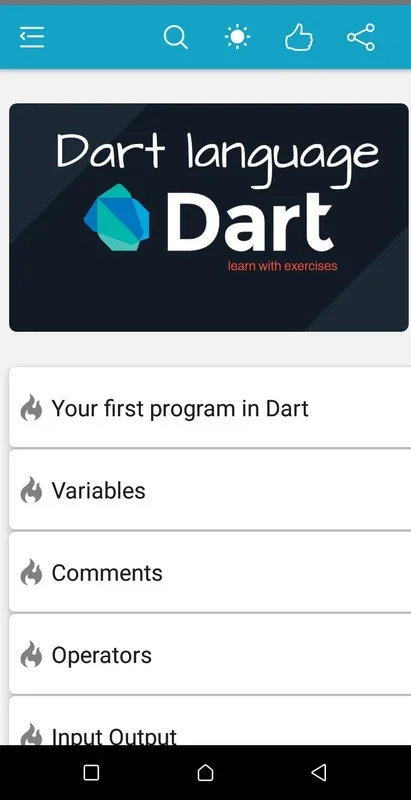Dart coding App Introduction
Dart is a client-optimized language that holds great potential for developing fast apps on various platforms. In this article, we will explore the Dart coding app, specifically designed for Android users, and how it can assist you in mastering the Dart programming language.
What is Dart Coding?
Dart Coding is an application that focuses on providing a seamless learning experience for those interested in Dart programming. It offers a range of features and exercises to help users build a strong foundation in this language.
Key Features of Dart Coding
- Themes: Users can choose between dark and light themes to suit their preferences and enhance their learning environment.
- Fast Navigation: The app provides fast navigation between screens, ensuring a smooth and efficient user experience.
- Customization: Users have the ability to set up their app manually, including changing the navigation bar color, giving them a personalized touch.
- Search Functionality: With a one-click search field, users can easily find the information they need.
- Exercise Copying: The app allows users to copy exercises, making it convenient for revision and practice.
- Font Size Adjustment: Users can adjust the font size to make the content more readable and comfortable.
- Sharing Options: Users can share exercises with their friends, promoting collaborative learning.
- App Discovery: The app also provides suggestions for more apps to learn coding, expanding the user's learning resources.
How to Use Dart Coding
To get the most out of the Dart Coding app, users can follow these steps:
- Start by exploring the different themes and selecting the one that suits their preferences.
- Familiarize yourself with the fast navigation system to move between screens effortlessly.
- Customize the app by adjusting settings such as the navigation bar color to create a personalized experience.
- Utilize the search function to quickly find specific topics or exercises.
- Make use of the exercise copying feature to review and practice at your own pace.
- Adjust the font size to ensure optimal readability.
- Share interesting exercises with friends to enhance the learning community.
- Explore the recommended apps for additional coding learning opportunities.
In conclusion, Dart Coding is a valuable tool for anyone looking to learn Dart programming on the Android platform. Its user-friendly interface and comprehensive features make it an excellent choice for both beginners and those looking to enhance their skills. So, why wait? Start your Dart programming journey with Dart Coding today!
It is important to note that while the app offers a great learning experience, consistent practice and dedication are key to mastering any programming language. Keep learning, keep coding, and unlock your potential with Dart Coding on Android.