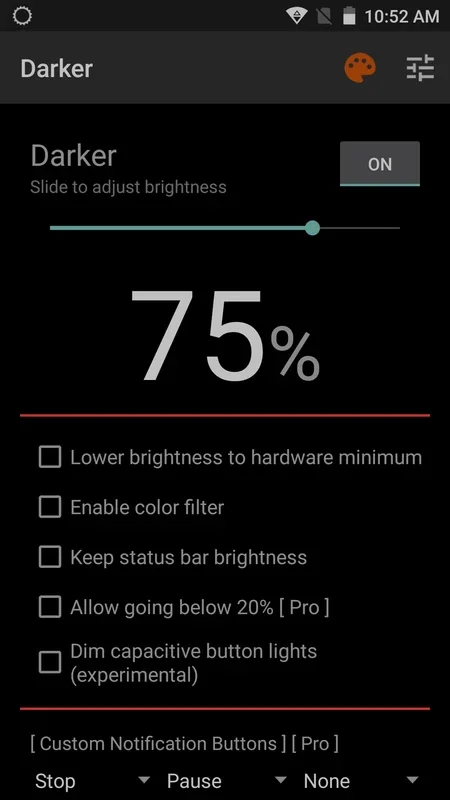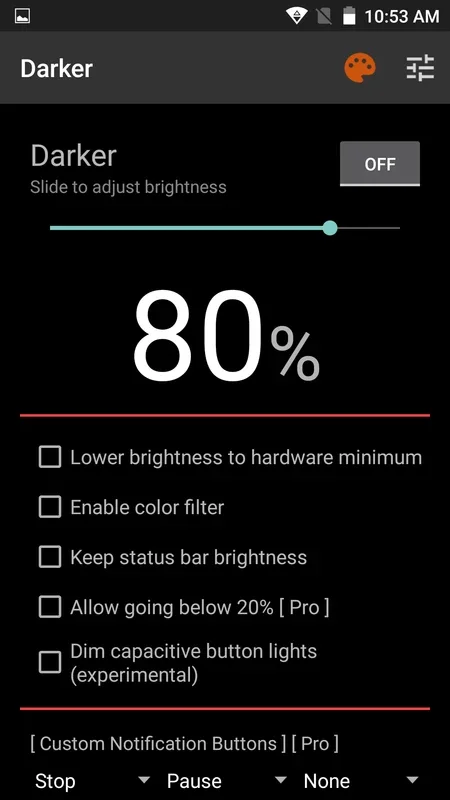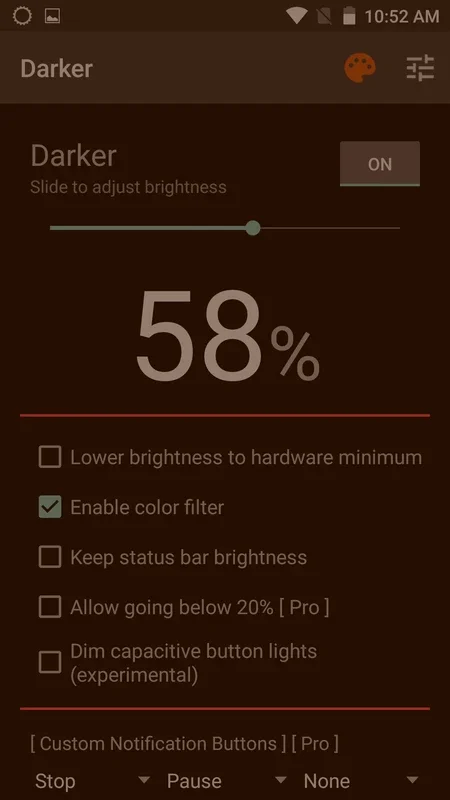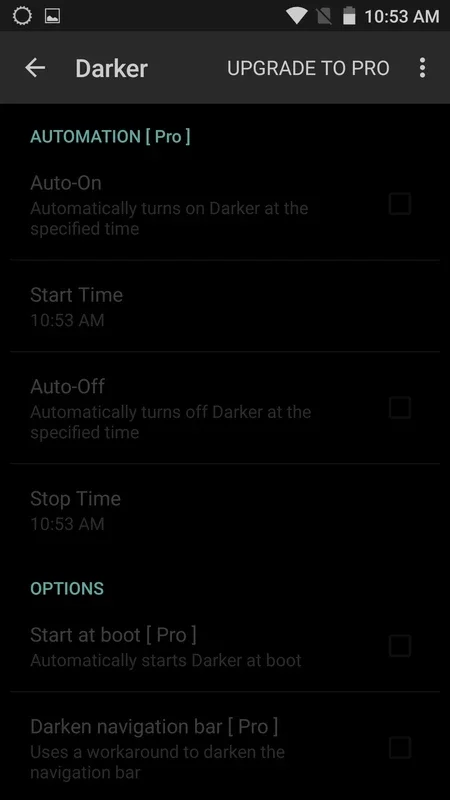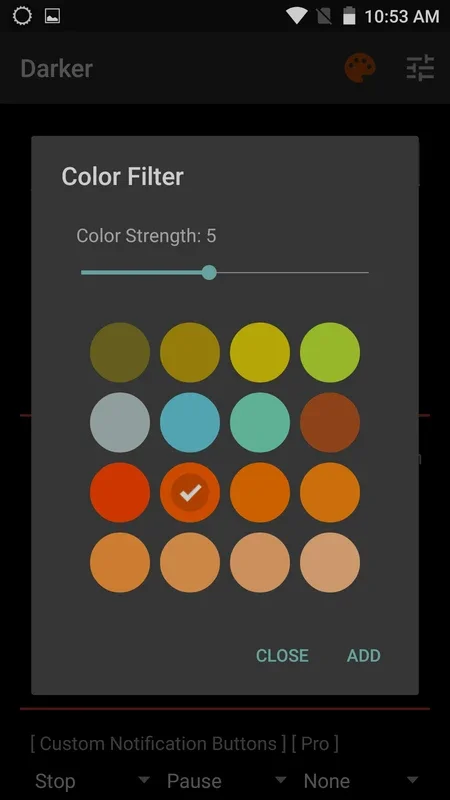Darker App Introduction
Darker is an Android application designed to significantly reduce your screen's brightness, offering a level of darkness far beyond the standard minimum brightness settings. This functionality serves a dual purpose: conserving battery life and reducing eye strain. The app provides granular control, allowing users to fine-tune the screen's brightness to their exact preferences, ensuring optimal comfort and power efficiency.
Key Features and Functionality
Darker's core functionality revolves around its ability to dramatically lower screen brightness. This is achieved through a sophisticated screen filter that works seamlessly with the Android operating system. Users can manually adjust the brightness level to their liking, finding the perfect balance between visibility and eye comfort. For those who prefer a hands-off approach, Darker also allows setting a minimum brightness level for the device, ensuring consistent low-light usage.
Beyond simple brightness reduction, Darker offers customizable color filters. These filters are designed to further mitigate eye strain by subtly altering the screen's color temperature. Similar to the brightness control, users can adjust the intensity of these filters, allowing for personalized customization to suit individual needs and preferences. The app's intuitive interface makes navigating these settings straightforward, even for users unfamiliar with screen filter applications.
Addressing Eye Strain and Battery Life
Prolonged screen use can lead to significant eye strain, characterized by symptoms such as dryness, fatigue, and headaches. Darker directly addresses this issue by enabling users to significantly reduce the intensity of light emitted from their screens. By lowering the brightness and adjusting color temperature, Darker aims to create a more comfortable viewing experience, reducing the strain on the eyes and promoting better visual health.
In addition to eye comfort, Darker contributes to improved battery life. Reducing screen brightness is a well-known method for extending battery life on mobile devices. By minimizing the energy consumed by the screen's backlight, Darker helps conserve battery power, allowing users to extend their device's usage time between charges. This is particularly beneficial for users who frequently use their devices outdoors or in brightly lit environments.
Comparison with Other Screen Dimming Apps
While several other screen dimming applications exist on the Android market, Darker distinguishes itself through its precise control and customizable color filters. Many competing apps offer only basic brightness adjustment, lacking the granular control and color filtering options provided by Darker. This makes Darker a superior choice for users seeking a highly customizable and effective solution for reducing screen brightness and eye strain. Some competitors may offer similar brightness controls, but few integrate color filtering for enhanced eye comfort, a key differentiator for Darker.
Furthermore, Darker's user interface is designed for simplicity and ease of use. Unlike some competing apps that may have cluttered interfaces or complex settings, Darker prioritizes a clean and intuitive design, making it accessible to users of all technical skill levels. This focus on user experience sets Darker apart from competitors that may prioritize features over usability.
Practical Applications and User Scenarios
Darker's utility extends across a wide range of user scenarios. It is particularly beneficial for users who frequently use their Android devices in low-light conditions, such as at night or in dimly lit rooms. By reducing screen brightness, Darker minimizes disruption to sleep patterns and reduces the potential for eye strain. This makes it an ideal app for night owls or individuals who frequently read or work on their devices before bed.
Darker is also a valuable tool for users who spend extended periods of time using their devices. Whether it's for work, entertainment, or communication, prolonged screen use can take a toll on the eyes. Darker's customizable brightness and color filter settings allow users to personalize their screen experience, ensuring optimal comfort even during prolonged usage. This is crucial for individuals who rely heavily on their mobile devices for work or leisure.
For users concerned about battery life, Darker offers a practical solution. By significantly reducing screen brightness, Darker helps conserve battery power, extending the device's usage time between charges. This is particularly useful for individuals who are frequently away from power outlets or who want to maximize their device's battery life throughout the day.
Conclusion
Darker is a powerful and versatile Android application that provides users with exceptional control over their screen's brightness and color temperature. Its focus on both eye comfort and battery conservation makes it a valuable tool for a wide range of users. The app's intuitive interface and customizable settings ensure a personalized and user-friendly experience. While the extreme darkness settings may make the screen difficult to see for some, the benefits for eye health and battery life make Darker a compelling choice for those seeking a more comfortable and efficient mobile experience.