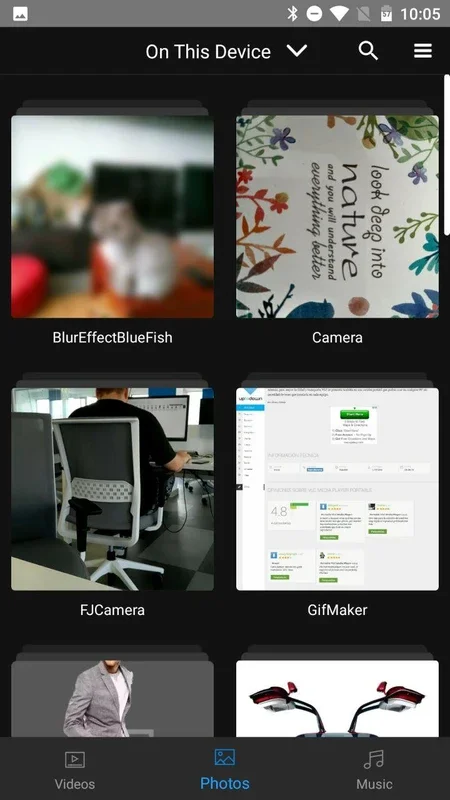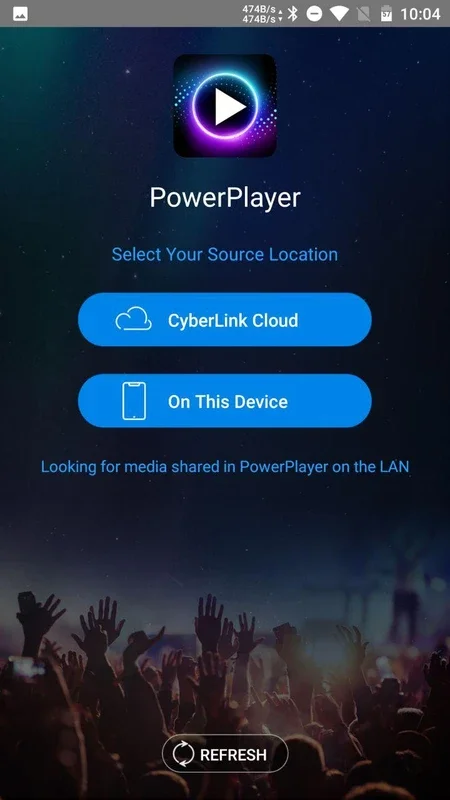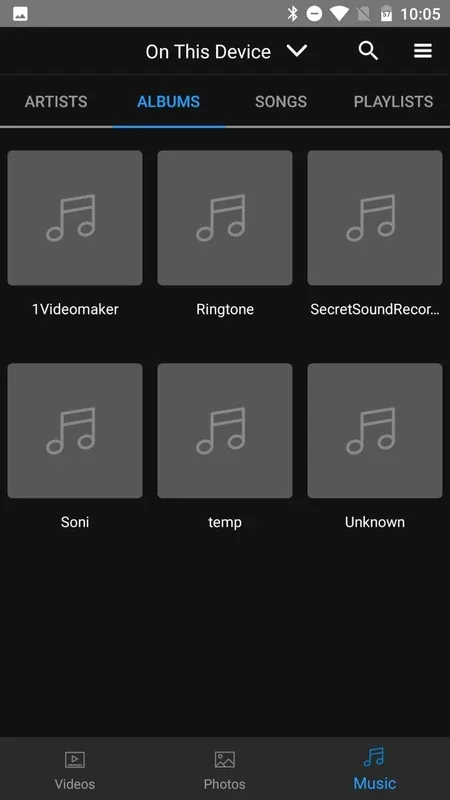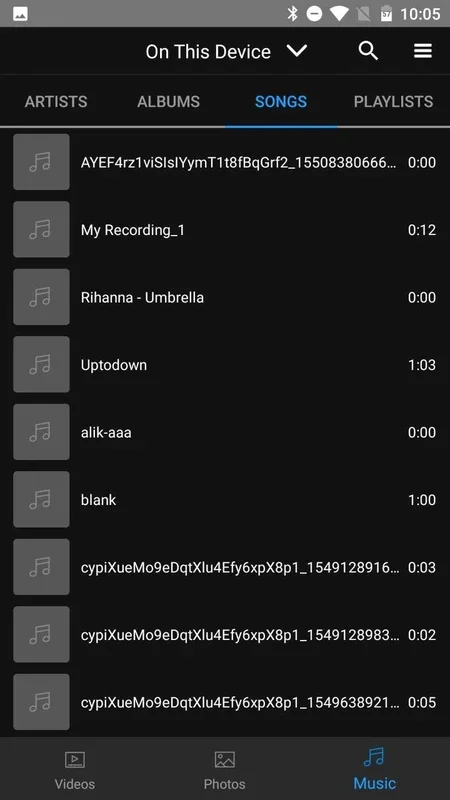CyberLink PowerPlayer App Introduction
CyberLink PowerPlayer is a powerful media player designed specifically for the Android platform. In this comprehensive article, we will explore the various features and capabilities of CyberLink PowerPlayer, as well as its benefits for users.
Introduction to CyberLink PowerPlayer
CyberLink PowerPlayer is developed by CyberLink, a renowned company in the field of multimedia software. This media player is specifically optimized for Android devices, ensuring seamless playback of a wide range of media formats.
Key Features of CyberLink PowerPlayer
- Support for Multiple Formats: CyberLink PowerPlayer supports a wide variety of media formats, including popular ones like MP4, AVI, MKV, and more. This means you can play almost any video or audio file on your Android device without the need for additional codecs.
- Enhanced Video Playback: The player offers smooth and high-quality video playback, with features like hardware acceleration for improved performance. It also supports various video resolutions, ensuring a great viewing experience on different devices.
- Audio Enhancement: In addition to video, CyberLink PowerPlayer also provides enhanced audio playback. It supports various audio formats and offers features like equalizer settings to customize the sound according to your preferences.
- User-Friendly Interface: The interface of CyberLink PowerPlayer is designed to be intuitive and user-friendly. It allows for easy navigation through your media library, and the controls are straightforward and easy to use.
- Subtitle Support: The player supports external subtitle files, making it easy to watch videos with subtitles in your preferred language.
Who is CyberLink PowerPlayer Suitable For?
CyberLink PowerPlayer is suitable for a wide range of users. Whether you are a movie enthusiast, a music lover, or someone who frequently watches videos on their Android device, this media player has something to offer. It is particularly useful for those who have a large collection of media files in different formats and want a reliable player that can handle them all.
How to Use CyberLink PowerPlayer
Using CyberLink PowerPlayer is straightforward. Once you have installed the app on your Android device, you can simply open it and browse your media library. You can select the file you want to play, and the player will handle the rest. The interface is designed to make it easy to control the playback, adjust settings, and access additional features.
Comparison with Other Media Players
When compared to other media players available for Android, CyberLink PowerPlayer stands out for its comprehensive feature set and excellent performance. While there are many media players in the market, CyberLink PowerPlayer offers a unique combination of format support, video and audio enhancement, and a user-friendly interface. However, it's important to note that different users may have different preferences, and the choice of a media player ultimately depends on individual needs and usage scenarios.
Conclusion
In conclusion, CyberLink PowerPlayer is a top-notch media player for Android that offers a superior media playback experience. With its support for multiple formats, enhanced video and audio playback, user-friendly interface, and subtitle support, it is a must-have app for anyone who enjoys watching videos and listening to music on their Android device. Head over to the official website to learn more and download the app today!
It's important to note that the information provided in this article is based on the features and capabilities of CyberLink PowerPlayer as of the time of writing. The software may be updated over time, and new features may be added. For the most up-to-date information, it is recommended to visit the official CyberLink website.