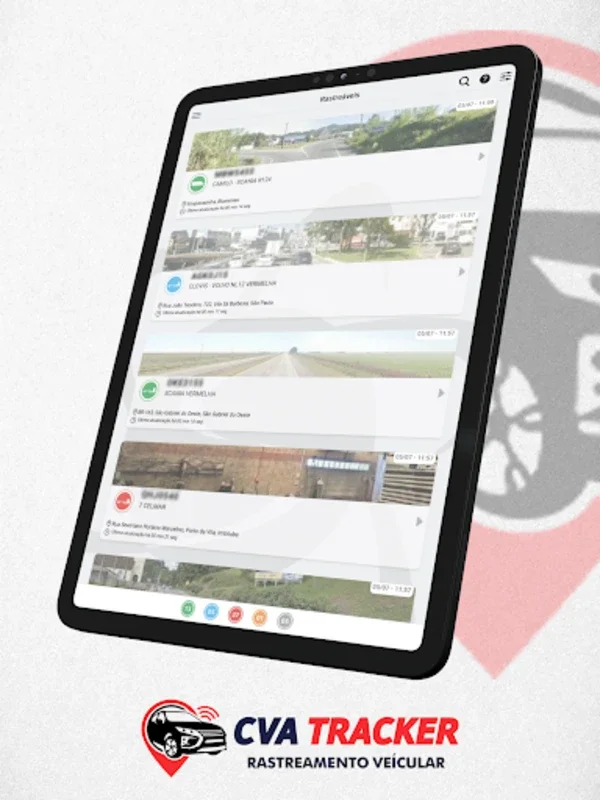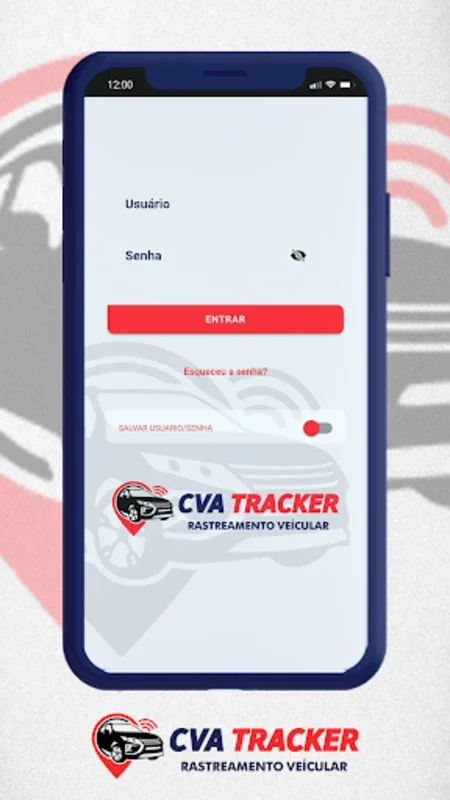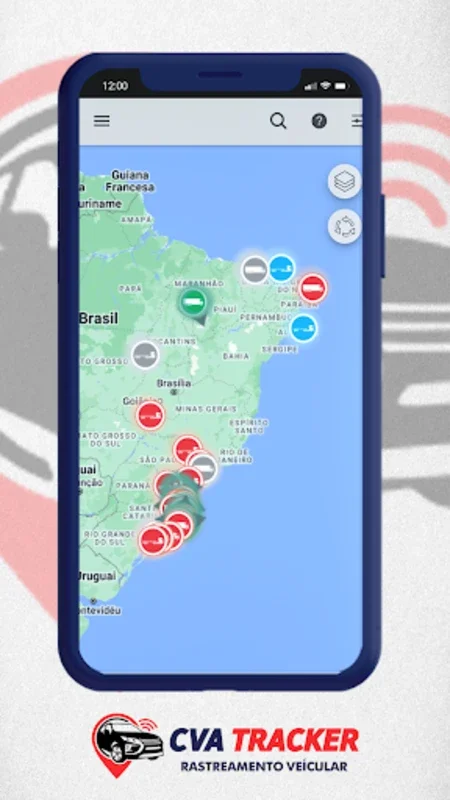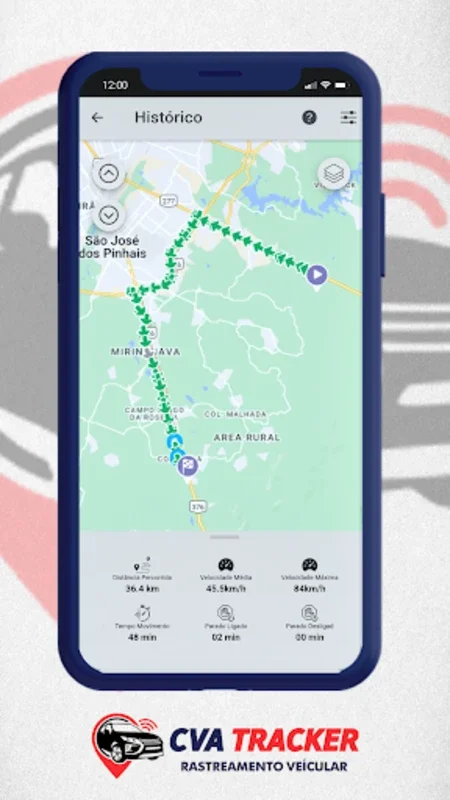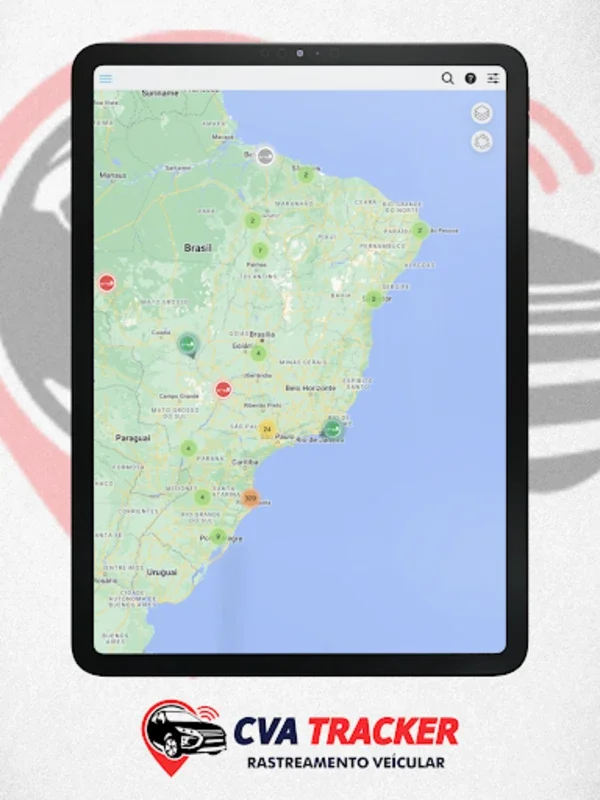CVA TRACKER App Introduction
CVA TRACKER is a revolutionary fleet management tool designed specifically for Android users. This comprehensive software offers a plethora of features that make fleet management a breeze. In this article, we will explore the various aspects of CVA TRACKER and how it can transform the way you manage your fleet.
1. Real-Time Tracking
One of the key features of CVA TRACKER is its real-time tracking capabilities. With this feature, you can monitor the location of your fleet in real-time from anywhere with an internet connection. The software provides detailed information about the live positions, addresses, and speeds of your vehicles, allowing you to keep a close eye on your assets at all times.
2. Intuitive Interface
The intuitive interface of CVA TRACKER makes it easy to use, even for those who are not tech-savvy. The interface presents a comprehensive list of trackables, detailing their status - whether online, moving, idle, or with the ignition on or off. This clear and concise presentation of information helps you make informed decisions quickly.
3. StreetView Integration
CVA TRACKER integrates with StreetView, allowing you to get an up-to-date visualization of your trackable's current placement. This feature provides an added layer of context and helps you better understand the environment in which your vehicles are operating.
4. Route Planning and Navigation
The software simplifies route planning by enabling redirection to popular navigation platforms such as Google Maps, iOS Maps, or WAZE. This makes it easy to plan the most efficient routes for your fleet, saving time and fuel.
5. 'Anchor' Function
The unique 'anchor' (secure parking) function of CVA TRACKER allows you to create a virtual perimeter around your parked vehicles. If the vehicle moves beyond the 30-meter boundary, the software sends an alert, effectively preventing unauthorized movement and enhancing the security of your fleet.
6. Remote Lock and Unlock
CVA TRACKER empowers users to remotely lock and unlock fleet vehicles, adding an extra layer of security. This feature is particularly useful in situations where you need to ensure the safety of your vehicles when they are not in use.
7. Real-Time Live Map
The real-time live map of CVA TRACKER displays individual or all trackable assets, customized with icons that indicate their status and direction of travel. This provides a clear overview of your fleet's movements at a glance.
8. In-Depth Telemetry
The software provides a wealth of detailed information such as speed, battery voltage, network signal strength, number of connected GPS satellites, and more. This in-depth telemetry allows you to monitor the condition of your vehicles and make necessary adjustments to ensure optimal performance.
9. Historical Data
CVA TRACKER archives comprehensive historical data, enabling you to review specifics from start and end times to detailed positional logs. Summaries of this data include total distance traveled, motion time, idle durations, and speed averages, providing you with a comprehensive overview of your fleet's performance over time.
10. Alert System
The alert system of CVA TRACKER informs users of any events that need attention, categorized for ease of management. Customizable push notifications can be set, with an extensive selection of 30 alert categories including changes in ignition status, speed limit breaches, emergencies, and more. This ensures that you are always informed of any issues that may arise with your fleet.
In conclusion, CVA TRACKER is a powerful fleet management tool that offers a wide range of features to meet the needs of intensive tracking operations. Whether you are a small business owner or a large fleet operator, CVA TRACKER can help you improve efficiency, enhance security, and make better logistical decisions. Try it out today and see the difference it can make for your fleet management operations.