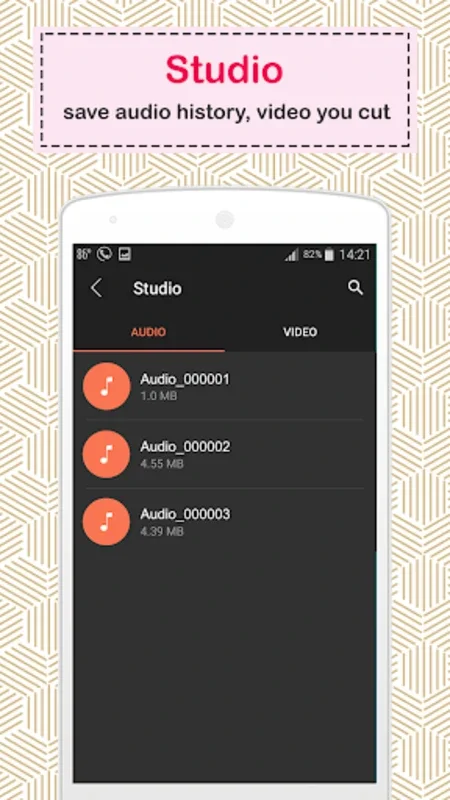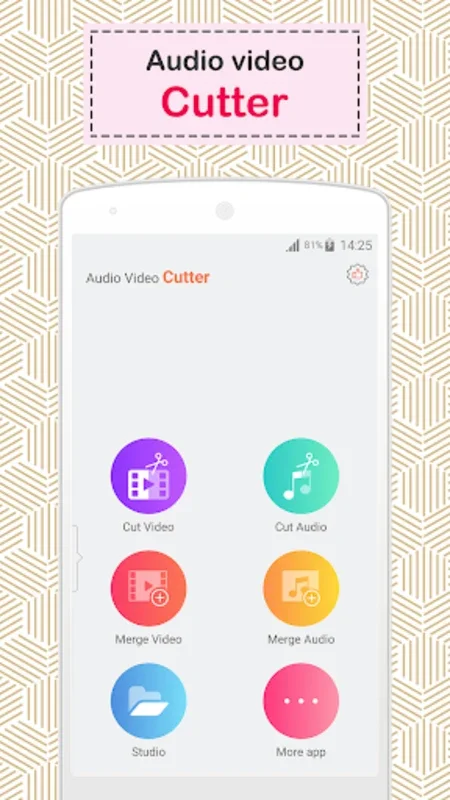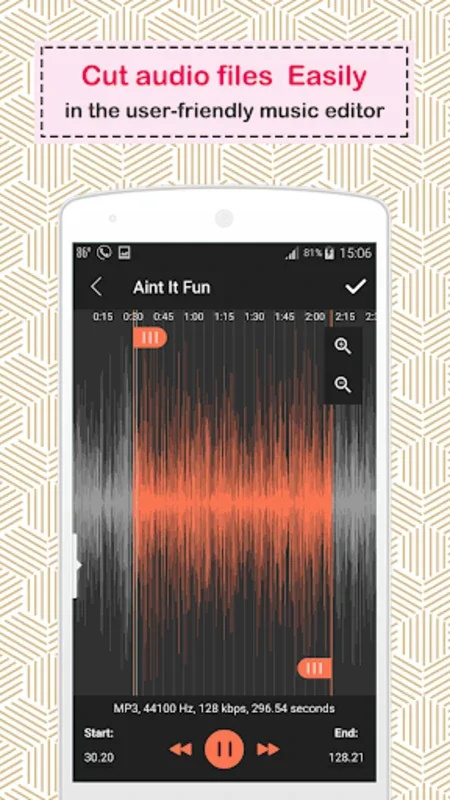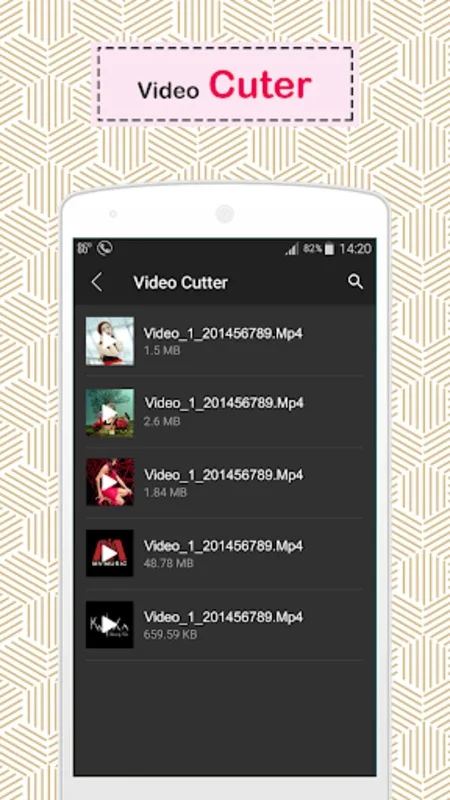Cutter App Introduction
Cutter is a powerful and user-friendly audio and video editing application designed specifically for Android users. With its intuitive interface and a wide range of features, Cutter makes it easy for anyone to create professional-quality edits to their multimedia files.
How to Use Cutter
Using Cutter is a breeze. Simply launch the app and import the audio or video file you want to edit. From there, you can trim, cut, merge, and add various effects to your files. The app also offers a preview feature, allowing you to see how your edits will look before you save them.
Who is Suitable for Using Cutter
Cutter is ideal for a wide range of users. Whether you're a content creator looking to produce engaging videos for social media, a musician wanting to create unique audio tracks, or just someone who wants to personalize their multimedia files, Cutter has something to offer.
The Key Features of Cutter
- Trim and Cut: Easily remove unwanted sections from your audio and video files.
- Merge and Combine: Combine multiple audio or video files into a single seamless track.
- Effects and Filters: Add a variety of effects and filters to enhance the look and sound of your files.
- Audio Editing: Adjust the volume, pitch, and tempo of your audio files.
- Video Editing: Rotate, crop, and add text or stickers to your videos.
In conclusion, Cutter is a must-have app for anyone who wants to take their audio and video editing to the next level on Android. With its easy-to-use interface and powerful features, it's the perfect tool for both beginners and experienced users alike.