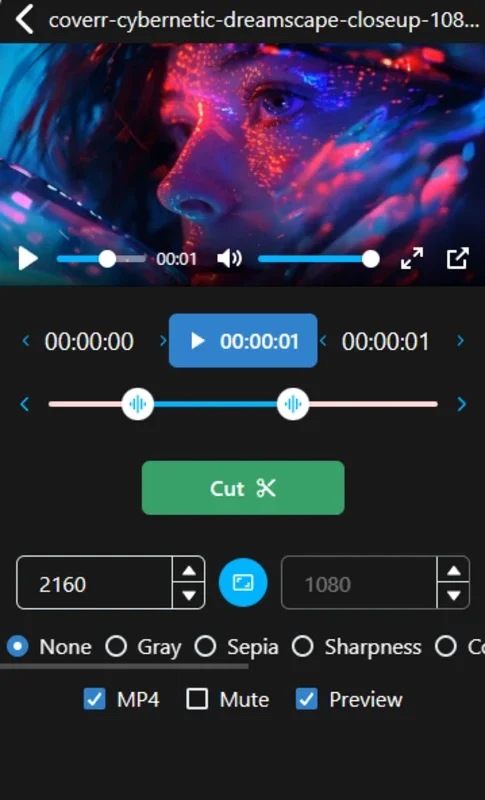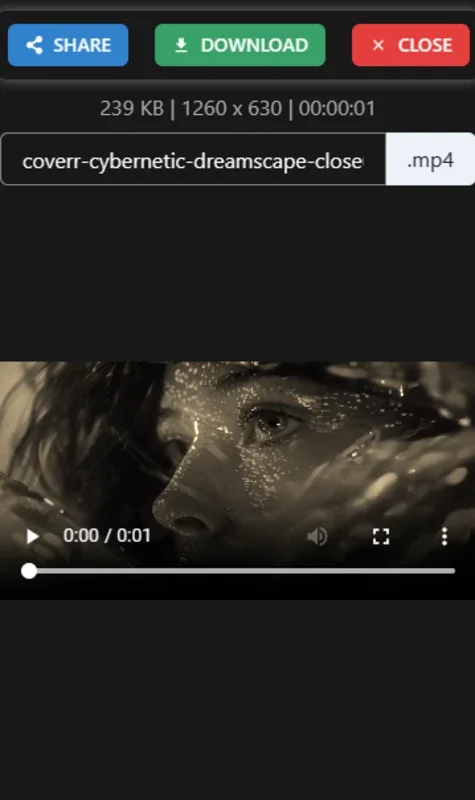Cut Video - Video Trimmer App Introduction
Cut Video - Video Trimmer is a powerful tool designed specifically for Android users. This article will explore the various features and benefits of this video trimming application.
How to Use Cut Video - Video Trimmer
To start using Cut Video - Video Trimmer, simply open the app. You will be greeted with a user-friendly interface that makes the trimming process straightforward. Users can select the video they want to trim by browsing through their device's gallery. Once the video is selected, users can use the intuitive slider to mark the start and end points of the portion they want to keep. The app also allows for precise trimming by adjusting the frame-by-frame accuracy.
Who is Suitable for Using Cut Video - Video Trimmer
This app is ideal for a wide range of users. Content creators, such as vloggers and social media influencers, can use it to create engaging and polished videos. It is also useful for individuals who want to edit personal videos, such as home movies or vacation clips. Additionally, businesses can utilize Cut Video - Video Trimmer to create promotional videos or training materials.
The Key Features of Cut Video - Video Trimmer
One of the standout features of Cut Video - Video Trimmer is its ease of use. The app's interface is designed to be intuitive and accessible, even for those with limited technical knowledge. Another great feature is the ability to preview the trimmed video before saving it. This allows users to ensure they are satisfied with the results before finalizing the edit. Additionally, the app supports a wide range of video formats, making it compatible with most videos on users' devices.
Comparing Cut Video - Video Trimmer to Other Video Editing Apps
When compared to other video editing apps on the market, Cut Video - Video Trimmer stands out for its simplicity and focus on the trimming functionality. While some other apps may offer a wider range of editing features, Cut Video - Video Trimmer excels in providing a straightforward and efficient way to trim videos. This makes it a great choice for users who primarily need to trim their videos and don't require complex editing tools.
The Benefits of Using Cut Video - Video Trimmer
Using Cut Video - Video Trimmer offers several benefits. Firstly, it saves users time by providing a quick and easy way to trim videos. This is especially useful for those who need to create videos on the go or have a tight deadline. Secondly, the app helps users create more engaging content by allowing them to focus on the most important parts of their videos. Finally, the ability to preview the trimmed video ensures that users are satisfied with the final result, reducing the need for re-editing.
In conclusion, Cut Video - Video Trimmer is a valuable tool for Android users who need to trim their videos. Its user-friendly interface, key features, and benefits make it a top choice for both novice and experienced users alike.